If you’ve noticed strange noises coming from your Bonsaii C275-A 12-Sheet Cross Cut Shredder, you’re not alone. Whether it’s a grinding, whirring, or clunking sound, these unusual noises can be alarming. However, before you panic or think it’s time to replace your shredder, it’s important to understand that strange sounds are often a sign that something needs a quick fix, rather than a major malfunction.
In this blog post, we’ll break down the potential reasons behind these noises, as well as how to troubleshoot and resolve the issue, so your Bonsaii C275-A can get back to shredding in no time. Whether you’re dealing with paper jams, overheating, or something more specific, we’ve got you covered with a step-by-step guide on what to check.
Understanding the Bonsaii C275-A Shredder
Before we dive into the troubleshooting process, it’s helpful to understand how your Bonsaii C275-A shredder works. This model is designed for light to moderate home or office use and can shred up to 12 sheets of paper at a time. It uses cross-cut shredding technology, turning your documents into small, unreadable pieces.
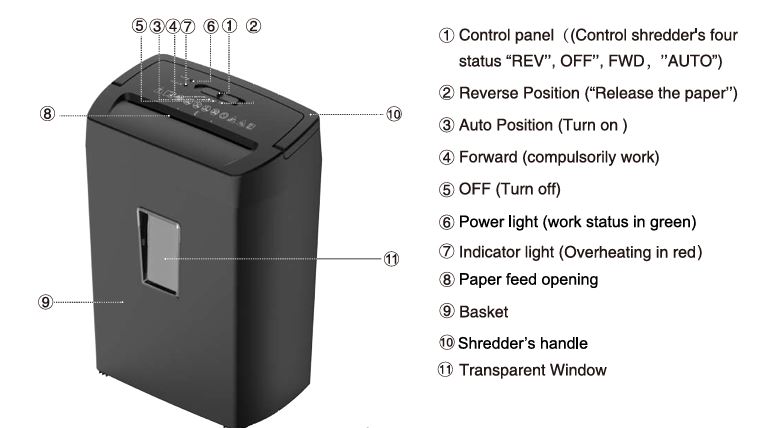
Like all shredders, the C275-A has moving parts that rely on smooth operation to perform well. If something goes wrong, these parts can start to make noises that indicate an underlying issue.
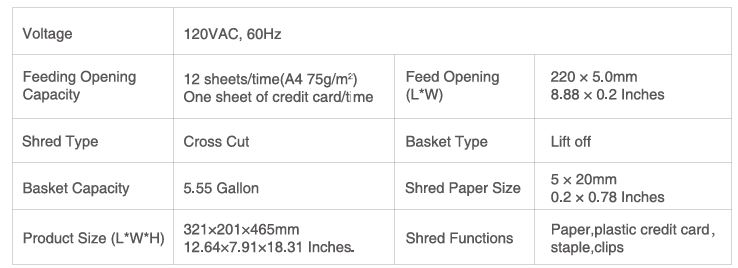
Common Strange Noises You Might Hear
The first step is to identify what type of strange noise you’re hearing. Here are some of the most common sounds your shredder might make and what they could mean:
- Grinding or Scraping Noise: If you hear a grinding or scraping noise, it may indicate that something is stuck inside the shredder or that the blades are having difficulty cutting through the paper.
- Loud Whirring or Buzzing: A high-pitched whirring or buzzing sound can be a sign that the motor is working harder than usual, which often happens when the shredder is overloaded or when it’s trying to shred too many sheets at once.
- Clunking or Thumping Noise: A clunking or thumping sound usually points to a paper jam. The shredder’s motor is struggling to feed the paper through the machine, often due to a blockage or misalignment of the paper feed mechanism.
- Continuous Running Sound: If the shredder doesn’t stop running after you’ve finished shredding or when it’s idle, it could be caused by the feed slot sensor being blocked, preventing it from detecting when the machine should turn off.
What to Check When Your Bonsaii C275-A Is Making Strange Noises
1. Check for Paper Jams

One of the most common reasons your Bonsaii shredder might make strange noises is due to paper jams. If the shredder is trying to pull in too much paper at once, it can get stuck in the blades or the feed slot. This is especially true when trying to shred documents that contain heavy-duty paper, staples, or even paper clips.
How to check for a paper jam:
- Turn the shredder off and unplug it.
- Lift the shredder head off the wastebasket and check for any visible paper blocking the feed slot or the cutting blades.
- If you find any paper jammed in the blades, use the reverse (REV) function to gently pull the paper out.
- If the jam is more severe, you may need to use a pair of tweezers or needle-nose pliers to remove any stubborn paper.
Preventing future paper jams:
- Don’t overload the shredder. Stick to the recommended 12-sheet maximum per pass (folded sheets count as more than one sheet).
- Avoid shredding items that are too thick, such as large paper clips, credit cards, or cardboard.
- Always remove small clips and staples before feeding paper into the shredder.
2. Overheating Issues

Another potential cause of strange noises is overheating. If your shredder has been running for an extended period of time, or if it’s been shredding paper continuously, it might overheat. When the shredder overheats, you might hear a change in the sound, or it may produce a buzzing or whirring noise as the motor struggles to operate.
How to check for overheating:
- If the shredder has overheated, the power light will remain green, while the overheating indicator light will turn red.
- If this happens, turn off the shredder immediately and unplug it.
- Allow the shredder to cool down for at least 40 minutes before using it again. This cooling period is crucial for preventing any damage to the motor.
Preventing overheating:
- Avoid running the shredder for long, continuous periods. Always give it a break after about 5 minutes of use.
- Regularly check the shredder’s status light to ensure it hasn’t overheated.
- Keep the shredder in a well-ventilated area to ensure it remains cool during operation.
3. Check for Obstructions in the Feed Slot
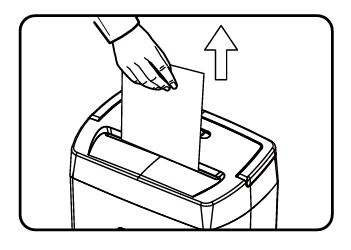
Sometimes, the cause of strange noises might not be a paper jam but an obstruction in the shredder’s feed slot. Small items like debris, plastic, or even dust can get into the feed mechanism and prevent the shredder from running smoothly.
How to check for obstructions:
- Turn off and unplug the shredder.
- Examine the feed slot for any small objects or debris that might be blocking the paper from feeding through.
- Clean out any dirt or dust that may have built up around the slot.
- If you find any sticky substances, like adhesive from labels, make sure to clean them thoroughly before resuming shredding.
Preventing obstructions:
- Always check the paper for paper clips, staples, or any items that might cause an obstruction.
- Clean the shredder regularly to ensure that no small bits of paper or debris accumulate in the feed slot.
4. Blades or Gear Issues

If the noise persists after checking for jams, overheating, and obstructions, the issue may lie with the shredder’s internal components, such as the blades or gears. If the blades are dull or misaligned, they might create grinding or scraping noises when in operation.
How to check for blade or gear issues:
- Unplug the shredder and remove the wastebasket.
- Inspect the shredder blades carefully for any visible damage or misalignment.
- If you notice any debris stuck in the blades or gears, use a soft cloth or a brush to remove it.
- If the blades seem to be damaged or excessively worn, it might be time to replace them. Contact Bonsaii customer support for assistance.
Preventing blade or gear issues:
- Lubricate the blades regularly with a shredder lubricant, such as the Bonsaii lubricant pack. Follow the instructions in the user manual for the proper lubrication method.
- Avoid shredding materials that can damage the blades, like thick plastic or metal items.
5. Sensor Malfunctions
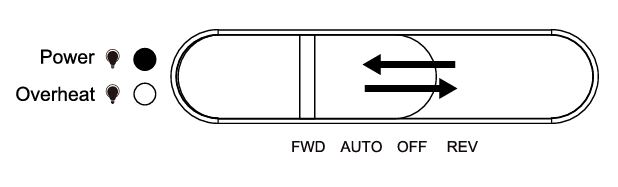
Lastly, if the shredder keeps running even when you’re not shredding, it could be a problem with the shredder’s sensor. The Bonsaii C275-A has a safety interlock switch that prevents it from operating when the shredder head is removed from the wastebasket. If the sensor is malfunctioning, the shredder may continue to run, causing strange noises.
How to check for sensor issues:
- Ensure that the shredder head is properly seated onto the wastebasket. If the head is not aligned correctly, the shredder may not function as intended.
- Look for any blockages around the sensor area. If it’s dirty or obstructed, clean it with a soft cloth.
- If the problem persists, contact Bonsaii’s customer support for guidance.
Conclusion
While strange noises from your Bonsaii C275-A shredder can be concerning, most issues can be resolved with a bit of troubleshooting. By checking for paper jams, overheating, obstructions, blade issues, or sensor malfunctions, you can quickly identify and fix the problem. Regular maintenance, such as lubricating the blades and cleaning the feed slot, can help prevent future issues and keep your shredder running smoothly for years to come.
Remember: a little attention to your shredder’s care can save you from frustration and ensure that your Bonsaii C275-A stays in great working condition!
If you’ve followed all the troubleshooting steps and the problem persists, don’t hesitate to reach out to Bonsaii’s customer support team. They’re available to help with more complex issues or to arrange for a replacement if needed.