If you’re looking for a shredder that can efficiently handle a high volume of paper, you might be considering the Bonsaii C169-B 14-Sheet Cross-Cut Shredder. This model has gained popularity among both home users and small businesses due to its reliable performance and robust features. One key factor to consider when choosing a paper shredder is its paper capacity — that is, how many sheets it can shred at once without causing jams or overheating.
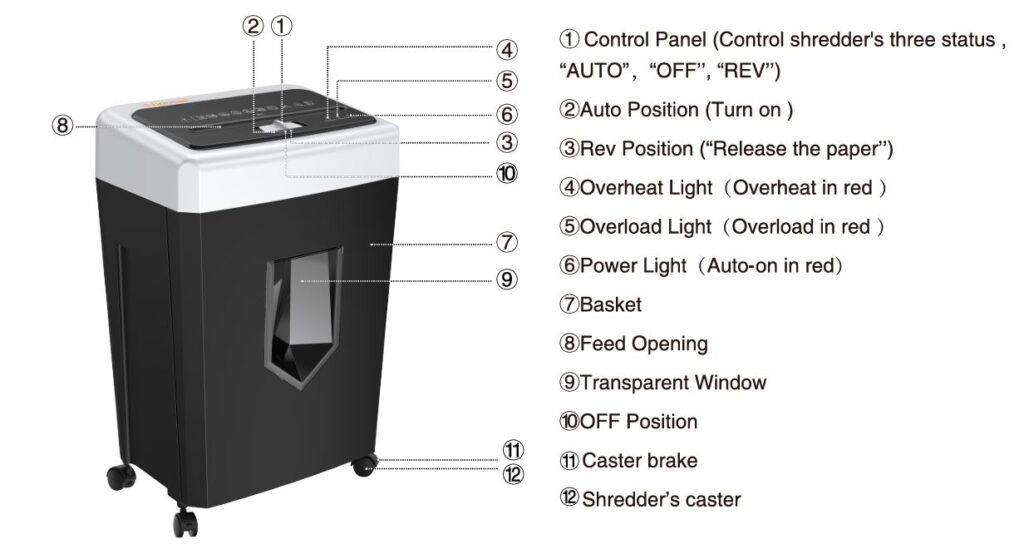
In this article, we’ll dive deep into the maximum paper capacity for the Bonsaii C169-B shredder, explain how it works, and give you some helpful tips on how to use it efficiently to get the most out of your shredder. Whether you’re shredding important documents, old paperwork, or simply looking for a more secure way to dispose of sensitive material, this guide will help you understand the limits and capabilities of your Bonsaii shredder.
Understanding Paper Capacity
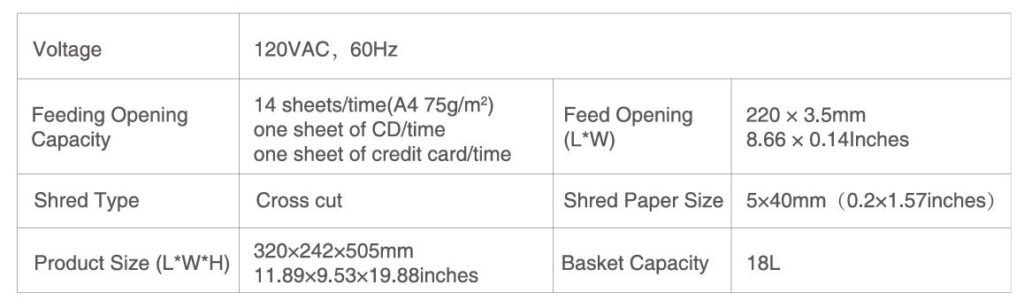
Before we talk about the specifics of the Bonsaii C169-B shredder’s capacity, let’s take a moment to understand what we mean by “paper capacity” and how it affects your shredding needs.
Paper capacity refers to the number of sheets of paper a shredder can handle at once. Shredders are rated by their maximum sheet capacity, which is typically indicated on the shredder’s box or in its instruction manual. The Bonsaii C169-B, for example, is rated to shred up to 14 sheets of paper at once. This means that you can load up to 14 standard A4-size sheets of 75g/m² paper into the shredder’s feeding slot and expect it to shred all of them in one go without a problem — provided you don’t overload it.
It’s important to note that paper capacity can vary depending on the thickness of the paper. For instance, if you’re shredding thicker paper or materials such as glossy paper, cardboard, or paper with staples, you may not be able to shred as many sheets at once.
The Bonsaii C169-B Sheet Capacity
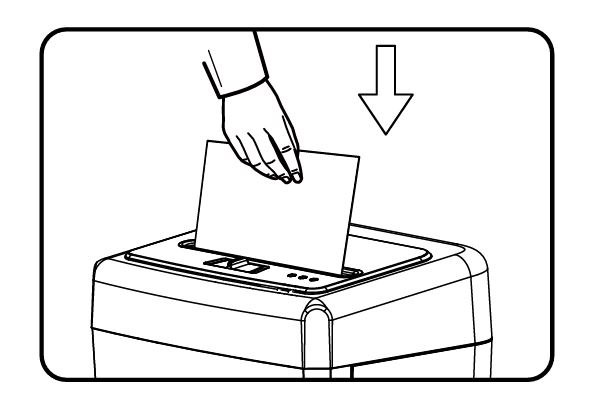
The Bonsaii C169-B Shredder is marketed as having a maximum capacity of 14 paper sheets per pass and one sheet of credit card or CD per pass.
Let’s break down what that means in practical terms:
1. Standard Paper Size:
The Bonsaii C169-B can handle 14 sheets of standard A4 paper (weighing approximately 75g/m²) in a single pass. This is perfect for most home and office users who need to shred piles of paperwork in one go. For most home users, this is more than sufficient for daily shredding tasks, whether you’re dealing with bills, old documents, or outdated office files.
2. Shredding Efficiency:
The 14-sheet capacity allows for a relatively efficient shredding process. If you have a large pile of documents to shred, you can load the shredder with multiple sheets at once, which saves you time. It’s particularly useful if you have to clear out old files, invoices, or other paper materials on a regular basis.
That said, while the shredder can handle up to 14 sheets, it’s important not to exceed this limit regularly. Overloading the shredder could lead to paper jams and overheating issues. If you find that you need to shred more than 14 sheets at a time, it’s best to divide the pile into smaller batches.
3. Cross-Cut Shredding:
The Bonsaii C169-B features cross-cut shredding, which means that it cuts paper into small particles rather than strips. This adds an extra level of security, as the shredded paper is much harder to reconstruct. It also means that the shredder can handle a slightly thicker paper load, as the cross-cut mechanism does not require as much force to cut through paper as a strip-cut shredder.
This makes the Bonsaii C169-B a great choice for shredding documents that contain personal information, sensitive data, or financial records. The cross-cut style results in 5mm x 40mm particles, offering a level of security that meets the shredding standards required for confidential materials.
Other Factors Affecting Paper Capacity
While the 14-sheet capacity is the official maximum for the Bonsaii C169-B, there are other factors that can influence how well the shredder handles paper.
1. Paper Thickness:
Not all sheets of paper are created equal. If you’re using thicker paper, like cardboard or glossy stock, it’s likely that the shredder won’t be able to handle the full 14 sheets in a single pass. In these cases, you might want to reduce the number of sheets to avoid overloading the shredder. The Bonsaii C169-B can still shred thicker papers, but it will be more efficient if you limit the quantity per pass.
2. Staples and Paper Clips:
The Bonsaii C169-B shredder is capable of shredding papers with staples and paper clips still attached. However, it’s best not to overload the shredder with papers that have excessive staples or large paper clips, as this can damage the blades and cause jams. For small staples, the shredder should have no issues, but larger paper clips should be removed if possible.
3. Shredding Other Materials:
In addition to paper, the Bonsaii C169-B can shred credit cards, CDs, and DVDs, though these are processed one at a time, not in bulk like paper. When shredding these materials, it’s important to follow the manufacturer’s recommendations for safe use. Always make sure you don’t overload the shredder with materials that might be harder to cut, such as plastic cards or CDs.
4. Frequent Use and Overheating:
Like any shredder, the Bonsaii C169-B is designed for continuous use up to a point. After shredding a large batch of paper, the machine may start to overheat. If the overheat light turns on, you should let the shredder cool down before using it again. Overheating could cause the machine to temporarily shut off, preventing further use until it has cooled down.
Tips for Maximizing Your Shredder’s Capacity
To get the most out of the Bonsaii C169-B and avoid unnecessary problems, follow these simple tips:
1. Don’t Overload the Shredder:
While the shredder can handle 14 sheets, it’s important not to push it to its limits regularly. Overloading can cause paper jams, damage to the blades, and may overheat the motor. If you notice any resistance while feeding paper into the shredder, stop and remove some sheets.
2. Check for Paper Jams Regularly:
Sometimes paper can get stuck in the feed mechanism, causing jams. The Bonsaii C169-B has a reverse (REV) function that allows you to clear out paper jams easily. Always use this function when necessary to prevent further damage.
3. Lubricate the Shredder:
To ensure smooth operation and maintain the shredder’s performance, use shredder lubricant sheets occasionally. This helps reduce friction and prevents jams from paper dust building up.
4. Allow for Cooling Breaks:
If you’re shredding a lot of paper in one sitting, give the shredder a break to cool down. This will help prevent overheating and extend the life of the shredder.
5. Clean Regularly:
Keep the shredder clean by wiping it down with a dry cloth or using compressed air to remove paper dust from the mechanism. This will help maintain its efficiency and ensure it continues to perform well.
You may like reading about: https://fixpapershredder.com/set-up-the-bonsaii-c169-b-14-sheet-paper-shredder/
Conclusion
The Bonsaii C169-B 14-Sheet Cross-Cut Shredder is a powerful and efficient tool for shredding sensitive documents. With a maximum capacity of 14 sheets, it’s perfect for both home and office environments where regular shredding is required. However, be mindful of the shredder’s limits, especially when shredding thicker paper or materials like credit cards and CDs. With proper care and maintenance, this shredder will provide reliable, secure shredding for years to come.
By understanding the machine’s capabilities, following the guidelines for usage, and taking care of it, you can maximize its efficiency and keep it running smoothly for all your shredding needs.