Paper jams in shredders are a frustrating, yet common issue that can occur during routine use. If you’re dealing with a paper jam on your Bonsaii C169-B shredder, don’t worry – it’s a problem that can be easily solved with the right approach and a little patience.
Before we dive into the troubleshooting steps, let’s first understand why paper jams occur. Paper jams in shredders usually happen when there’s too much paper fed into the machine at once or when the paper is too thick for the shredder to handle. The Bonsaii C169-B, like any shredder, has its limits. Overloading it with paper or introducing items that aren’t meant to be shredded (such as credit cards or CDs) can cause a jam.
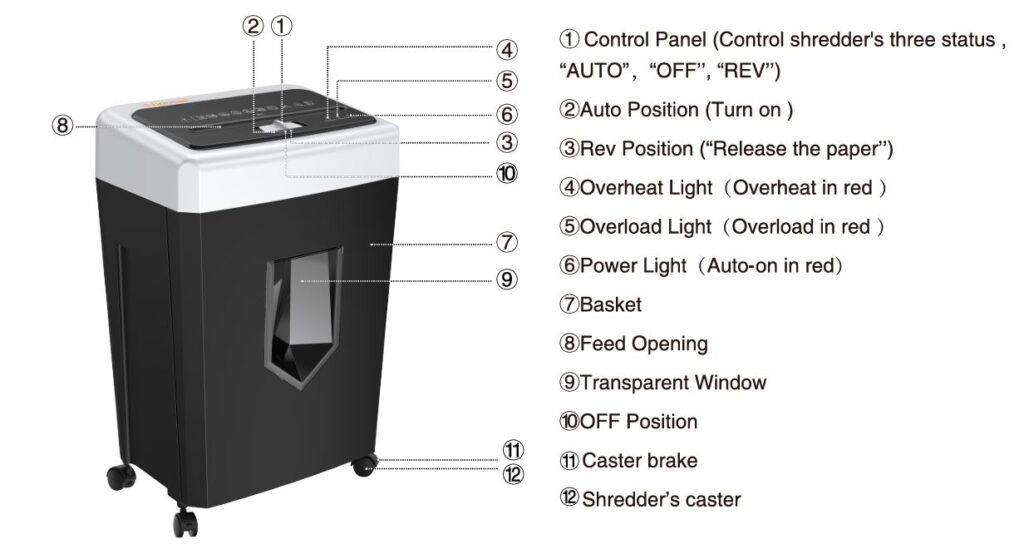
In this comprehensive guide, we’ll walk you through how to troubleshoot and fix paper jams on your Bonsaii C169-B, so you can get back to shredding documents with ease.
Common Causes of Paper Jams in the Bonsaii C169-B
- Overloading the Shredder: The Bonsaii C169-B is designed to handle up to 14 sheets of paper at once. If you exceed this capacity, the shredder’s motor may become overwhelmed, causing a jam.
- Inserting Non-paper Materials: Items like paper clips, staples, CDs, and credit cards can clog the shredder and cause it to jam. Always check what you’re feeding into the machine.
- Feeding Paper Too Quickly: Feeding too many sheets of paper at once or rushing the shredding process can also result in a jam.
- Worn or Dirty Blades: If your shredder hasn’t been lubricated in a while or has built up paper dust and debris, it might struggle to cut through paper, leading to jams.
- Incorrect Paper Orientation: If the paper is inserted at an angle or not aligned properly with the shredder’s feed opening, it can get caught and jam.
Now that we know the causes, let’s look at how to troubleshoot and fix a paper jam on your Bonsaii C169-B shredder.
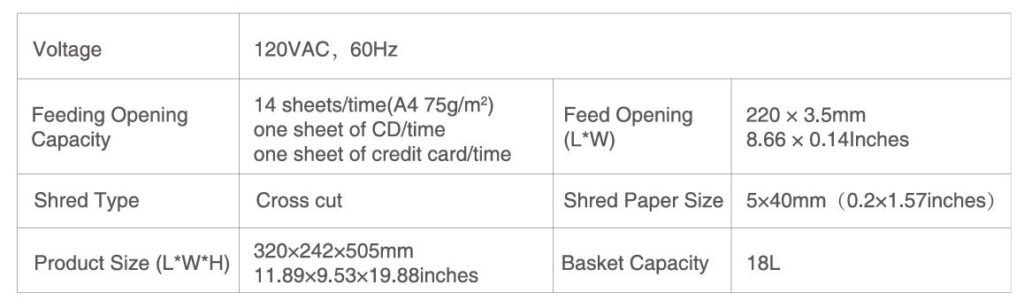
Step-by-Step Troubleshooting for Paper Jams
1. Turn Off the Shredder and Unplug It
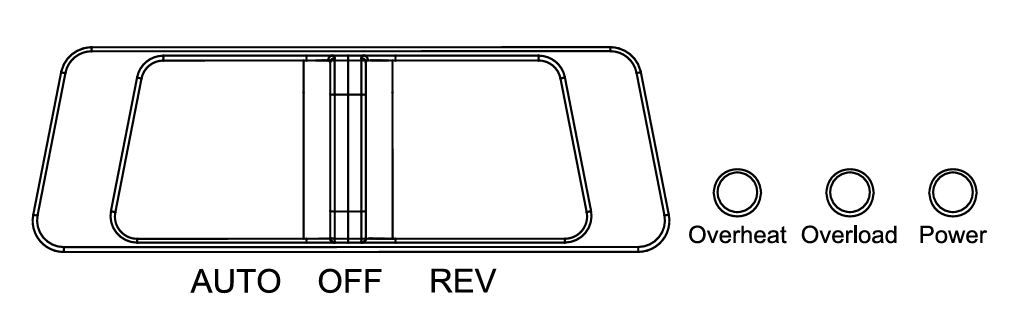
Before you start troubleshooting, safety comes first. Always turn off the shredder and unplug it from the power source. This is a crucial step to ensure you don’t accidentally cause further damage to the shredder or injure yourself while working on it.
2. Check for the Paper Jam
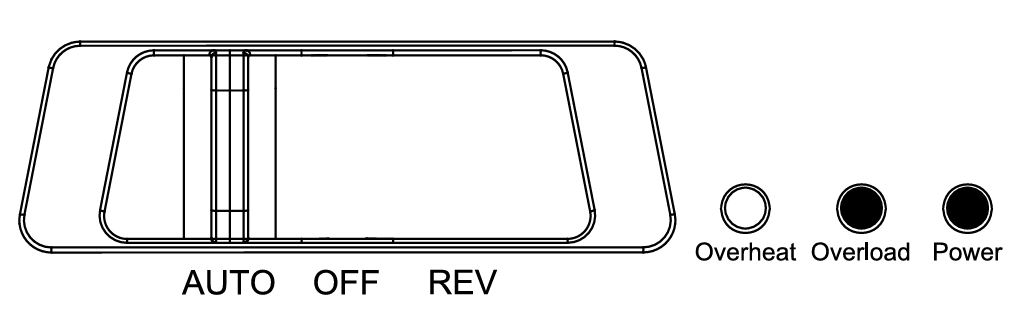
After unplugging the shredder, carefully inspect the feed opening and the shredder’s cutting blades. If you can see the jammed paper, try gently pulling it out. Avoid pulling too hard to avoid damaging the machine or making the jam worse. If the paper is caught deep inside the blades, don’t try to force it out.
3. Use the ‘Reverse’ Function
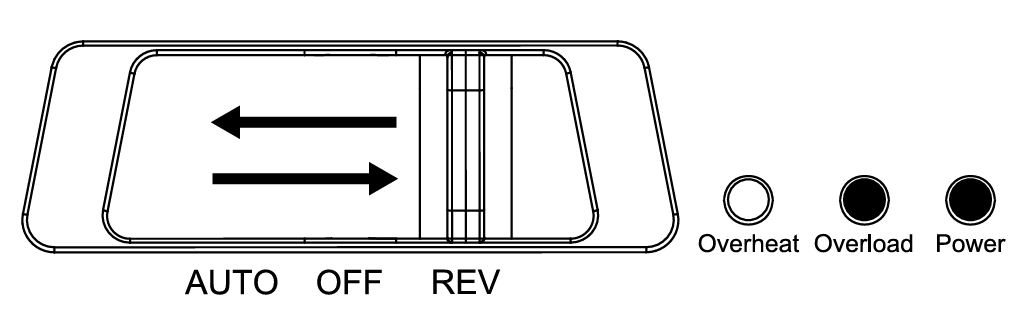
The Bonsaii C169-B shredder comes with a ‘Reverse’ function (REV) that can be a lifesaver when it comes to paper jams. This function helps reverse the blades, which allows the paper to be expelled in the opposite direction.
- To activate the ‘Reverse’ function, turn the control panel from AUTO to REV. You should see the Power Light turning red, signaling that the shredder is in reverse mode.
- Gently pull out the jammed paper from the shredder while the machine is running in reverse. If the paper doesn’t come out easily, try moving it in the opposite direction, or gently rock the paper back and forth to loosen it.
Tip: You can repeat this step multiple times if the jam is particularly stubborn. Just be sure not to force the paper out.
4. Wait for the Shredder to Cool Down
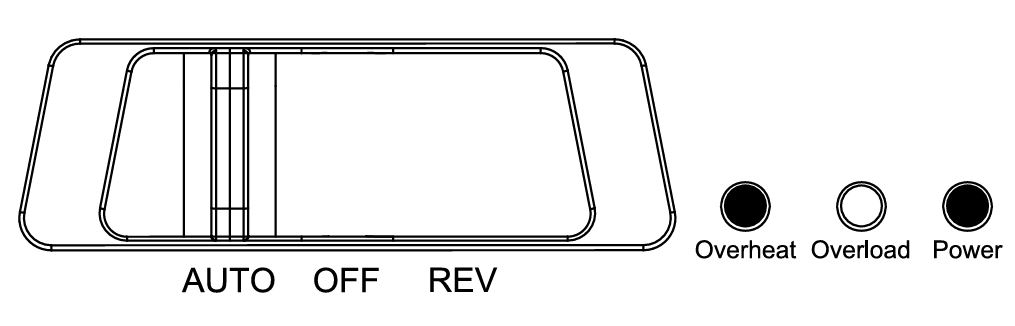
If the shredder has been running for a while and you notice that it’s overheating (indicated by the Overheat Light turning red), you’ll need to give the shredder some time to cool down. The Bonsaii C169-B has an automatic overheating protection system to prevent damage to the motor.
- Simply wait for 30-40 minutes to let the machine cool down. Once the temperature returns to normal, the shredder should be ready to use again without any issues.
5. Reduce the Number of Sheets
If you’ve been trying to shred too many sheets at once, this could be the cause of the jam. The Bonsaii C169-B is rated to shred up to 14 sheets at a time, so it’s essential not to exceed this limit. If you’ve been shredding near or at the maximum capacity, try reducing the number of sheets to see if this resolves the issue.
6. Empty the Basket
Sometimes, a full basket can cause paper jams by blocking the feed opening. Make sure the basket is empty before you continue shredding. A full or overfilled basket can lead to a malfunction and prevent the shredder from working correctly.
7. Lubricate the Shredder Blades
A lack of lubrication is a common cause of paper jams, especially if your shredder has been in use for a long time without maintenance. Regular lubrication helps keep the blades sharp and functioning smoothly.
To lubricate the Bonsaii C169-B shredder:
- Use only professional shredder lubricant packs like Bonsaii’s Lubricant Pack (LS24 or LS12) to ensure the blades are well-oiled.
- Follow the instructions in the manual to feed the lubricant into the shredder. Typically, this involves inserting the lubricant pack into the shredder and using the reverse function to shred it. Repeat this process several times to ensure the blades are properly lubricated.
8. Check the Power Cord and Connections
If the shredder is still not functioning after trying the above steps, check the power cord and connections. Ensure that the power plug is correctly connected to a working electrical outlet. If the cord is damaged, it may cause the shredder to malfunction or stop working altogether. In such cases, you may need to replace the power cord.
9. Contact Customer Service
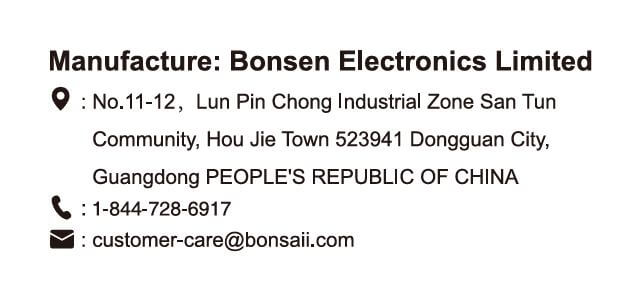
If none of the above steps resolve the paper jam issue, or if the shredder is still malfunctioning, it may be a sign of a more serious problem. The Bonsaii C169-B comes with a 30-day money-back guarantee, so if your machine is defective, you can contact Bonsaii customer service at customer-care@bonsaii.com for assistance. They may request pictures or videos to help them assess the issue and provide a replacement if necessary.
Preventing Future Paper Jams
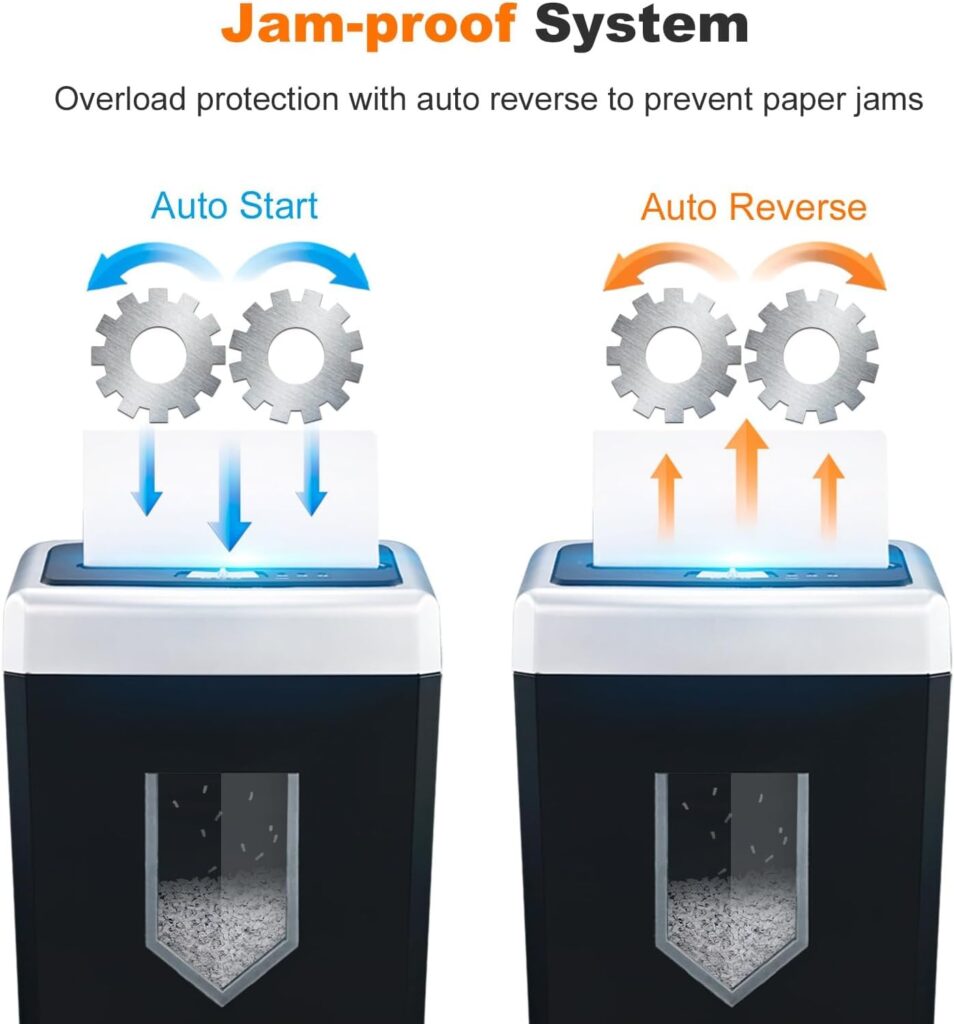
While troubleshooting paper jams is essential, it’s always better to prevent them from happening in the first place. Here are some tips to keep your Bonsaii C169-B shredder in top shape and minimize the chances of paper jams:
- Shred the Right Materials: Only shred paper, credit cards, and CDs. Avoid inserting materials like plastic, rubber bands, or fabric.
- Follow the Maximum Sheet Capacity: Always shred no more than 14 sheets of paper at once. Overloading the shredder can cause it to jam and overheat.
- Feed Paper Slowly: If you’re shredding a large number of sheets, feed them into the shredder slowly and steadily to prevent overload.
- Keep the Blades Clean: Regularly clean the blades and ensure they are lubricated to maintain optimal performance.
- Use a Shredder Bag: If possible, use a shredder bag to collect the shredded paper. This will make it easier to empty the basket and prevent overfilling.
Final Thoughts
Paper jams are an inevitable part of owning a shredder, but they don’t have to be a huge hassle. By following the troubleshooting steps outlined in this guide, you should be able to resolve most paper jam issues with your Bonsaii C169-B shredder.
Remember to always keep your shredder clean, lubricated, and free from overloads to ensure it continues to perform at its best for years to come.
If you’re still having trouble, don’t hesitate to reach out to Bonsaii customer service for further assistance. A little care and maintenance go a long way in keeping your shredder running smoothly!