If you own a Bonsaii C169-B 14-sheet cross cut shredder, you’re probably familiar with its ability to efficiently handle sensitive documents, credit cards, and other materials you want to keep private. However, like any electronic device that deals with heavy tasks, your shredder needs proper care to keep running at its best. One of the most important aspects of maintaining the performance and longevity of your Bonsaii C169-B shredder is understanding the concept of “cool down” time after use.
In this blog post, we’ll explore why cool down time is important, how long you should wait for the Bonsaii C169-B shredder to cool down, and some general tips on how to maintain your shredder so it stays in top shape for years to come.
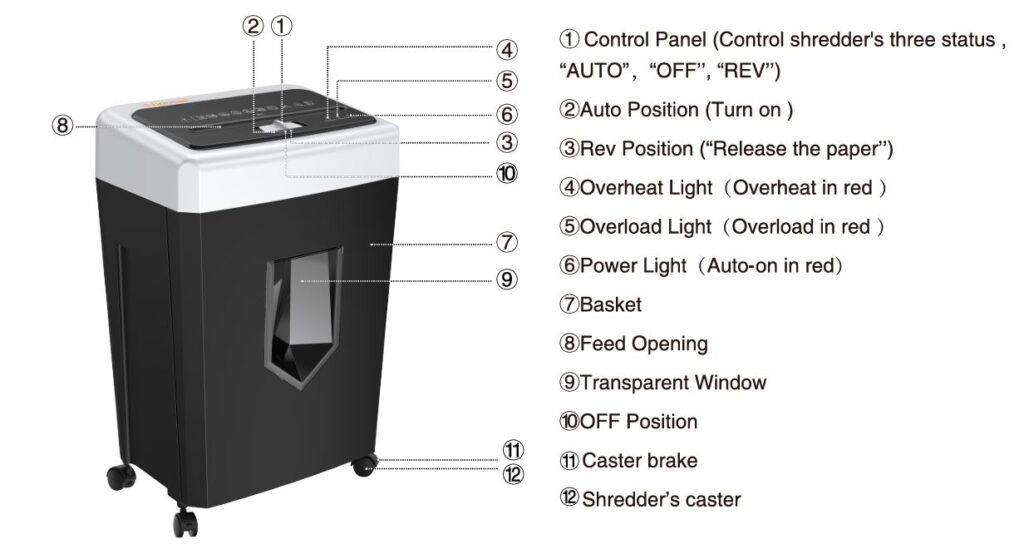
Why Does My Bonsaii C169-B Shredder Need Cool Down Time?
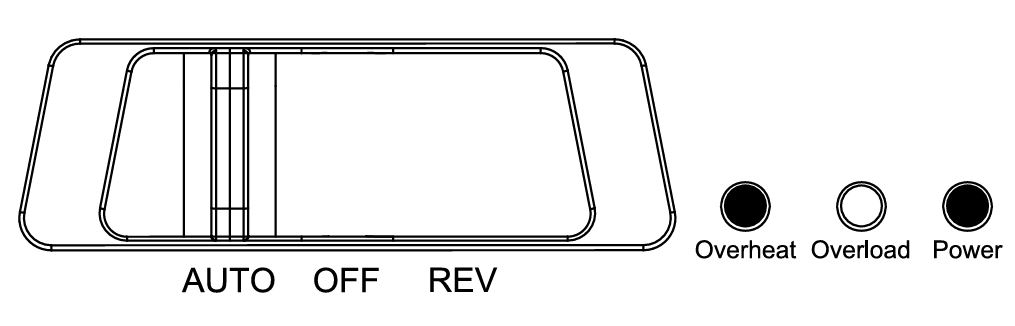
When you use your Bonsaii C169-B shredder, the motor and blades work hard to cut through papers and other materials. While shredding, the motor generates heat due to the continuous operation. If you push the shredder too hard without allowing it time to cool, the motor could overheat, leading to potential damage, reduced performance, or even permanent failure.
Think of it this way: just like a car engine needs time to cool off after a long drive, your shredder’s motor requires a break to avoid heat buildup that could harm its internal components. That’s why it’s crucial to give your shredder the appropriate cooling time after it’s been used, especially when handling larger volumes of documents or more rigid materials like credit cards or CDs.
How Long Should I Wait for the Bonsaii C169-B to Cool Down?
The exact cooling time can vary depending on the level of usage and the material you are shredding. However, as a general rule of thumb, you should allow your Bonsaii C169-B shredder at least 20 to 30 minutes to cool down after heavy or prolonged use.
Here’s a quick breakdown:
- Short, light shredding sessions: If you’ve only shredded a few documents, the shredder may not need much cooling time. A cool-down period of around 10 to 15 minutes may be sufficient.
- Heavy, prolonged shredding sessions: If you’ve been shredding continuously for several minutes or shredding tougher materials like cardboard, credit cards, or CDs, you should give the shredder 20 to 30 minutes to cool off.
How to Know When the Bonsaii C169-B is Ready to Use Again?
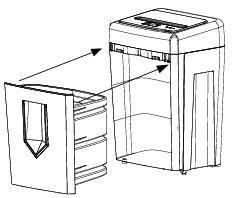
Bonsaii C169-B shredders come equipped with an overheat protection feature. This means that if the motor overheats, the shredder will automatically shut off to protect itself. Once the motor cools down to a safe temperature, the shredder will be ready for use again.
Here are a couple of signs to let you know if your shredder needs more cooling time:
- Motor Stopping Suddenly: If your shredder suddenly stops mid-use and doesn’t start up again, it could be because the motor has overheated. This is a clear signal that the shredder needs time to cool down.
- Red Overheat Indicator: Many models, including the Bonsaii C169-B, have a red light or indicator that will turn on when the shredder’s motor is too hot. Once the light turns off, you can resume shredding.
While the shredder is cooling down, don’t attempt to turn it on again until the indicator light goes off or the cooling time has passed. Forcing it to start up prematurely could lead to more severe damage to the motor.
What Happens If I Don’t Wait for Cool Down Time?
Failing to allow your Bonsaii C169-B shredder to cool down properly can have several negative consequences:
- Overheating: Continuous use without breaks may result in overheating, which can damage the motor and internal components. In some cases, this could render your shredder useless if the motor burns out.
- Reduced Shredding Efficiency: Overheating could also cause the shredder to operate at a lower performance level, making it less effective at cutting through paper and materials.
- Shortened Lifespan: Using the shredder without proper cooling time can lead to faster wear and tear, shortening the overall lifespan of your machine. Regularly pushing your shredder beyond its capacity could lead to costly repairs or even the need for a replacement sooner than expected.
- Potential Safety Hazards: If the motor overheats excessively, it could lead to potential safety hazards such as electrical shorts, fire risks, or even electrical shocks. By taking the time to let your shredder cool down, you minimize these risks.
Tips to Extend the Life of Your Bonsaii C169-B Shredder

While giving your shredder ample time to cool down after use is crucial, there are other tips and practices that can help prolong the life of your Bonsaii C169-B shredder:
1. Shred in Small Batches
If you have a large pile of documents to shred, consider shredding them in smaller batches. This prevents the motor from overworking and ensures that the shredder has sufficient time to cool down between sessions. This also helps prevent paper jams and ensures that your shredder operates smoothly.
2. Avoid Shredding Non-Paper Items Too Often
The Bonsaii C169-B can shred a variety of materials, including credit cards, CDs, and DVDs. However, these materials are tougher on the blades and motor than paper. Use them sparingly and make sure to give the shredder plenty of time to cool down before using it for additional shredding sessions. Overuse of these materials can lead to the motor heating up quickly.
3. Regular Cleaning and Maintenance
To prevent blockages and maintain the efficiency of your shredder, make sure to clean it regularly. This includes removing paper debris from the blades and emptying the waste bin often. A well-maintained shredder is less likely to overheat because it doesn’t have to work harder to shred paper that’s obstructed by debris.
4. Use Lubrication Sheets
Every so often, lubricating the shredder’s blades with special lubrication sheets can keep the blades in top condition, reducing strain on the motor. This is especially important if you regularly shred large amounts of paper. Lubricated blades cut more smoothly, allowing the motor to run more efficiently and minimizing the chances of overheating.
5. Avoid Overloading the Shredder
Always make sure not to exceed the shredder’s recommended capacity. The Bonsaii C169-B can handle up to 14 sheets of paper at once, but putting in more than that will make the motor work harder and could cause it to overheat. Stick to the maximum sheet count and avoid forcing additional materials into the shredder.
6. Store the Shredder in a Cool, Dry Place
Temperature extremes and high humidity can cause internal components to wear out quicker. Make sure your shredder is stored in a well-ventilated, dry area to prevent overheating. Avoid placing it in direct sunlight or near heat sources, as this could also impact the cooling process.
Conclusion
Understanding the cool down process for your Bonsaii C169-B shredder is key to keeping it running at its best for years. Whether you’re shredding sensitive documents at home or using the shredder in an office environment, always remember that overuse without giving it time to cool down can damage your machine.
By waiting at least 20 to 30 minutes between heavy shredding sessions, maintaining your shredder regularly, and following proper usage guidelines, you can ensure that your Bonsaii C169-B remains an efficient and reliable tool in your document destruction arsenal.
Note: The tips and recommendations provided are designed to help you maintain your Bonsaii C169-B shredder and prevent any unnecessary overheating issues.
By giving your shredder the proper cooling time, you not only extend its lifespan but also keep it in optimal working condition, preventing unnecessary breakdowns and safety hazards. Happy shredding!