If you own a Bonsaii C266-B 12-Sheet Cross Cut Shredder, you know how efficient and reliable it can be for tackling your shredding tasks. However, even the best shredders can experience jams from time to time. A paper shredder jam can be frustrating, especially when you’re in the middle of a large project. But don’t worry!
In this comprehensive guide, we’ll delve into the common causes of paper jams, offer troubleshooting tips, and provide preventive measures so you can keep your Bonsaii C266-B running smoothly.
Understanding the Bonsaii C266-B Shredder
Before we jump into troubleshooting, let’s quickly review what makes the Bonsaii C266-B 12-Sheet Cross Cut Shredder a great tool for your office or home. This shredder is designed to handle a variety of paper types and sizes, shredding up to 12 sheets of paper at once. It provides high security by cutting paper into small cross-cut particles, making it ideal for disposing of sensitive documents.
The C266-B also features a jam-proof system, which helps to prevent paper jams by detecting when the shredder is overloaded. However, even with these advanced features, issues can arise due to improper use or other external factors.
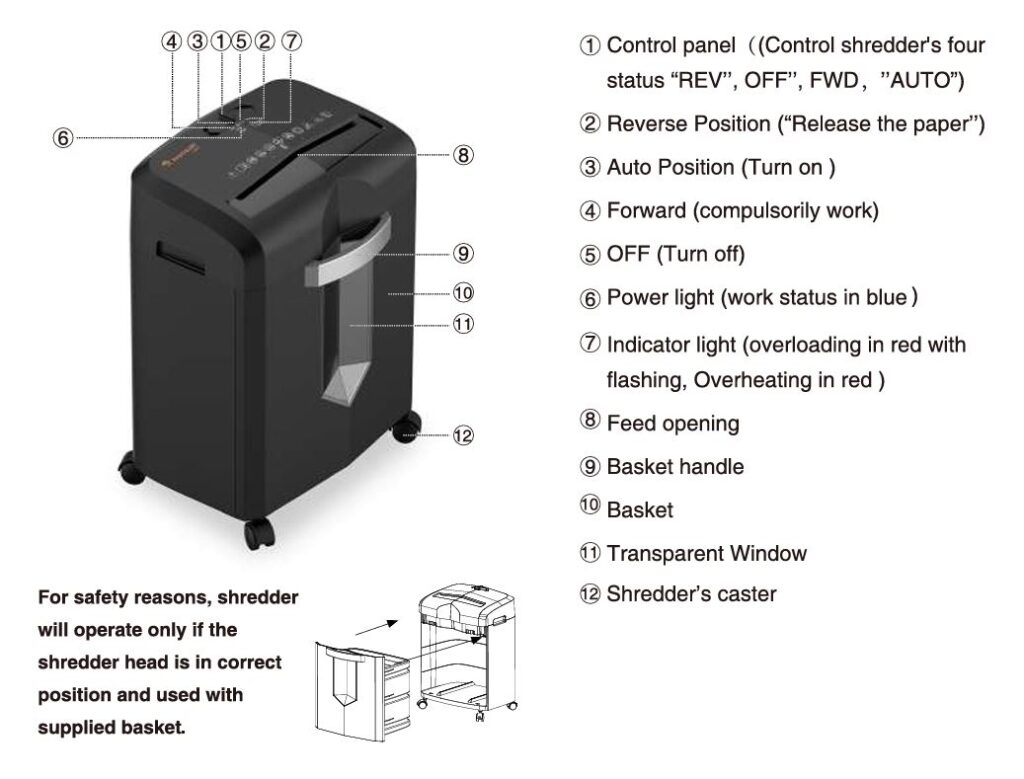
| Cause of Jam | Solution |
|---|
| Overloading with too many sheets | – Always shred within the 12-sheet limit. – If in doubt, shred fewer sheets at a time to avoid overloading the shredder. |
| Shredding incorrect paper types (e.g., glossy or sticky) | – Only shred standard paper (e.g., regular copy paper). – Avoid shredding paper with adhesive, coatings, or heavy ink. |
| Paper fragments or small pieces blocking blades | – Turn off the shredder and manually remove any stuck paper. – Use the reverse function to back out any stuck pieces. |
| Shredding items like staples, paperclips, or credit cards | – Always remove staples, paperclips, or other metal items before shredding. – Use a shredder specifically designed for such items if necessary. |
| Dirty or dull blades | – Regularly clean the blades with a soft brush to remove paper dust and debris. – Use shredder oil to lubricate the blades, preventing friction and wear. |
| Shredder basket too full | – Empty the shredder basket regularly to prevent overloading and ensure smooth operation. – Avoid overstuffing the basket. |
| Power surge or electrical malfunction | – Check the shredder’s power source and ensure it is properly plugged in. – If the shredder doesn’t start, reset it or check for electrical issues. |
| Shredding thick or multiple materials at once | – Always shred paper one type at a time. – Avoid attempting to shred items like cardboard or plastic that are too thick for the shredder. |
Common Causes of Bonsaii C266-B Shredder Jams
A shredder jam usually occurs when the device struggles to process the paper being fed into it. The most common reasons for a paper jam in the Bonsaii C266-B include:
1. Overloading the Shredder
The C266-B is rated to handle up to 12 sheets of paper at once. Feeding more than the recommended number of sheets can cause the machine to overheat or become clogged with paper. Overloading is one of the primary causes of jams.
2. Using Paper with Staples or Paper Clips
While the C266-B can handle paper with staples, using paper that is heavily stapled or has paper clips can create a blockage in the shredder’s blades. The shredder might struggle to cut through the metal, leading to a jam.
3. Feeding Paper Too Quickly
Feeding paper into the shredder too quickly can overwhelm the machine, causing it to jam. The shredder’s motor needs time to pull the paper through, so inserting sheets at a steady pace is essential.
4. Dirty or Worn Blades
If the shredder hasn’t been maintained properly, dust and paper fibers can accumulate on the blades, making it harder for the machine to function efficiently. A buildup of debris on the blades can also cause jams.
5. Paper Not Aligned Properly
Feeding paper unevenly or at an angle can cause the shredder to pull the paper incorrectly, leading to jams or malfunction.
How to Troubleshoot a Jam in Your Bonsaii C266-B
When your Bonsaii C266-B shredder jams, it may seem like a daunting problem to solve. Fortunately, the troubleshooting process is relatively simple.
Follow these steps to help fix the issue:
Step 1: Turn Off and Unplug the Shredder
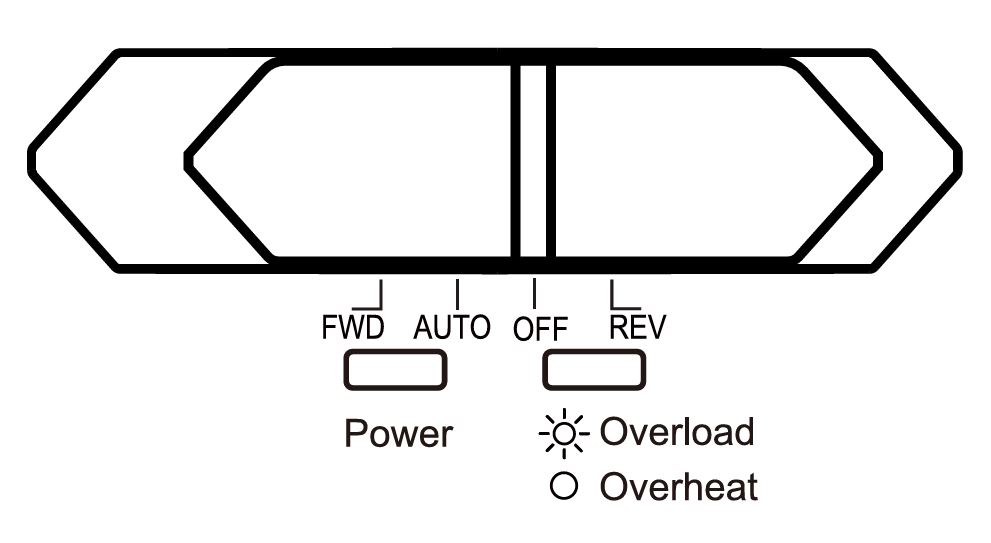
For your safety, always turn off the shredder and unplug it from the power source before attempting to troubleshoot any issues. This will prevent any accidental injuries while you are working on the shredder.
Step 2: Check for Obstructions
After unplugging the shredder, carefully inspect the paper slot and the blades for any paper or debris that may be causing the jam. If you see paper stuck in the machine, gently pull it out using your hands or a pair of tweezers. Be careful not to force the paper, as this can damage the blades or motor.
Step 3: Use the Reverse Function
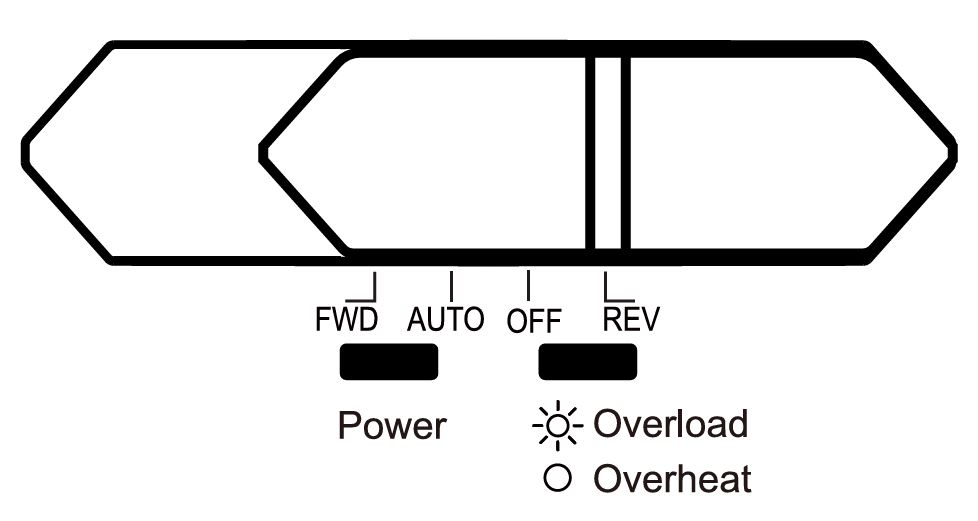
Most shredders, including the Bonsaii C266-B, come with a reverse function that allows you to back the paper out of the shredder. This function is typically activated by pressing a button on the machine. Engage the reverse function for a few seconds to see if the paper can be pulled out without further damage.
Step 4: Use the Manual Feed Option
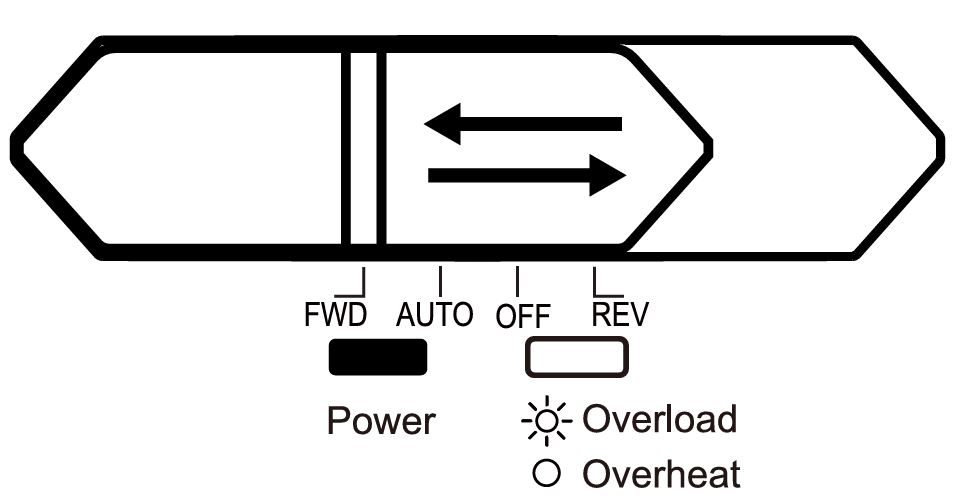
If you’re dealing with a persistent jam that the reverse function doesn’t fix, consider using the manual feed option (if your shredder has one). Insert a small amount of paper into the shredder at a time and let the machine work its way through it. This can help you remove any paper or debris that is stuck inside the blades.
Step 5: Clean the Shredder
If the jam is caused by debris or paper buildup on the blades, cleaning the shredder can help restore its functionality. Use a soft brush or compressed air to remove any dust or paper fibers from the blades and internal components. Be sure to follow the manufacturer’s instructions for cleaning, as using the wrong tools could damage the shredder.
Step 6: Lubricate the Blades
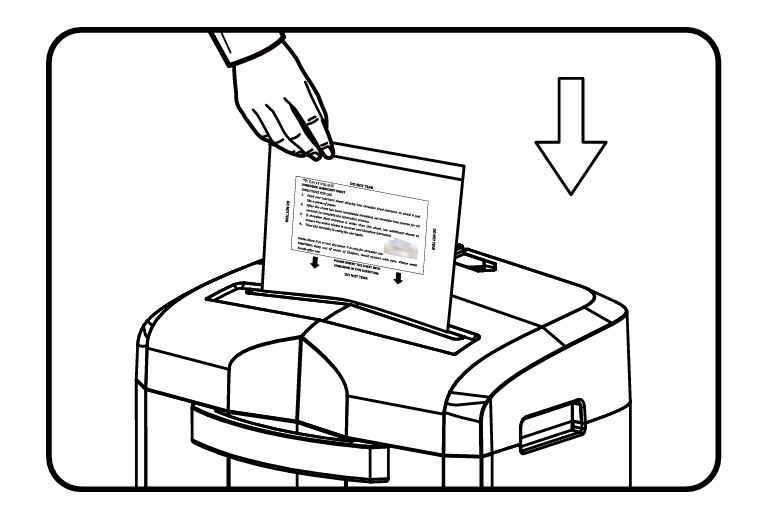
To keep your shredder running smoothly and to prevent future jams, it’s a good idea to lubricate the blades regularly. Bonsaii recommends using shredder oil or lubrication sheets to maintain the shredder’s performance. Apply oil directly to the blades or run a lubrication sheet through the machine to prevent buildup and ensure smooth operation.
Step 7: Reset the Shredder
If your shredder has a jam detection system, the machine may automatically shut down to protect the motor when a jam occurs. After you’ve cleared the jam, reset the shredder by pressing the power button to resume normal operation.
Preventive Measures to Avoid Future Jams
While paper jams are sometimes unavoidable, there are several steps you can take to minimize the chances of them occurring in the future. Here are some useful tips for keeping your Bonsaii C266-B running without issues:
1. Don’t Overload the Shredder
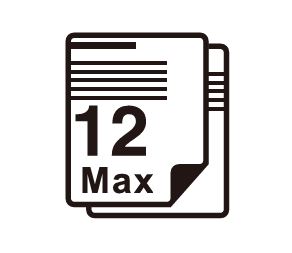
Always be mindful of the shredder’s sheet capacity. The Bonsaii C266-B is rated for 12 sheets, and exceeding this limit can cause stress on the machine’s motor and blades. If you have a large pile of paper to shred, break it into smaller batches to avoid overloading.
2. Remove Staples and Paper Clips
While the C266-B can handle paper with staples, removing them before shredding will ensure smoother operation and reduce the risk of jams. If your paper is heavily stapled, consider removing the staples before shredding.
3. Shred at a Steady Pace
Don’t rush the shredding process. Allow the machine to pull the paper through slowly by feeding it at a steady pace. This prevents overloading and helps to maintain the shredder’s performance.
4. Regular Cleaning and Maintenance
Regularly clean and maintain your shredder to keep it in optimal condition. Clean the blades, remove debris, and lubricate the moving parts to ensure smooth operation. Following a maintenance schedule will extend the life of your shredder and reduce the likelihood of jams.
5. Use Shredder Oil
Lubricating the shredder’s blades with oil is crucial for keeping them sharp and free from debris. Apply a few drops of shredder oil to the blades every few uses to maintain peak performance.
6. Avoid Shredding Non-Paper Items
Stick to shredding paper only. Other materials like plastic, cardboard, or thick materials can strain the shredder and cause jams. If you need to shred such materials, ensure they’re compatible with your shredder first.
Remember, a little attention to your shredder’s needs can go a long way in extending its lifespan and efficiency. So, take care of your Bonsaii C266-B, and it will continue to handle your shredding tasks without issue!
Conclusion
Experiencing a paper jam in your Bonsaii C266-B shredder doesn’t have to be a headache. By following the troubleshooting steps outlined in this guide, you can easily resolve most jam issues and keep your shredder running like new. Additionally, by practicing proper maintenance and taking preventive measures, you can minimize the chances of future jams and ensure your shredder continues to perform at its best.