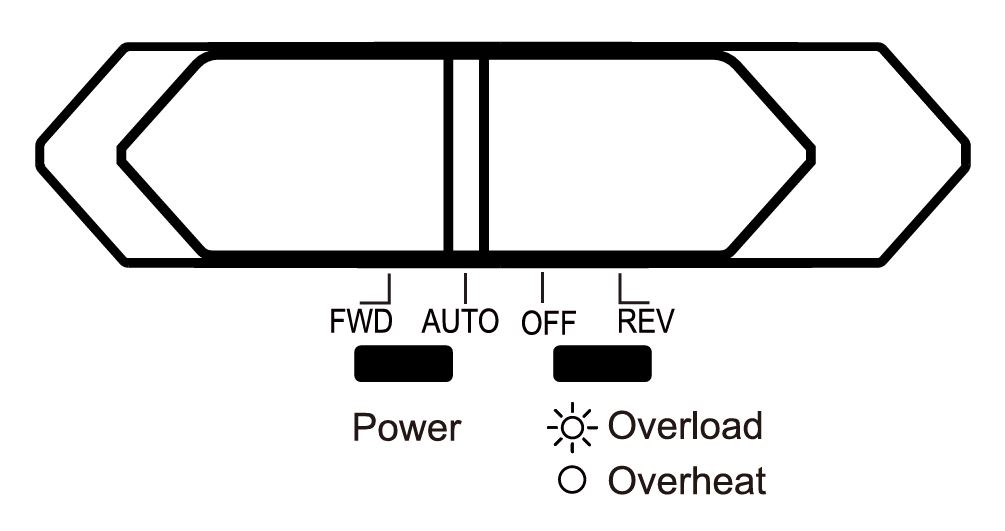
When it comes to paper shredders, the Bonsaii C266-B is a trusted companion for many businesses and homes alike. Its 12-sheet cross-cut shredding capability makes it an efficient tool for managing sensitive information. However, like any machine, it’s not without its occasional hiccups. One of the most common issues users face with the Bonsaii C266-B is overheating, which can disrupt its operation and cause unnecessary frustration.
If you’ve found yourself staring at the red overheating indicator light on your shredder, don’t panic. In this post, we’ll walk you through everything you need to know about overheating problems with your Bonsaii C266-B shredder, and how you can troubleshoot and resolve the issue.
You may read: https://fixpapershredder.com/bonsaii-c266-b-shredder-not-working-troubleshooting/
Understanding Overheating in the Bonsaii C266-B Shredder
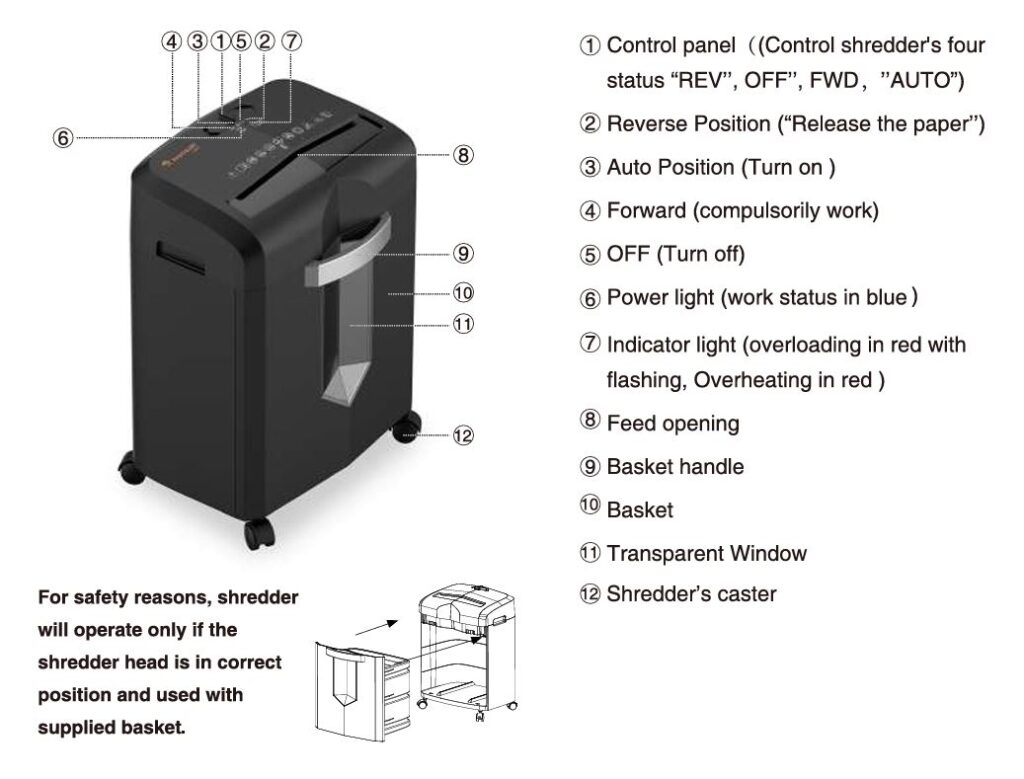
Before diving into troubleshooting, it’s important to understand why your Bonsaii C266-B shredder might overheat. This shredder is designed to handle a certain capacity of use per day, and while it’s a powerful machine, overworking it can lead to overheating.
Overheating is essentially a protective measure that prevents the shredder from being damaged due to excessive use. The shredder has a built-in thermal protection system that activates when the internal temperature rises too high. When this happens, the machine automatically shuts down to allow it to cool down. If you notice the red indicator light flashing, or the shredder suddenly stops working, it’s a clear sign that it’s overheated and needs a break.
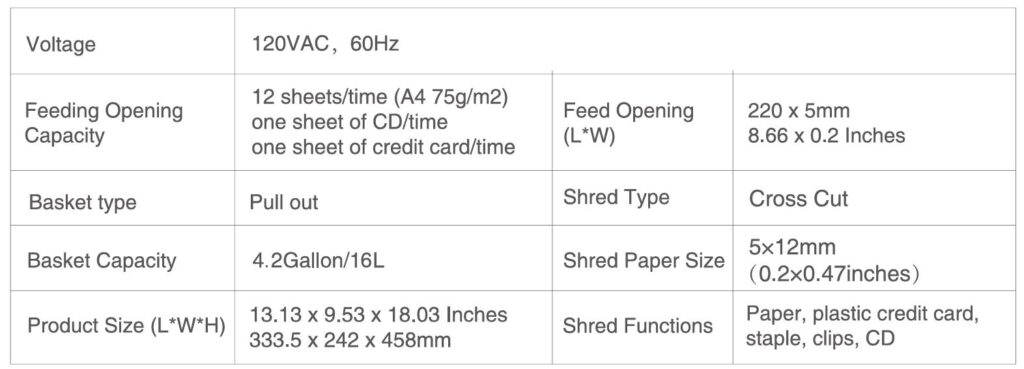
Now, let’s look at the common causes of overheating and how you can prevent it.
Common Causes of Overheating in Bonsaii C266-B Shredder
1. Shredding Too Much Paper at Once
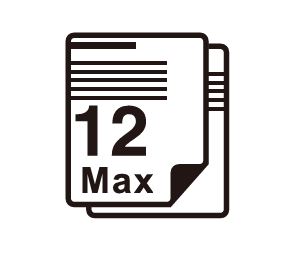
The Bonsaii C266-B is designed to shred up to 12 sheets of paper at a time. However, exceeding this limit can cause the motor to overheat. If you try to push too many sheets through the shredder, the motor will strain, generating excess heat, which will eventually lead to overheating.
2. Overuse Without Breaks
The shredder is not designed for continuous use. Running the machine for extended periods without allowing it to cool down can cause it to overheat. It’s always a good idea to give your shredder a few minutes of rest after shredding a stack of paper to prevent it from overworking.
You may like reading about: https://fixpapershredder.com/bonsaii-c266-b-shredder-keeps-running-troubleshooting/
3. Using the Shredder in Harsh Conditions
If your Bonsaii C266-B is placed in an environment with high temperatures, humidity, or heavy dust, the machine can overheat more easily. Dust can accumulate in the shredder, blocking airflow and causing the motor to overheat.
4. Shredding Non-paper Materials
While the C266-B is capable of shredding paper, credit cards, and CDs, feeding materials like plastic, laminates, or large paper clips into the machine can cause it to overheat. Non-paper materials are harder on the shredder’s blades and motor, which increases the risk of overheating.
Step-by-Step Guide to Troubleshooting Overheating in the Bonsaii C266-B Shredder
Now that you know the common causes of overheating, it’s time to troubleshoot. Here’s a step-by-step guide to help you resolve overheating issues with your Bonsaii C266-B shredder.
Step 1: Turn Off the Shredder and Unplug It
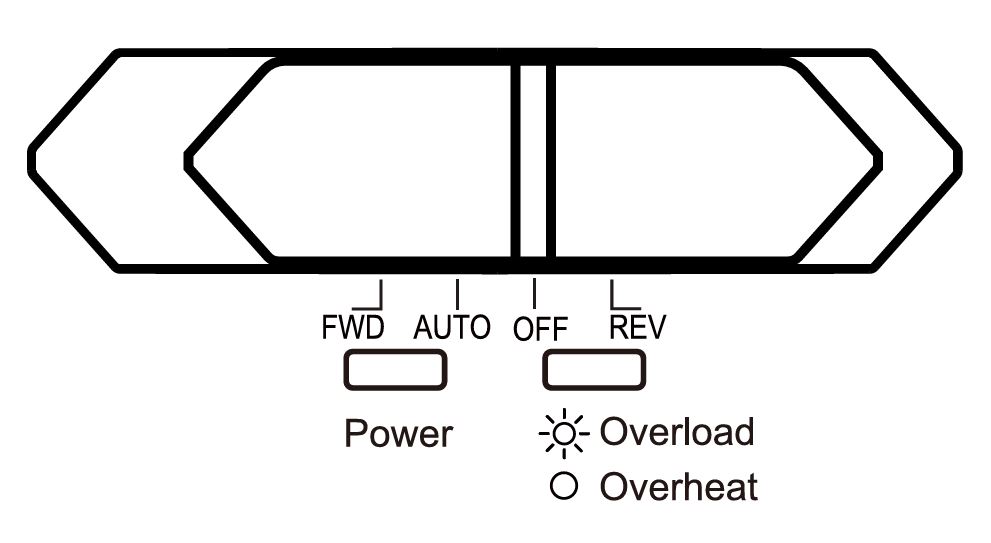
When you notice the shredder is overheating, the first step is to turn it off. Move the control panel to the OFF position and unplug the shredder from the power outlet. This will help prevent further overheating and ensure safety while you address the problem.
Step 2: Let the Shredder Cool Down
After turning off and unplugging the shredder, let it cool down for at least 20 minutes. The overheating light should turn off once the internal temperature returns to normal levels. During this cooling period, avoid using the shredder. Patience is key here—trying to use the machine while it’s still hot can cause permanent damage to the motor.
Step 3: Check for Paper Jams
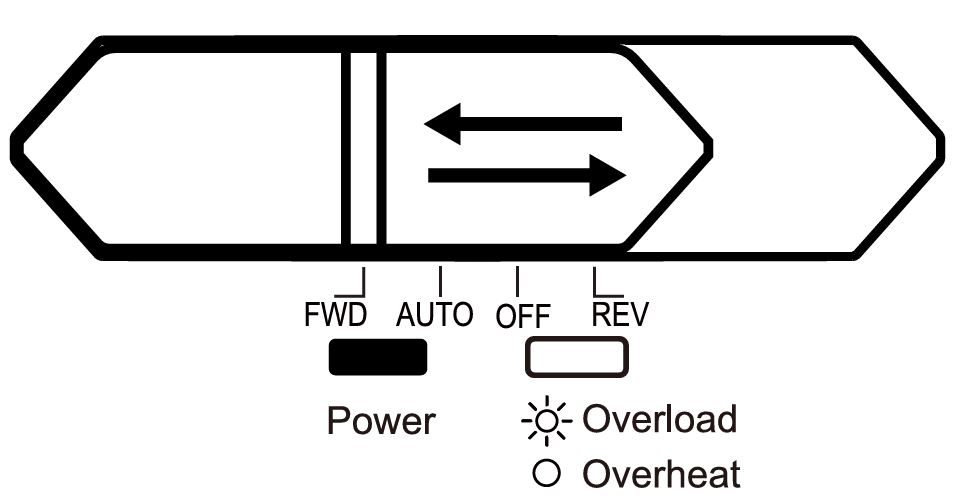
A paper jam can exacerbate overheating problems by causing the motor to work harder than usual. To check for paper jams, lift the shredder head from the wastebasket and inspect the feeding area and blades. If you find any paper stuck, use the “REV” (Reverse) function on the control panel to help dislodge the jammed paper. Gently pull out the paper, being careful not to damage the blades.
Step 4: Check for Overloading
Sometimes, the overheating issue is simply a result of overloading the shredder with too much paper. If you’ve been feeding in more than 12 sheets at once, this could be the root of the problem. Always follow the manufacturer’s guidelines and shred no more than the recommended amount to prevent overheating. If you’ve been overloading the shredder, remove any excess paper, and allow the shredder to cool down before continuing.
Step 5: Clear Dust and Debris
As mentioned earlier, dust and debris can block the shredder’s airflow and cause it to overheat. Inspect the shredder for any dust buildup around the feeding area and the cooling vents. You can use a soft cloth or cotton swab to gently wipe away any dirt or paper shreds. Never use water or cleaning fluids, as they can damage the internal components.
Step 6: Use Shredder Lubricant
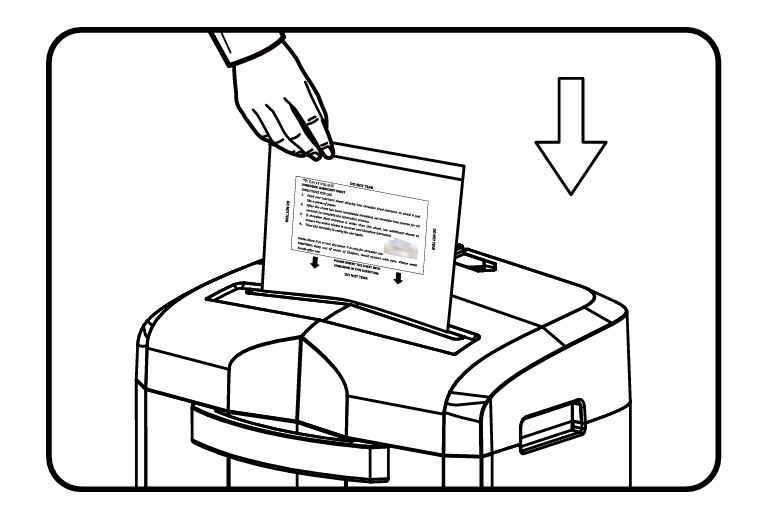
Regular lubrication is key to maintaining your Bonsaii C266-B shredder in good condition. Lack of lubrication can cause the shredder to strain, leading to overheating. Use a professional shredder lubricant like the Bonsaii Shredder Lubricant Pack (LS24) to ensure smooth operation.
To lubricate the shredder:
- Insert the lubricant sheet into the shredder.
- Set the control panel to the “AUTO” position and feed the sheet into the machine.
- After the lubricant sheet has been shredded, switch the control panel to “REV” to help spread the lubricant evenly across the blades.
- Repeat the process a couple of times to ensure proper lubrication.
Step 7: Check the Power Supply
If the overheating issue persists, check the power supply. Make sure the shredder is plugged into an outlet with the correct voltage. If the power supply is too low or inconsistent, the motor may struggle to operate at full capacity, causing overheating.
Step 8: Avoid Shredding Non-paper Items
Ensure that you are only shredding paper, credit cards, and CDs as specified in the user manual. Shredding materials like plastic, laminated documents, or large paper clips can overload the shredder and cause the motor to overheat. Always double-check the contents before feeding them into the shredder.
Preventing Future Overheating Issues
Now that you’ve resolved the overheating issue, it’s time to take some preventive steps to avoid similar problems in the future.
Here are a few tips to keep your Bonsaii C266-B shredder running smoothly:
- Use the shredder in short bursts: Give the shredder breaks between each shredding session to avoid overworking the motor.
- Shred within the recommended capacity: Always feed no more than 12 sheets of paper at a time.
- Regular maintenance: Clean the shredder regularly and lubricate the blades with shredder lubricant to ensure smooth operation.
- Keep it in a cool, dry place: Avoid using the shredder in extremely hot or humid environments, as this can exacerbate overheating issues.
- Be mindful of what you shred: Stick to paper, credit cards, and CDs. Avoid shredding anything with adhesives, large paper clips, or plastic.
Conclusion
Overheating issues with your Bonsaii C266-B shredder don’t have to be a hassle. By following the steps outlined in this guide, you can troubleshoot and resolve overheating problems effectively.
Remember, overheating is usually a sign that the shredder needs a break, and with proper care and maintenance, you can prevent it from happening in the future.
If you continue to experience overheating problems after following these steps, it may be time to contact customer support for further assistance. In any case, keeping your shredder clean, well-maintained, and used according to the manufacturer’s guidelines will help ensure its longevity and optimal performance.