We’ve all been there — you’re cruising through a pile of papers, feeling productive, when suddenly, your shredder decides to throw in the towel and jam right in the middle of a session. If you’re using the Bonsaii S120-C Strip Cut Paper Shredder, you might feel a bit of frustration creeping in as you try to figure out what went wrong. Don’t worry, though; paper jams are a common issue with all shredders, and they’re usually easy to fix.
In this guide, we’ll walk you through everything you need to know about fixing a jam in your Bonsaii S120-C. From diagnosing the issue to giving you the tools to prevent future jams, we’ve got you covered so you can get back to your shredding in no time!
Troubleshooting Paper Jams in the Bonsaii S120-C Shredder
1. Unplug the Shredder and Prepare Your Workspace
The first step in fixing any paper jam is to unplug the shredder. This is a crucial safety measure to prevent injuries while working on the device.
Move the shredder to a flat surface with good lighting. If you’re working in an office or workspace, make sure there’s enough space for you to maneuver the shredder and handle any paper stuck in the machine.
2. Switch Off the Shredder and Set the Switch to “OFF”
Before doing anything, ensure the shredder is switched off. The Bonsaii S120-C has a three-position switch: AUTO, FWD, and REV. If the shredder is stuck, set the switch to OFF. This will not only ensure safety but also allow you to safely access the paper jam.
3. Check for Overloaded Paper
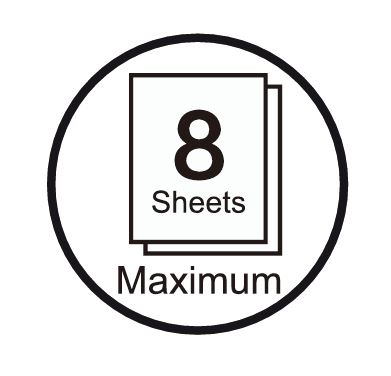
If the shredder is struggling with too much paper, this could be the root of the problem. Bonsaii recommends not exceeding the 8-sheet capacity, and you may want to check if any paper is caught in the cutting mechanism. Overloaded paper tends to fold over itself or get stuck in the cutting teeth.
Here’s what you should do:
- Pull the paper out gently: If you can see the paper sticking out of the shredder, gently pull it out. Be cautious not to force the paper as it could damage the blades.
- If the paper isn’t budging, use the reverse function (REV) to reverse the paper and free it. This will allow the paper to move back and loosen the jam.
4. Manually Remove Stubborn Paper
If the paper remains stuck after reversing, you may need to manually remove it from the shredder’s cutting mechanism.
- Open the shredder: The Bonsaii S120-C is designed for easy access. Open the shredder’s front or top cover (depending on your model).
- Use tweezers or pliers: If the paper is deeply jammed and you can’t reach it with your fingers, try using a pair of tweezers or pliers to gently pull the paper out.
- Use a brush: Sometimes, small paper pieces or debris can clog the blades. A small brush (or a toothbrush) can help clean out debris from the cutting unit. This ensures the machine continues to work smoothly.
5. Check for Staples, Paper Clips, or Foreign Objects
Even though the Bonsaii S120-C is capable of shredding paper with staples, removing staples and paper clips is always recommended to avoid potential jams. If you suspect a staple or paper clip has caused the jam, look carefully at the cutting area.
If you spot a foreign object:
- Turn the shredder to “OFF” and unplug it.
- Use a small tool, like tweezers or pliers, to carefully remove the paper clips or staples from the shredding blades.
6. Check the Shredder’s Blades
If you’ve followed the above steps and the paper still won’t come out, the problem might be with the blades. Over time, Bonsaii recommends lubricating the blades with a shredder oil to keep them sharp and running smoothly.
To clean the blades:
- Use a shredder oil sheet or lubricant designed for shredders. This helps remove any stubborn debris or paper shreds caught in the blades.
- Manually check for misalignment: If you notice that the blades seem off or misaligned, it’s best to contact customer support. Misaligned blades can result in inefficient shredding and frequent jams.
7. Empty the Paper Bin Frequently
Another reason your shredder may experience jams is a full paper bin. Over time, the paper bin can become too full and cause the shredder to work inefficiently. Empty the bin frequently to prevent it from overflowing and affecting the shredder’s performance.
To empty the bin:
- Set the switch to “OFF” and unplug the shredder.
- Remove the paper bin and dispose of the shredded material.
- Reattach the bin securely to ensure it aligns properly with the shredder.
8. Allow the Shredder to Cool Down

If the shredder has been running for an extended period, it could overheat. The Bonsaii S120-C is designed to operate for only 3 minutes at a time. If you’ve exceeded that time, the shredder’s motor may need to cool down before you can continue.
To resolve the overheating:
- Turn off the shredder and unplug it.
- Let it cool for 20-30 minutes before attempting to use it again.
9. Lubricate the Shredder
To keep the shredder in tip-top shape and prevent future paper jams, regular lubrication is essential. Use Bonsaii shredder oil sheets or another appropriate shredder lubricant. Lubricating the blades keeps them sharp and minimizes the buildup of paper shreds, which can lead to jams.
Lubricating your shredder:
- Place a lubricant sheet into the feed slot.
- Run the shredder in forward and reverse mode to ensure even lubrication across the blades.
10. Consult the User Manual or Customer Service
If none of the above steps work, there may be an internal issue with the shredder. It’s always a good idea to consult the user manual for specific troubleshooting tips. You can also reach out to Bonsaii’s customer service team at customer-care@bonsaii.com or call 1-844-728-6917 for further assistance.
Preventing Future Paper Jams in the Bonsaii S120-C Shredder
To avoid future paper jams, here are some simple preventative measures:
- Shred within capacity: Stick to the recommended 8 sheets of paper to avoid overloading the shredder.
- Remove non-paper items: Never attempt to shred items that are not designed for shredding, like cardboard, plastic, or laminated materials.
- Lubricate regularly: Keep the blades lubricated to prevent paper buildup and ensure smooth operation.
- Maintain the shredder: Clean the blades regularly and empty the paper bin before it becomes too full.
Final Thoughts
A paper jam in the Bonsaii S120-C Strip Cut Paper Shredder may seem daunting, but with these simple steps, you can fix the issue quickly and get back to shredding. Regular maintenance, proper usage, and following the manufacturer’s guidelines are essential to prevent jams and ensure your shredder lasts longer.
If you continue to experience problems, don’t hesitate to reach out to customer support for further assistance. Happy shredding!