
The Bonsaii S120-C Strip Cut Paper Shredder is an excellent choice for personal use, offering reliable shredding capabilities for your home office or workspace. However, like many electronic devices, it can experience issues over time, with overheating being one of the more common concerns. Overheating can happen for various reasons, from prolonged use to overloading the shredder. Thankfully, this problem is usually fixable with a few simple steps.
In this comprehensive guide, we’ll walk you through what to do when your Bonsaii S120-C overheats, how to prevent overheating in the future, and general maintenance tips to keep your shredder running smoothly for years to come.
Understanding Overheating in the Bonsaii S120-C Shredder
Before diving into troubleshooting and solutions, let’s first understand why your Bonsaii S120-C shredder might overheat.
The Bonsaii S120-C is designed for occasional use and is equipped with an automatic motor shutdown feature to prevent overheating. However, excessive use beyond its designed capacity, particularly if the shredder is operated continuously for too long or overloaded, can cause the motor to overheat.
The shredder has an auto-shutoff feature that kicks in when the motor gets too hot, which helps protect it from serious damage. While this is a helpful safety feature, it can be inconvenient if it happens frequently.
Causes of Overheating
- Prolonged Use: The S120-C is designed for intermittent use, with a maximum continuous shredding time of 3 minutes. If you try to run the shredder longer than this, the motor can overheat.
- Overloading: Feeding too much paper into the shredder at once can strain the motor, causing it to overheat. Always adhere to the 8-sheet paper capacity specified in the user manual.
- Insufficient Cooling: If the shredder is placed in a hot area or not given enough time to cool between uses, it may overheat more easily. Ensure proper ventilation around the shredder.
- Dirty Blades or Paper Jams: Paper debris, staples, and other material buildup can obstruct the shredder blades, causing the motor to work harder than usual, leading to overheating.
Steps to Take When Your Bonsaii S120-C Shredder Overheats
If your Bonsaii S120-C begins to overheat, don’t panic! There are several steps you can take to fix the issue and get your shredder back up and running.
1. Turn Off the Shredder and Let It Cool Down
The first thing you should do is turn off the shredder immediately and unplug it from the power source. Allow it to cool for at least 30 minutes. This is important because the motor needs time to cool down and reset itself. Overheating protection is built into the shredder, and it will automatically shut off when it gets too hot, but the unit will only be able to resume operation once it has sufficiently cooled.
Tip: Place your shredder in a well-ventilated area when cooling. If possible, position it away from heat sources like radiators, direct sunlight, or air conditioning vents.
2. Check the Paper Capacity
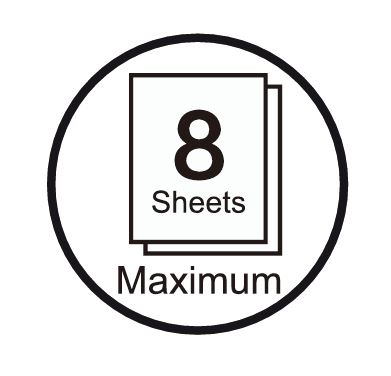
After letting the shredder cool down, check if you may have overloaded it with paper. The Bonsaii S120-C can shred a maximum of 8 sheets of standard 75g paper at a time. Overloading the shredder with more than 8 sheets can cause the motor to overheat as it struggles to shred the paper.
If you had been trying to shred more than 8 sheets at once, try shredding smaller batches in the future to avoid repeating the problem.
3. Inspect for Paper Jams
Paper jams are another common cause of overheating. When the paper gets stuck in the shredder, it forces the motor to work harder, which can lead to overheating. To fix a jam, follow these steps:
- Switch the shredder to the “REV” (reverse) mode to release any stuck paper.
- Gently pull out any jammed paper. If you can’t pull the paper out by hand, you may need to use a pair of tweezers or a long object (like a pencil) to push it out.
- Be careful not to damage the blades while removing the paper.
Tip: Regularly check the shredder’s blades for any remaining bits of paper after each use. It’s good practice to clean them periodically to ensure smooth operation.
4. Clean and Lubricate the Shredder Blades
Over time, paper dust and other debris can accumulate on the blades, making them less efficient and putting extra strain on the motor. Cleaning and lubricating the shredder will help reduce the chance of overheating and ensure that it operates smoothly. Here’s how to clean your shredder:
- Turn off and unplug the shredder before cleaning.
- Use a damp cloth to wipe down the feed slot, removing any visible paper residue.
- Lubricate the blades using a shredder oil sheet or a small amount of shredder lubricant. Apply the lubricant to a sheet of paper, and then feed the paper into the shredder. This will help remove any built-up debris and keep the blades moving smoothly.
Tip: Always avoid using water directly on the machine, as moisture can cause electrical damage. Only use a slightly dampened cloth and ensure the shredder is completely dry before using it again.
5. Give Your Shredder a Break Between Uses

The Bonsaii S120-C is designed for short bursts of shredding. It’s recommended to use the shredder in cycles, with no more than 3 minutes of continuous use at a time. After each shredding cycle, allow the machine to cool for a while before using it again.
If you find yourself needing to shred more than 8 sheets or for longer periods, consider taking breaks between cycles to allow the motor to cool down.
Preventing Overheating: Long-Term Tips
Now that we’ve covered how to deal with overheating when it happens, let’s focus on how to prevent it from occurring in the first place. With proper care, you can minimize the risk of overheating and extend the lifespan of your Bonsaii S120-C shredder.
1. Follow the Shredder’s Usage Limits
Always follow the manufacturer’s instructions for maximum paper capacity. The S120-C is designed for 8 sheets of paper at a time. Don’t try to exceed this number, as it could overload the motor. Similarly, avoid shredding materials like laminated paper, plastic sleeves, or thick cardboard, as these could cause damage.
2. Allow the Shredder to Cool Between Uses
When using the shredder, be mindful of its limitations. Use the shredder for no more than 3 minutes at a time, and give it at least 30 minutes to cool down after each cycle. If you need to shred larger quantities of paper, do so in multiple sessions, ensuring you give the shredder time to cool between each.
3. Keep the Shredder Clean and Well-Maintained
Regular cleaning and maintenance are key to keeping your shredder running smoothly. As mentioned earlier, wipe down the feed slot and lubricate the blades regularly. Keeping the machine clean will prevent paper buildup, which can cause jams and strain the motor.
4. Place the Shredder in a Cool, Well-Ventilated Area
To avoid overheating due to external heat sources, make sure your Bonsaii S120-C is placed in a cool area with plenty of airflow. Avoid placing it near heaters, direct sunlight, or other appliances that generate heat.
Conclusion
Overheating in the Bonsaii S120-C Strip Cut Paper Shredder is a common issue, but it’s one that can usually be resolved with simple steps. By understanding the causes of overheating and taking the necessary actions to prevent it, you can ensure your shredder works efficiently and lasts longer.
Remember, always follow the user manual, don’t overload the shredder, give it regular breaks, and keep it well-maintained. If the overheating issue persists, consider reaching out to Bonsaii’s customer support team for further assistance.
With the right care and attention, your Bonsaii S120-C shredder will continue to serve you for years, making shredding paper, credit cards, and CDs a breeze!