
If you’ve ever experienced the frustration of your paper shredder jamming or not working as expected, you’re not alone! Paper shredders like the Bonsaii S120-C are convenient and efficient tools for ensuring the security of your sensitive documents, but overloading the shredder can lead to performance issues that leave you scrambling for a solution.
In this blog post, we will guide you through the potential causes of overloading in the Bonsaii S120-C, how to avoid it, and what to do when your shredder is overloaded. Whether you’re a seasoned office manager or a home user looking to troubleshoot your shredder, this post will provide you with practical solutions to get your Bonsaii S120-C working like new again.
Understanding the Bonsaii S120-C Paper Shredder
Before we dive into solving overloading problems, let’s first take a moment to understand the Bonsaii S120-C paper shredder and its capabilities. The Bonsaii S120-C is a compact, user-friendly strip-cut shredder designed for home or small office use.
It can shred up to 8 sheets of paper at a time (DIN A4, 75g paper) and is also equipped with a separate cutting unit for CDs/DVDs and credit cards, which makes it a versatile and essential device for maintaining privacy and security.
However, while this shredder is designed to handle regular shredding tasks, overloading the machine can lead to frustrating jams, potential overheating, and mechanical damage if not addressed properly. Let’s explore what happens when you overload the Bonsaii S120-C and how you can resolve it efficiently.
What Happens When You Overload the Bonsaii S120-C?
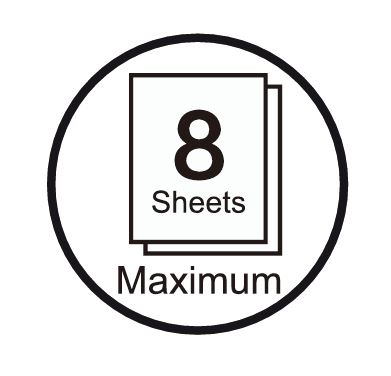
An overload happens when you insert too many sheets of paper or other materials into the shredder at once, exceeding the device’s recommended capacity. The Bonsaii S120-C is rated for 8 sheets of paper (75g/m²) at a time, and putting in more than this can cause a variety of issues.
- Motor Strain and Overheating: Overloading the shredder puts unnecessary strain on the motor. If the motor is working harder than it should, it can overheat, leading to automatic shutdown to prevent further damage. This can be frustrating, especially if you’re in the middle of a shredding session.
- Paper Jams: Inserting too much paper at once can cause the shredding mechanism to jam. The feed slot might clog, and the paper may not pass through smoothly. This can lead to a complete halt in shredding.
- Damage to the Cutting Blades: The cutting blades in the Bonsaii S120-C are sharp and designed to handle a specific amount of paper. Overloading the shredder can cause these blades to bend or dull, reducing their efficiency over time.
- Potential Safety Risks: As mentioned in the manual, forcing the shredder to operate beyond its capacity can result in safety hazards. Mechanical failures and overheating could lead to injuries if the device isn’t turned off or handled properly.
You may like reading about: https://fixpapershredder.com/bonsaii-s120-c-shredder-making-unusual-noises/
Signs Your Bonsaii S120-C Is Overloaded
There are a few clear signs that your Bonsaii S120-C is overloaded or about to experience an overload. Identifying these signs early can help you avoid further damage to your shredder.
- Slow or Uneven Shredding: If the shredding process slows down significantly or you notice that the paper isn’t being fed through the unit evenly, it could be a sign of overloading. The machine may be struggling to process too much paper at once.
- Paper Starts to Back Up: If you see that paper is piling up in front of the feed slot and not passing through, it’s a clear indication that the shredder can’t handle the volume you’ve put in.
- Sudden Stop: If your shredder suddenly stops working after inserting paper, it may be a result of the motor overheating or a paper jam. The Bonsaii S120-C is designed to stop automatically if it senses that it’s been overloaded.
- Overheating Warning: If your shredder begins to feel excessively hot or emits unusual sounds during use, it could be overheating due to an overload. The motor will shut down to prevent damage, but it’s crucial to address the issue before continuing.
How to Solve Overloading Problems with the Bonsaii S120-C
If your Bonsaii S120-C has been overloaded or is showing signs of strain, don’t panic! There are several steps you can take to resolve the issue quickly and get your shredder back to working condition.
1. Turn Off and Unplug the Shredder
The first and most important step in addressing an overload issue is to turn off and unplug the shredder. This is critical for your safety. If the shredder is still running, stop the device immediately to avoid further damage.
2. Remove the Jammed Paper
Once the shredder is off, it’s time to address the jam. Follow these steps to safely remove the paper that’s causing the blockage:
- Set the Shredder to Reverse (REV): The Bonsaii S120-C has a reverse function (REV), which is designed to clear blockages. Set the shredder to the reverse position and press the “Start” button to allow the blades to rotate in the opposite direction. This should help release any stuck paper.
- Manually Pull Out the Paper: If the reverse function doesn’t fully clear the jam, carefully pull out the paper manually from the feed slot. Be cautious, as the cutting blades are very sharp. Never force the paper out, as this can cause damage to the shredder.
3. Wait for the Shredder to Cool Down
If your shredder has overheated due to excessive use or a jam, give it some time to cool down. The Bonsaii S120-C has an automatic shut-off feature that helps prevent overheating, but you’ll need to let the motor cool for at least 30 minutes before using it again.
4. Reduce the Amount of Paper You Insert
When you’re ready to resume shredding, make sure to insert fewer sheets of paper into the shredder. The Bonsaii S120-C is designed to handle a maximum of 8 sheets of paper at once. Never exceed this limit, as overloading is the primary cause of jams and overheating.
5. Check the Waste Bin
If the waste bin is full, this can also cause issues with the shredder’s performance. Empty the waste bin frequently to avoid clogging and jamming. A full bin can prevent the paper from being properly shredded or cause the unit to overheat as it works harder to process the paper.
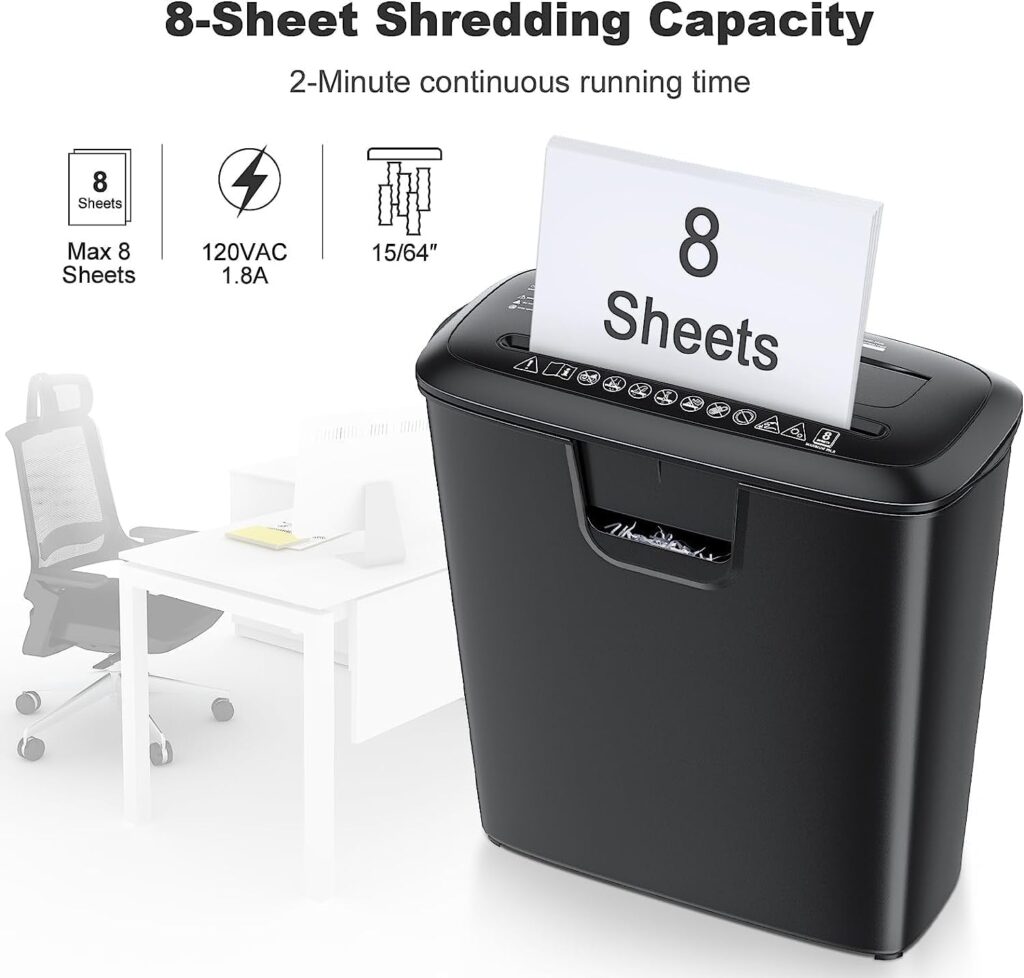
Preventing Future Overloading Problems
Once you’ve solved the immediate overloading problem, it’s time to think about how you can avoid similar issues in the future. Here are some helpful tips:
- Stick to the Maximum Sheet Capacity: Always remember that the Bonsaii S120-C is designed to shred up to 8 sheets of paper at a time. It may be tempting to push it beyond this limit, but this will only lead to jams and damage.
- Shred Slowly and Steadily: If you’re shredding documents with heavy staples or multiple layers, shred them one at a time. Trying to shred a stack of stapled papers or other bulky materials can cause strain on the shredder.
- Use the Reverse Function as Needed: If you notice that the shredder is struggling or slowing down, immediately set it to REV to clear any paper jams before they cause overheating.
- Monitor Overheating: The Bonsaii S120-C is designed for intermittent operation. Avoid running it for more than 3 minutes continuously. After 3 minutes of use, let the shredder cool down for at least 30 minutes before resuming. This will prevent the motor from overheating and ensure long-lasting performance.
- Routine Maintenance: Regularly clean your shredder and inspect it for any signs of wear. Keeping the blades sharp and clear of debris will improve the overall performance of the device.
Conclusion
Overloading problems with the Bonsaii S120-C paper shredder can be frustrating, but with the right steps and precautions, you can keep your shredder running smoothly for years to come. By understanding the signs of overload, following the steps to resolve jams and overheating, and taking proactive measures to prevent future issues, you’ll ensure that your Bonsaii shredder stays in top condition.
Remember: proper maintenance and usage are key to extending the life of your shredder. Stick to the recommended capacity, be mindful of the operating time, and always follow the manufacturer’s guidelines for a hassle-free shredding experience.
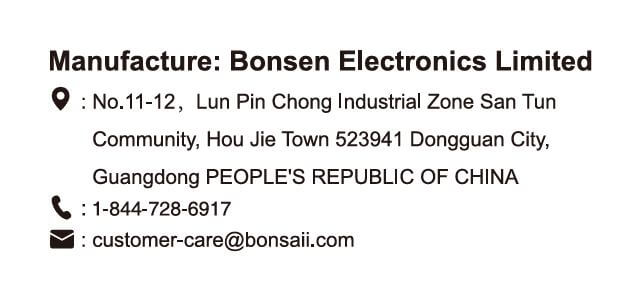
Now, with your new knowledge in hand, you’re ready to tackle any overloading problems that might come your way with the Bonsaii S120-C!