When you rely on a paper shredder like the Bonsaii S120-C, it can be frustrating when electrical issues arise, especially when you’re in the middle of an important task. Whether you’re dealing with overheating, a non-functioning shredder, or any other electrical problem, knowing how to troubleshoot and fix the issue is crucial.
This blog post will walk you through a step-by-step guide to understanding, handling, and resolving electrical issues in your Bonsaii S120-C Paper Shredder.

Understanding the Bonsaii S120-C Paper Shredder
Before diving into troubleshooting, it’s important to understand how your Bonsaii S120-C Paper Shredder works. This machine is designed to shred up to 8 sheets of paper (DIN A4, 75g/m²) at a time and is equipped with separate cutting units for CDs/DVDs and credit cards. It operates with an automatic feed system and features three main settings: AUTO, FWD, and REV, making it versatile for a range of shredding tasks.
However, as with any electrical appliance, occasional malfunctions or issues with the power system may occur. Knowing how to fix these issues can save you time and frustration.
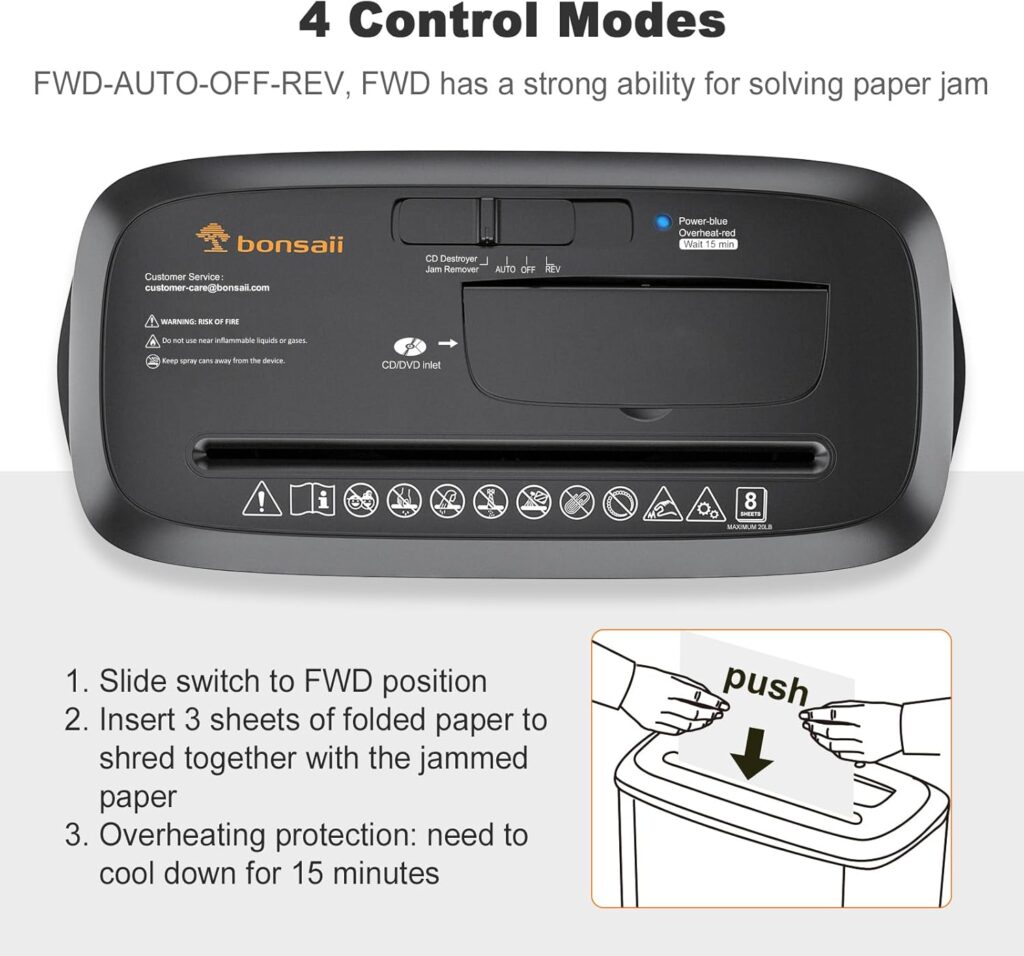
Common Electrical Issues in the Bonsaii S120-C Paper Shredder
Here are the most common electrical issues that can occur with the Bonsaii S120-C Paper Shredder:
- Shredder Not Turning On
- Overheating
- Shredder Stopping Mid-Use
- Unresponsive Controls
- Power Cord or Plug Issues
Let’s take a closer look at each of these problems and how to fix them.
Troubleshooting the Electrical Issues in the Bonsaii S120-C
1. Shredder Not Turning On
If your Bonsaii S120-C isn’t turning on, there are a few possible causes. Let’s go through the troubleshooting steps.
Check the Power Cord
The most obvious step is to make sure the shredder is properly plugged into an electrical outlet. Loose or disconnected power cords can prevent your shredder from turning on. Inspect the cord for any visible damage or fraying. If there is damage to the cord, it could cause electrical shorts or prevent the shredder from receiving power.
Check the Power Outlet
If the cord seems fine, the next step is to check the power outlet. Plug another device into the same outlet to verify that it’s working. Sometimes, an outlet can malfunction, which could be the reason your shredder is not receiving power.
Inspect the Fuse
If the shredder is plugged in correctly and the outlet works, it could be that the shredder’s internal fuse is blown. Some shredders have a built-in fuse to prevent electrical damage from overcurrent. If you’re not familiar with how to check or replace the fuse, consult the user manual or contact customer service for guidance.
Reset the Overload Switch
Many shredders come equipped with an overload switch that cuts power when the device is overloaded. If your shredder is not turning on after trying the steps above, it’s a good idea to check if the overload protection has been activated. Usually, there’s a reset button that you can press to get the shredder back into operation.
2. Overheating
Overheating is a common issue in paper shredders, especially if the machine is used for extended periods. The Bonsaii S120-C has a maximum continuous operation time of 3 minutes. If you exceed this time, the motor can overheat, causing the shredder to shut down automatically for safety reasons.
Wait for the Shredder to Cool Down
When the motor overheats, the shredder will automatically stop. To fix this, turn the device off and let it cool down for at least 30 minutes. This cooling period ensures that the motor can reset itself, and once it’s sufficiently cooled, you can resume shredding.
Avoid Overuse
To prevent overheating, make sure you do not operate the shredder for more than 3 minutes continuously. If you have a large pile of paper to shred, it’s better to shred in smaller batches, allowing the shredder to cool down between sessions.
3. Shredder Stopping Mid-Use
If your shredder stops unexpectedly in the middle of shredding, it could be due to several reasons, including overloading or paper jams.
Check for Paper Jams
One of the most common reasons for a shredder to stop mid-use is a paper jam. If too many sheets are fed into the machine, or if there is a particularly tough piece of paper, it can get stuck in the cutting mechanism. The Bonsaii S120-C has a REV (reverse) function that can help in such cases.
- Turn the shredder off and unplug it.
- Set the switch to REV to reverse the blades and dislodge the paper.
- If the paper doesn’t come out, gently pull the paper out of the shredder using your hands. Be cautious, as the blades are sharp.
Reduce Paper Load
If the shredder stops because it’s overloaded, the motor might be under too much strain. Always ensure that you do not exceed the 8-sheet capacity for paper. Shredding thicker materials, like plastic sleeves or laminated paper, can also lead to overloads.
4. Unresponsive Controls
If the buttons on your Bonsaii S120-C don’t seem to be working, it’s important to check the following:
Check the Mode Settings
The shredder’s switch should be in the correct position for the task you are performing. Make sure the switch is set to AUTO for automatic shredding. If you’re shredding CDs or credit cards, the switch should be set to FWD. If you’re troubleshooting a paper jam, make sure the switch is set to REV.
Power Reset
Sometimes, simply turning the shredder off and unplugging it for a few minutes can help reset the internal electronics. Once you plug it back in, try turning it on again.
5. Power Cord or Plug Issues
Over time, the power cord or plug can become worn out or damaged, leading to electrical issues. If the cord shows signs of damage, it’s best to replace it immediately to avoid electric shocks or short-circuits.
Check for Visible Damage
Inspect the power cord for any signs of cuts, fraying, or exposure of the wires. If the cord is damaged, it’s essential to replace it with a new one to ensure safe operation.
Contact Customer Service
If the power plug or cord is not visibly damaged but still causing issues, you may need to contact customer service. They can help you with further troubleshooting or guide you on how to get a replacement part.
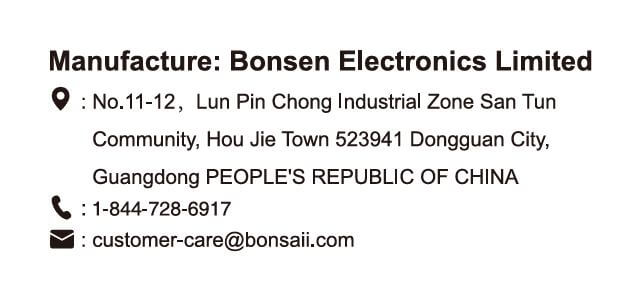
Additional Tips for Maintaining Your Bonsaii S120-C Paper Shredder
To avoid frequent electrical issues and extend the life of your shredder, here are a few maintenance tips:
- Regularly Empty the Waste Basket: If the basket is full, the shredder may overheat or jam. Empty it frequently to keep the shredder running smoothly.
- Avoid Shredding Non-Paper Items: Don’t shred materials like laminated paper or plastic sleeves, as this can damage the cutting mechanism.
- Keep the Shredder Clean: Clean the cutting mechanism periodically using a damp cloth. Do not spray water directly into the feed slot.
- Use a Surge Protector: To protect your shredder from power surges, it’s a good idea to plug it into a surge protector, especially if you live in an area prone to electrical spikes.
Conclusion
Electrical issues in the Bonsaii S120-C Paper Shredder are not uncommon, but most of them are easy to fix with a bit of troubleshooting. By following the steps outlined in this blog post, you can quickly identify the cause of the problem, whether it’s overheating, a power issue, or a paper jam, and get your shredder back up and running.
Regular maintenance and proper use will ensure your shredder lasts for years to come, helping you protect your sensitive information with ease.
If you continue to experience issues despite following these tips, don’t hesitate to contact Bonsaii’s customer support for further assistance.