Paper shredders are incredibly useful for keeping confidential documents secure, but sometimes they can face issues that disrupt their performance. One common problem that users encounter with the Bonsaii C266-A Cross Cut Paper Shredder is the shredder stopping mid-shred. This issue can be frustrating, especially if you’re in the middle of shredding important documents. However, don’t worry — this guide will help you troubleshoot the problem and get your shredder back to normal.
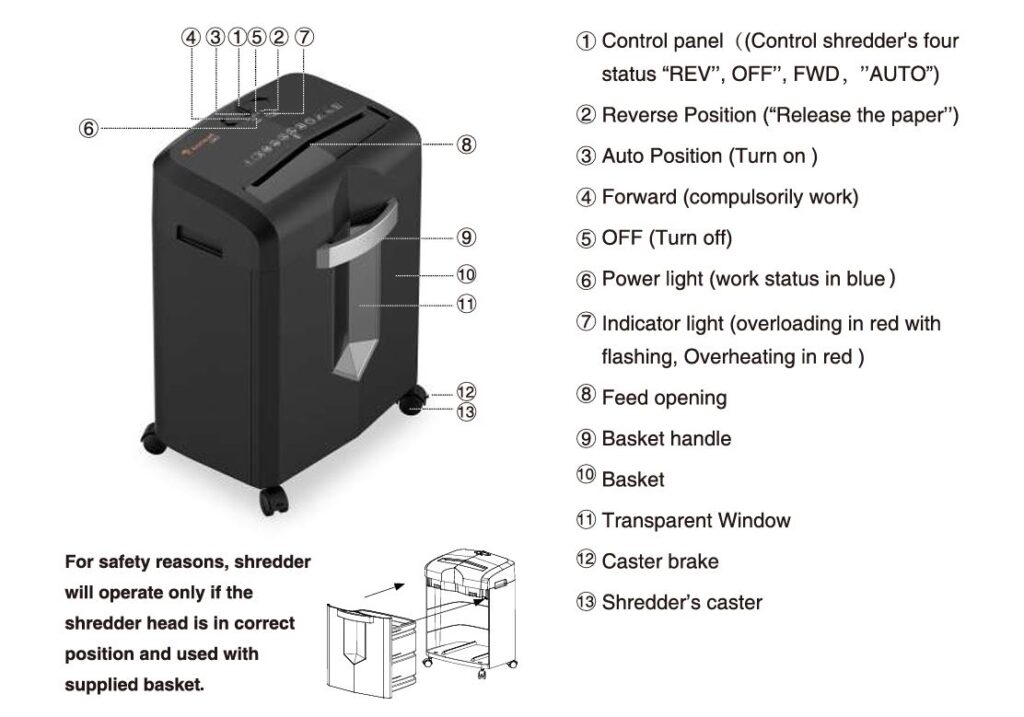
When a shredder stops unexpectedly during operation, it’s typically due to a number of common issues. It’s essential to identify whether it’s a minor glitch or a more significant mechanical problem. The Bonsaii C266-A Cross Cut Shredder is equipped with various safety and operational mechanisms that can stop the shredding process to prevent damage to the machine. These features, while useful, can sometimes cause interruptions that seem perplexing.
Possible Causes for the Shredder Stopping Mid-Shred
Let’s go over some of the common reasons why your Bonsaii C266-A may be stopping mid-shred, as well as how to address them:
1. Overheating Protection

The Bonsaii C266-A comes with an overheating protection feature that shuts the machine off when it has been running for too long or when it exceeds its maximum capacity. This is a built-in safety mechanism to prevent overheating, which can damage the motor or other internal components.
Solution:
- Wait for the shredder to cool down. The shredder needs about 45 minutes to cool down if it has overheated. During this time, ensure that the machine is turned off and unplugged from the power source.
- Ensure adequate ventilation around the shredder to help it cool faster. Avoid using it in very high-temperature environments.
2. Overloading
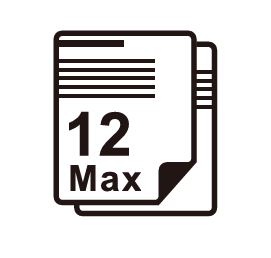
If you’ve inserted too many sheets of paper, the shredder may stop functioning to prevent damage. The Bonsaii C266-A has a shredding capacity of 12 sheets at a time (using A4 paper, 75g/m²). Overloading the machine can cause it to stop mid-shred.
Solution:
- Reduce the number of sheets you’re attempting to shred. Stick to the recommended 12-sheet limit.
- If the shredder stops mid-shred because of an overload, the overload indicator light will typically flash red.
3. Paper Jam
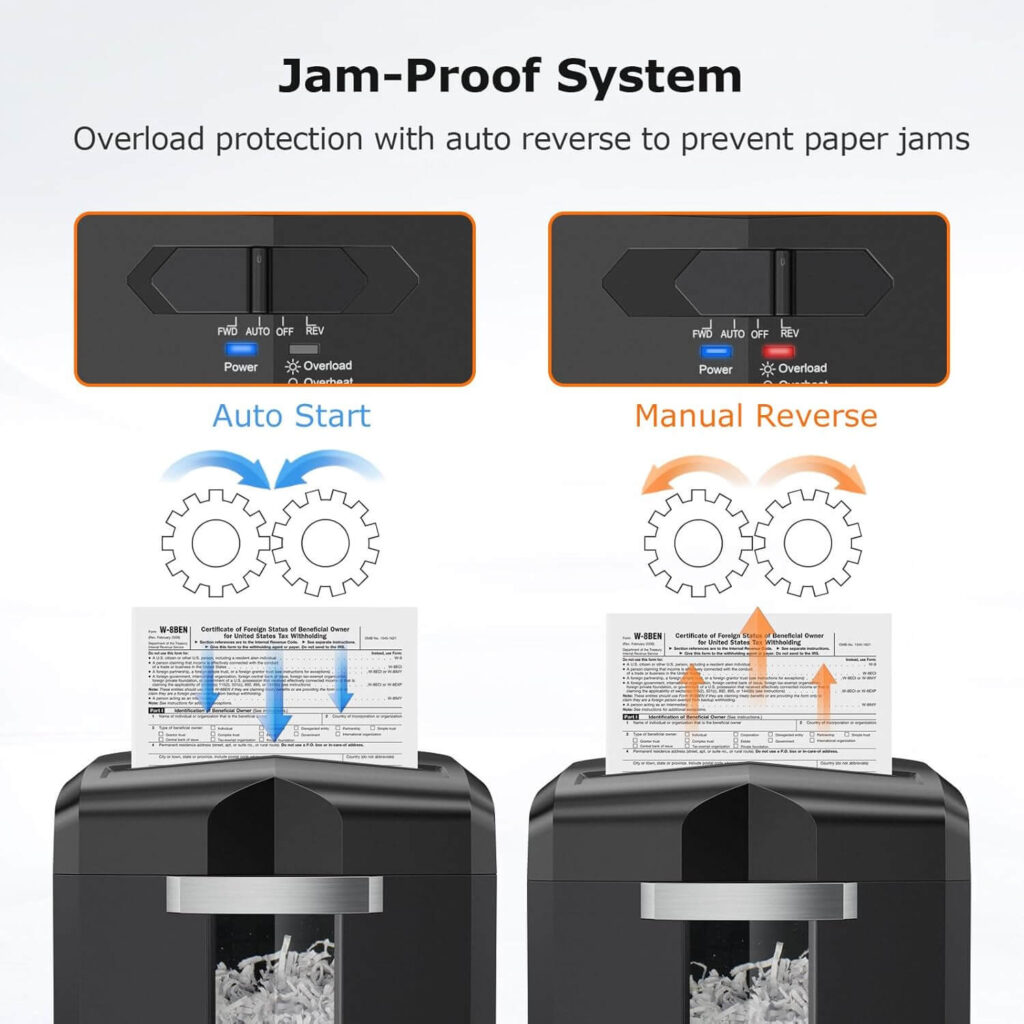
A paper jam is another common issue that can cause the shredder to stop working. It happens when the paper gets stuck inside the shredder, blocking the cutting blades.
Solution:
- Switch the shredder to Reverse Mode by using the REV button to remove the jammed paper. Gently pull the paper out, ensuring not to force anything.
- If the jam persists, repeat the reverse process a couple of times to completely clear the blockage.
- Be mindful of adhesive materials like sticky notes, paper clips, or even thick paper, which can cause jamming if fed into the shredder.
4. Power Supply Issues
Sometimes, the issue may not be with the shredder itself but with the power supply. If the shredder isn’t properly plugged into the wall or there’s a power fluctuation, it might stop during operation.
Solution:
- Check the power cord and plug to ensure they are correctly connected to the power source.
- Inspect the power outlet to ensure it’s working correctly and supplying the proper voltage.
- If there’s a damage to the power cord, it’s essential to get it replaced by a professional to avoid electrical hazards.
5. Full Basket

The shredder will often stop operating if the waste basket is full. This is a simple but common reason for stoppages that can be overlooked.
Solution:
- Empty the basket regularly to ensure the shredder can operate without interruptions.
- After emptying the basket, make sure it is properly reattached to the shredder before continuing to shred.
6. Sensor Blockage
The Bonsaii C266-A is equipped with a sensor that can stop the shredding process if it detects obstruction. If there is paper dust or foreign objects around the sensor area, it can cause the shredder to stop mid-operation.
Solution:
- Clean the sensor area using a soft cloth or cotton swab. Avoid using water or cleaners that could damage the machine.
- If debris has accumulated in hard-to-reach spots, gently remove it using a needle-nosed pliers or a similar tool.
Troubleshooting Steps for Your Bonsaii C266-A Cross Cut Shredder
Here’s a step-by-step guide to troubleshooting and fixing your Bonsaii C266-A Cross Cut Paper Shredder when it stops mid-shred:
- Turn Off and Unplug the shredder from the power supply to ensure your safety.
- Check for Overheating: Look at the indicator lights. If the red overheating light is on, allow the machine to cool down for 45 minutes.
- Inspect the Paper Load: Remove any excess paper if you’ve exceeded the 12-sheet limit. If there’s a paper jam, follow the Reverse procedure to clear the jam.
- Empty the Basket: If the waste bin is full, empty it and reattach it properly.
- Check the Power Supply: Ensure the power cord is connected properly and the outlet is working.
- Clean the Sensor: Use a soft cloth or cotton swab to clean any paper dust or foreign objects around the sensor area.
Preventing Future Issues with Your Bonsaii C266-A
Regular maintenance can prevent most issues with your Bonsaii C266-A Cross Cut Paper Shredder:
- Lubricate the Shredder: Regularly lubricating the shredder helps keep the blades in optimal condition and prevents jams. Use Bonsaii shredder lubricant to maintain the shredder.
- Shred in Small Batches: Avoid overloading the shredder by shredding in small batches and adhering to the recommended paper limit.
- Keep it Clean: Regularly clean the machine to ensure no debris is blocking the sensors or the blades.
Conclusion: Keep Your Bonsaii C266-A Shredder Running Smoothly
The Bonsaii C266-A Cross Cut Paper Shredder is a highly reliable machine, but like any appliance, it requires proper maintenance and care. By following the troubleshooting tips in this guide, you can resolve common issues like overheating, overloading, paper jams, and sensor blockages. If you’ve followed all the steps and the shredder still isn’t working properly, it might be time to contact Bonsaii customer service for further assistance.
By staying on top of regular maintenance and following the safety instructions provided, you can ensure that your shredder continues to work efficiently for years to come.
Frequently Asked Questions (FAQs)
Why does my Bonsaii C266-A keep stopping while shredding?
The shredder may be overheating, overloaded, or have a paper jam. Check for any of these issues and follow the steps in this guide to resolve them.
How can I prevent my Bonsaii C266-A from overheating?
Ensure that you do not use the shredder continuously for long periods. If it overheats, let it cool for 45 minutes before using it again.
Can I shred too many sheets at once?
The Bonsaii C266-A can handle up to 12 sheets of paper at a time. Overloading it with too much paper can cause it to stop mid-shred.
What should I do if the shredder makes a loud noise?
If your shredder is making loud noises, ensure it’s placed on a flat, stable surface. Loud noises can also occur if there’s a jam, so check for any obstructions.
How do I clean the sensor on my Bonsaii C266-A?
Use a cotton swab or soft cloth to gently clean the sensor area. Avoid using sharp tools or cleaners.