If your Bonsaii C266-A Cross Cut Paper Shredder has started making strange or loud noises during operation, it can be both alarming and frustrating. Fortunately, this issue is often easy to resolve by following some simple troubleshooting steps. In this guide, we’ll walk you through the common causes of unusual sounds and how you can address them.
Understanding Common Noises in Shredders
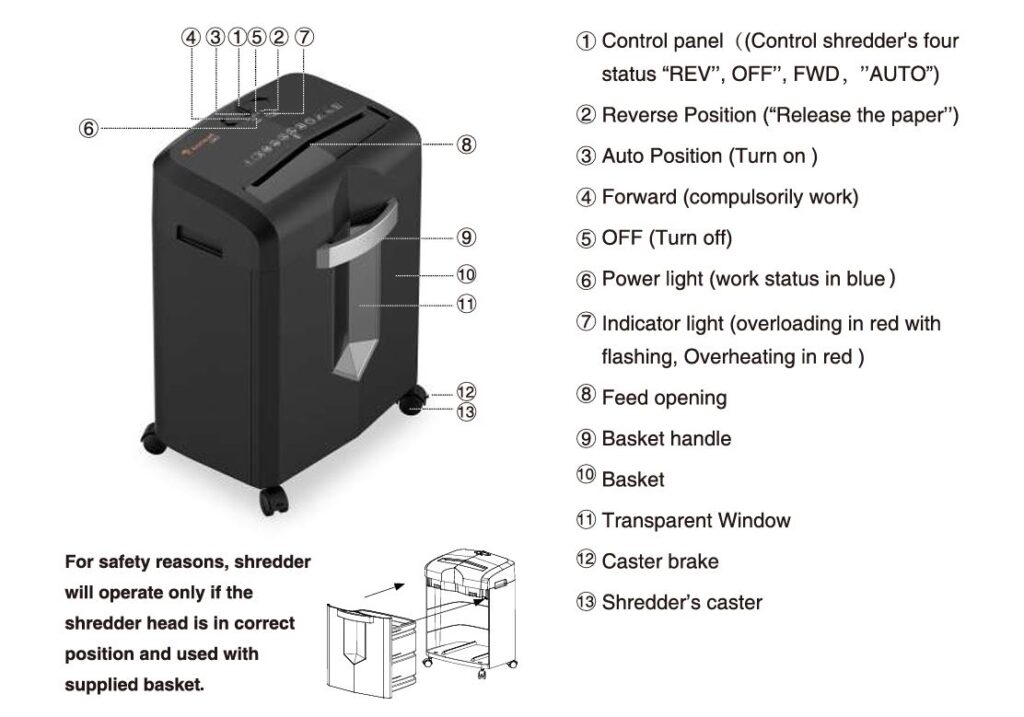
Before we dive into troubleshooting, it’s essential to recognize the different sounds your shredder may make during operation. These noises could indicate specific issues:
- Loud Grinding or Clanking Sounds: Often caused by a jam or obstruction in the shredder.
- Continuous High-Pitched Whirring: This may suggest that the motor is overworking, often due to overheating or overload.
- Rattling or Scraping Sounds: Could be the result of foreign objects caught inside the shredder.
Now that we understand what these noises might mean, let’s explore the solutions.
You may like reading: https://fixpapershredder.com/bonsaii-c266a-shredder-stops-mid-shred-troubleshooting/
Potential Causes of Strange Noises and How to Fix Them
a. Paper Jams
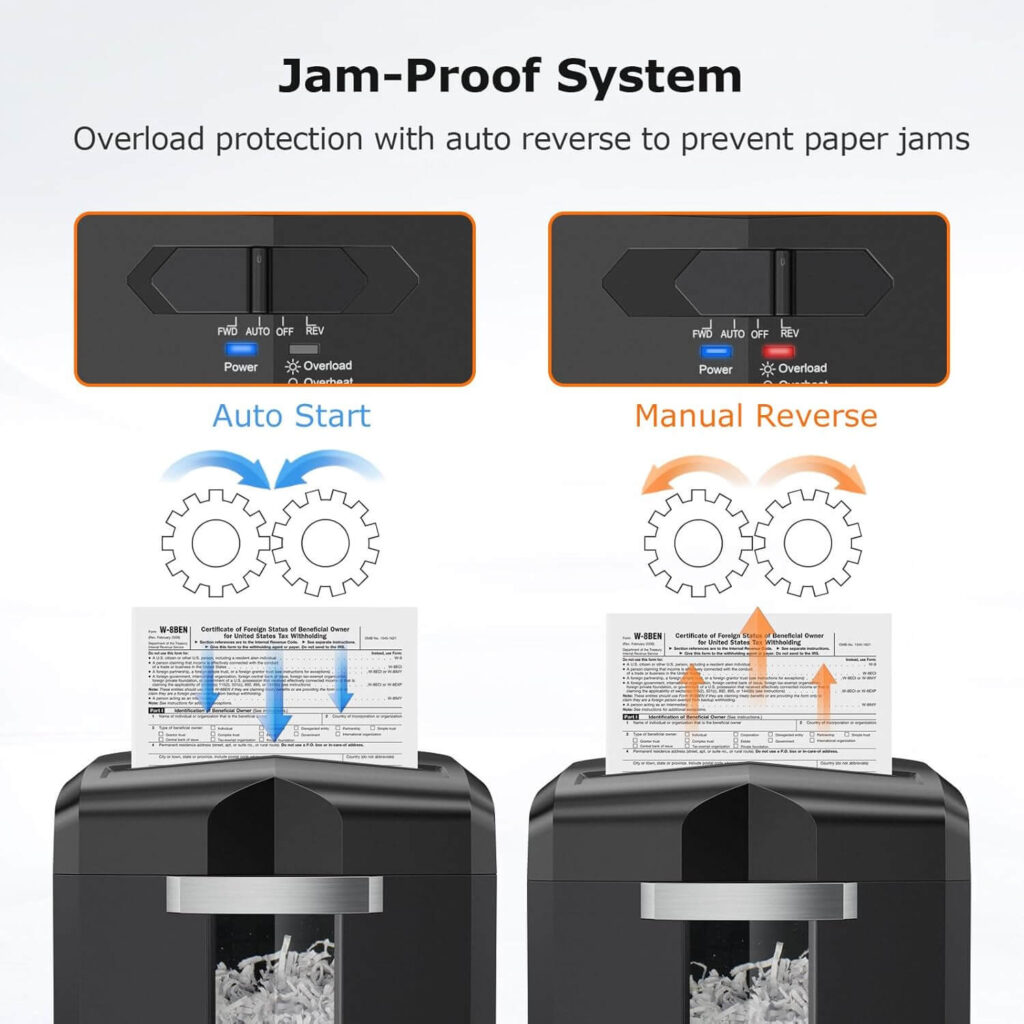
One of the most common reasons for strange noises in shredders, including the Bonsaii C266-A, is a paper jam. If paper gets stuck inside the shredder’s cutting blades, it causes a grinding or clanking noise.
Solution:
- Turn Off the Shredder: Always ensure the shredder is turned off and unplugged before attempting any maintenance.
- Use the Reverse Function: Set the control panel to “REV” (Reverse), which will allow the shredder to release the jammed paper. Pull the paper out gently.
- Use a Soft Cloth or Cotton Swab: If the jam is stubborn, use a cloth or cotton swab to gently remove any remaining paper particles that could be blocking the blades.
If the jam is severe, you may need to repeat the reverse function several times. The manual suggests trying 2-3 cycles for heavy jams.
b. Overheating

If the shredder is used continuously for too long, it might overheat. This can cause a continuous high-pitched whirring noise. The Bonsaii C266-A includes an overheating protection feature to prevent damage to the motor.
Solution:
- Turn Off the Shredder: Move the control panel from “AUTO” to “OFF” and unplug the shredder.
- Allow Cooling Time: The shredder should be allowed to cool down for about 45 minutes before it can be used again. Overheating is most commonly caused by excessive use beyond the shredder’s capacity, so make sure to give it breaks during extended use.
c. Overloading
The Bonsaii C266-A can shred up to 12 sheets of paper at a time (A4 75g/m² paper). If you exceed this capacity, the shredder may make loud, strained noises, indicating it is overloaded.
Solution:
- Reduce the Paper Load: Make sure you’re not exceeding the shredder’s maximum paper capacity. For standard office paper, do not exceed 12 sheets per pass.
- Remove Excess Paper: If the shredder indicates overload (red indicator light flashing), remove the excess paper and try again.
The manual recommends always checking the paper feed to avoid overloading, as this can damage the motor or cause overheating.
d. Foreign Objects Inside the Shredder
Sometimes foreign objects such as staples, clips, or even small items like pens or jewelry can get caught in the shredder, causing rattling or scraping noises. The Bonsaii C266-A is designed to shred paper, credit cards, and other specific materials, but it’s sensitive to objects that aren’t meant for shredding.
Solution:
- Turn Off the Shredder: Always unplug the shredder before attempting any troubleshooting.
- Inspect the Feed Opening: Look for any foreign objects that may be lodged in the shredder. Use a pair of needle-nose pliers or a cotton swab to remove any small debris.
- Do Not Overexert: Be gentle when removing objects to avoid damaging the internal components.
e. Improper Placement of the Shredder
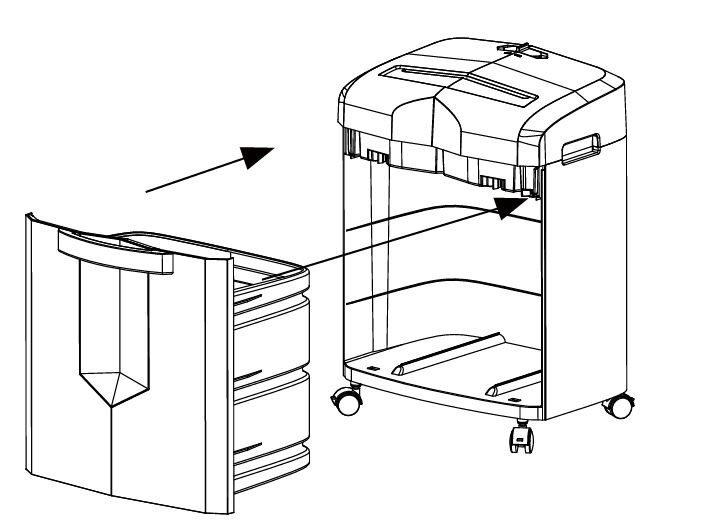
If your shredder is placed on an uneven or unstable surface, it may cause loud or vibrating noises. The Bonsaii C266-A has casters for easy mobility, but it’s still important that the shredder is placed on a flat, stable surface.
Solution:
- Relocate the Shredder: Move the shredder to a flat, stable surface where it can operate without wobbling. Ensure it’s positioned on a solid foundation to prevent unnecessary vibrations.
f. Lack of Lubrication
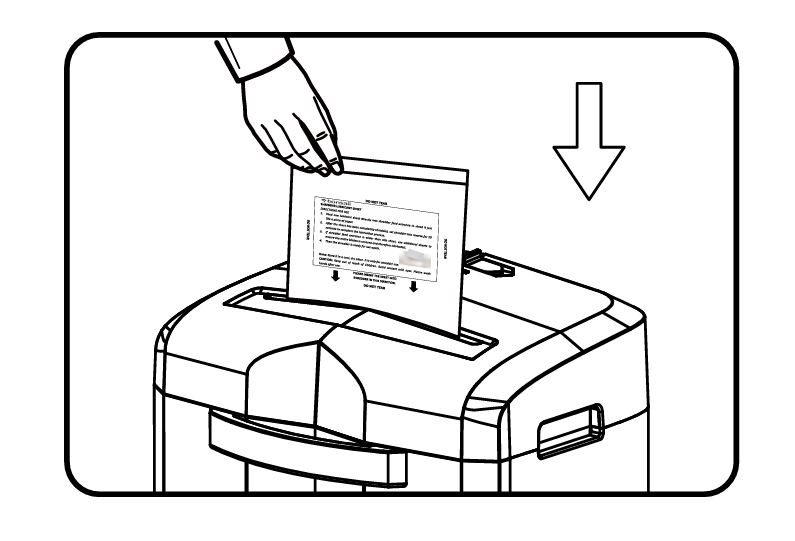
Over time, paper dust and friction can cause parts of the shredder to wear down. If you hear a grinding sound, it could mean the shredder needs lubrication.
Solution:
- Lubricate the Shredder: Use a shredder lubricant pack like the Bonsaii Lubricant Pack (LS12). Follow the manual’s instructions to feed the lubricant into the shredder. This will help reduce friction and prevent future grinding noises.
Make sure to never use oil, cleaners, or flammable liquids, as these can cause more harm than good.
You may like reading: https://fixpapershredder.com/bonsaii-c266-a-shredder-security-level-explained/
Other Troubleshooting Tips from the Manual
- Ensure Proper Power Connection: If the shredder isn’t turning on at all, double-check that the power cord is securely plugged in and that the power supply is sufficient.
- Sensor Blockage: If there are paper scraps near the shredder’s sensor, this can cause the machine to malfunction or make odd noises. Clean the sensor area gently with a cotton swab or a soft cloth to ensure proper function.
- Basket Full: If the shredder’s basket is full, it may make a noise when trying to shred more paper. Empty the basket and try again.
When to Call Customer Support
If none of the above solutions work and the strange noise persists, it may be time to contact Bonsaii’s customer support. The manual provides their contact information for quick assistance. Reach out via email at customer-care@bonsaii.com or call 1-844-728-6917.
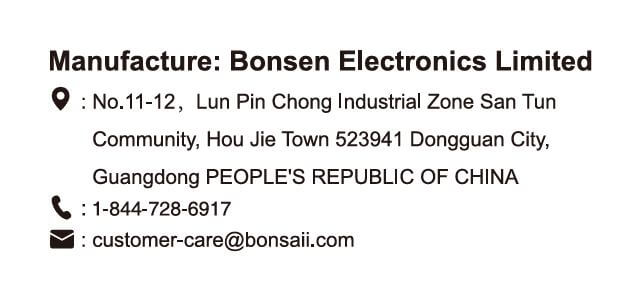
Conclusion
A strange noise from your Bonsaii C266-A Cross Cut Paper Shredder can be a sign of various issues, but it’s usually something that can be solved with a few troubleshooting steps. Whether it’s a paper jam, overheating, overload, or an issue with foreign objects, addressing the problem early will prevent damage and help your shredder last longer.
Always follow the manufacturer’s guidelines and avoid using the shredder beyond its recommended capacity. If the problem persists, don’t hesitate to reach out to Bonsaii customer support for further assistance.