If you’re looking to organize your office or home and secure sensitive information, a paper shredder is an essential tool. The Bonsaii C266-A cross-cut 12-sheet paper shredder is designed to handle more than just paper—it can tackle various materials, making it a versatile addition to your home or office. But with so many types of items out there, it’s important to know exactly what you can and cannot shred with the Bonsaii C266-A to avoid damage and ensure safe operation.
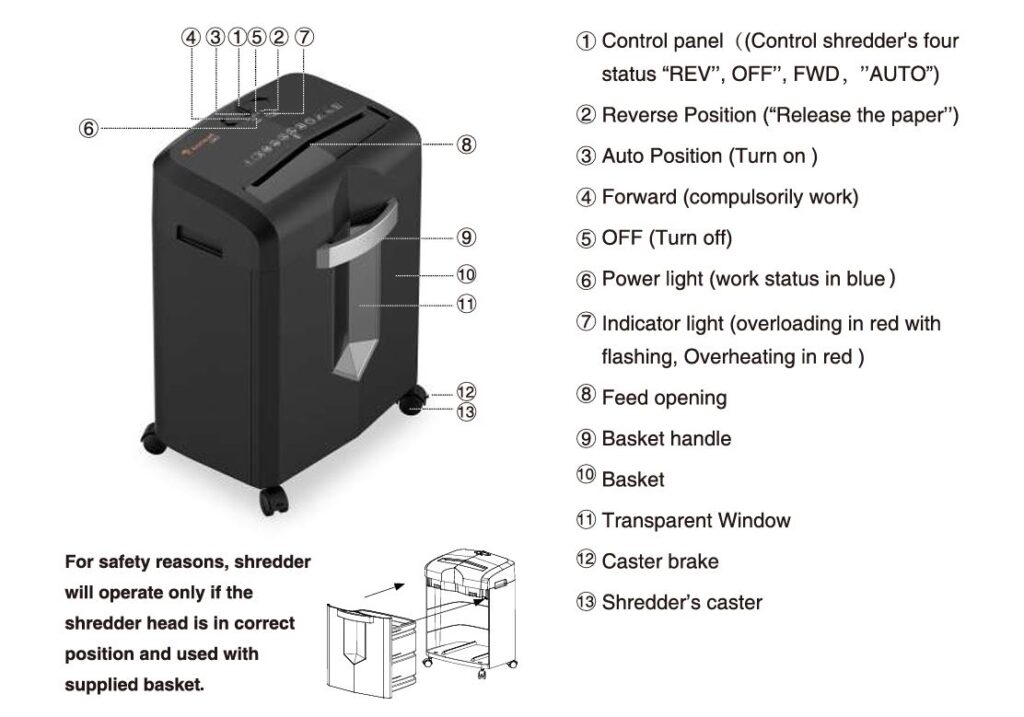
In this blog post, we’ll break down the types of items that are safe to shred with your Bonsaii C266-A, covering paper, cards, and other materials, and provide you with tips on how to maintain your shredder for optimal performance.
Bonsaii C266-A Shredder: Acceptable Shredding Materials
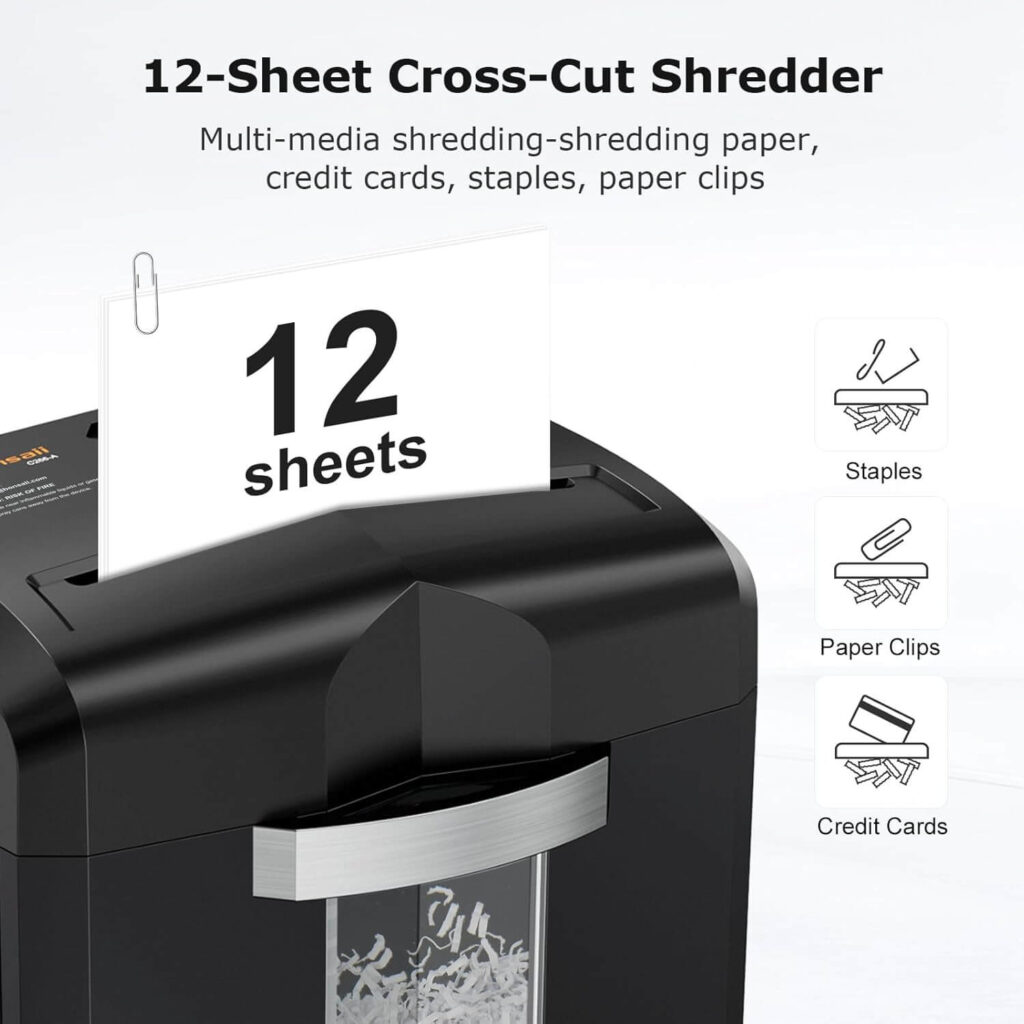
1. Paper: The Shredder’s Main Job
The Bonsaii C266-A is primarily designed for paper shredding. It can handle various types of paper and document sizes, making it ideal for reducing clutter and protecting your personal information.
Types of Paper You Can Shred:
- Standard Paper: The Bonsaii C266-A can shred regular paper sheets up to 12 at a time, making it perfect for processing your daily paperwork. Just feed the paper through the wide slot at the top of the shredder.
- Stapled Paper: You don’t need to remove staples from paper before shredding. The Bonsaii C266-A is capable of shredding paper that has staples or paper clips attached to it, saving you time.
- Paper with Small Clips or Brads: Small clips that are not too thick can be shredded, though you may want to avoid any larger metal fasteners that could damage the blades.
Paper Sizes:
The shredder accommodates A4 paper and works efficiently with other common paper sizes such as letter-sized sheets. The shred size for paper is 5x18mm, making it highly secure for sensitive documents.
2. Credit Cards: Safely Shredding Your Old Cards
Another great feature of the Bonsaii C266-A is its ability to shred credit cards. This is particularly helpful when you’re decluttering your wallet or getting rid of old, unused credit cards.
What You Can Shred:
- Credit Cards: The shredder can handle most plastic credit cards without issue. It will cross-cut them into tiny pieces, ensuring that your old cards cannot be reconstructed.
- Debit Cards: Similarly, debit cards can also be safely shredded in the Bonsaii C266-A. The machine handles plastic material well, so don’t worry about damaging the shredder.
How to Shred Credit Cards:
Feed the card into the shredder just like you would with paper, ensuring the card is properly aligned. It’s best to shred one card at a time to avoid jamming.
3. CDs and DVDs: When to Be Cautious
While the Bonsaii C266-A can handle paper and plastic cards, it is not designed to shred CDs, DVDs, or other similar materials. These items contain harder plastic that could damage the blades and cause significant harm to the shredder.
Why You Shouldn’t Shred CDs/DVDs:
- Hard Plastic: The shredder is not built to cut through hard materials like those found in CDs and DVDs, and attempting to shred them could cause overheating or malfunction.
- Potential Damage: Shredding discs might cause pieces of the discs to become lodged in the shredding mechanism, which could lead to paper jams or damage to the motor.
If you need to dispose of CDs or DVDs, it’s recommended to use a specialized CD/DVD shredder, or alternatively, use a hammer or scissors to break them into smaller pieces.
4. Paperboard and Cardboard: Be Mindful of Thickness
You might be wondering if the Bonsaii C266-A can handle thicker materials like paperboard or cardboard. The shredder is designed to handle up to 12 sheets of paper at once, but when it comes to thicker materials, caution is required.
What You Can Shred:
- Thin Paperboard: Thin, lightweight paperboard (like from cereal boxes) can be shredded, but it may cause the shredder to struggle if fed in larger quantities.
- Cardboard: While the shredder can handle small pieces of cardboard (like a single box flap), it’s not built to shred thick or heavy cardboard boxes. Overloading the shredder with cardboard could lead to jams or overheating.
Tips for Shredding Paperboard/Thin Cardboard:
If you want to shred paperboard or thin cardboard, try cutting the material into smaller pieces and feeding them into the shredder gradually. Never exceed the shredder’s maximum sheet capacity (12 sheets), and avoid overloading the machine.
What You Should Not Shred with the Bonsaii C266-A
To keep your shredder in top working condition, it’s essential to know what items should never be fed into the Bonsaii C266-A.
Things to Avoid:
- Plastic Films: Items like plastic bags or plastic wrappers should never be shredded. These materials can jam the shredder and may not be shredded properly.
- Tissues or Wet Paper: Wet materials, including tissues, should not be fed into the shredder, as they can clog the blades and cause the machine to overheat.
- Metal Items: Metal objects like paper clips (unless very small) or large binder clips can damage the shredder’s blades. Always remove large metal fasteners before shredding.
- Rubber Bands: Rubber bands are elastic and can stretch or get tangled in the shredder, causing a jam.
- Electronics: No matter how tempting, do not attempt to shred items like USB drives, floppy disks, or other electronic devices. These could cause irreparable damage to the shredder.
Read: https://fixpapershredder.com/fix-bonsaii-c266-a-shredder-not-turning-on/
How to Maintain Your Bonsaii C266-A Shredder
Maintaining your Bonsaii C266-A shredder is key to ensuring it continues to function properly. Here are a few tips to keep your shredder in great condition:
- Regular Lubrication: Use only professional shredder lubricant packs, like the Bonsaii Lubricant Packs, to keep the blades working smoothly. This helps to prevent jams and extends the life of the shredder.
- Clean the Shredder: Periodically clean the shredder to prevent dust or paper residue from building up. Use a soft cloth to wipe the shredder head, and compressed air to clear out any debris around the feed opening.
- Avoid Overloading: Never exceed the maximum sheet capacity of 12 sheets at a time. Overloading the shredder can lead to overheating and damage.
- Empty the Basket Regularly: Make sure to empty the shredder basket when it’s full to avoid triggering the Basket Full Alert and to maintain smooth operation.
Conclusion
The Bonsaii C266-A 12-sheet shredder is an excellent choice for securely disposing of paper documents, credit cards, and thin paperboard. However, it’s important to know the limits of your shredder to prevent unnecessary damage. By following the guidelines in this post, you can ensure that your shredder continues to work efficiently for years to come.
Remember: only shred paper, credit cards, and thin materials like paperboard, while avoiding items like plastic bags, metal, and thick cardboard. Proper maintenance and care will help you keep your shredder running smoothly and your sensitive documents safe.