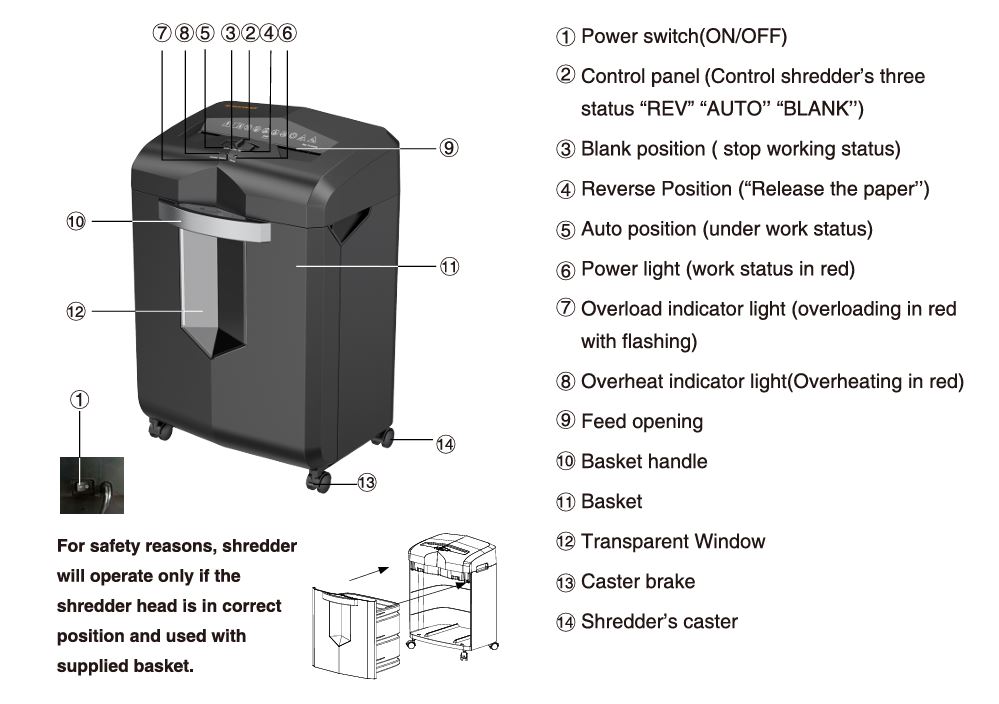
Paper shredders are essential for managing sensitive documents, but they can occasionally stop working. The Bonsaii C149-C 18-Sheet Cross-Cut Shredder is no exception, but troubleshooting it is simple with the right guidance. This blog will walk you through common issues and solutions, ensuring your shredder works efficiently for years.
| Problem | Cause | Solution |
|---|---|---|
| Shredder won’t turn on | Not plugged in or voltage mismatch | Ensure proper connection to a 120VAC, 60Hz outlet. Check and replace damaged cables. |
| Overheating | Continuous usage beyond capacity | Turn off and unplug. Allow a 20-minute cool-down period before restarting. |
| Overloading | Too many sheets inserted | Reduce the paper quantity to 18 sheets or fewer and re-feed properly. |
| Paper jam | Excess or uneven paper fed into shredder | Use the “REV” function to clear the jam. Manually remove stuck pieces if necessary after unplugging. |
| Basket full | Wastebasket reached its maximum capacity | Empty the basket regularly to ensure smooth operation. |
| Continuous running | Dust or debris blocking the sensor | Unplug and clean the sensor with a dry cloth. Avoid using water or cleaning agents. |
| Loud noise | Shredder placed on an uneven surface | Move the shredder to a flat, stable surface. |
| Device defective | Persistent malfunction or physical damage | Contact Bonsaii customer support for assistance or replacement under warranty. |
Bonsaii C149-C Stop Working: Common Issues and Quick Fixes
Below are common reasons why your Bonsaii C149-C shredder might stop working and the corresponding solutions.
1. No Power or Machine Won’t Turn On
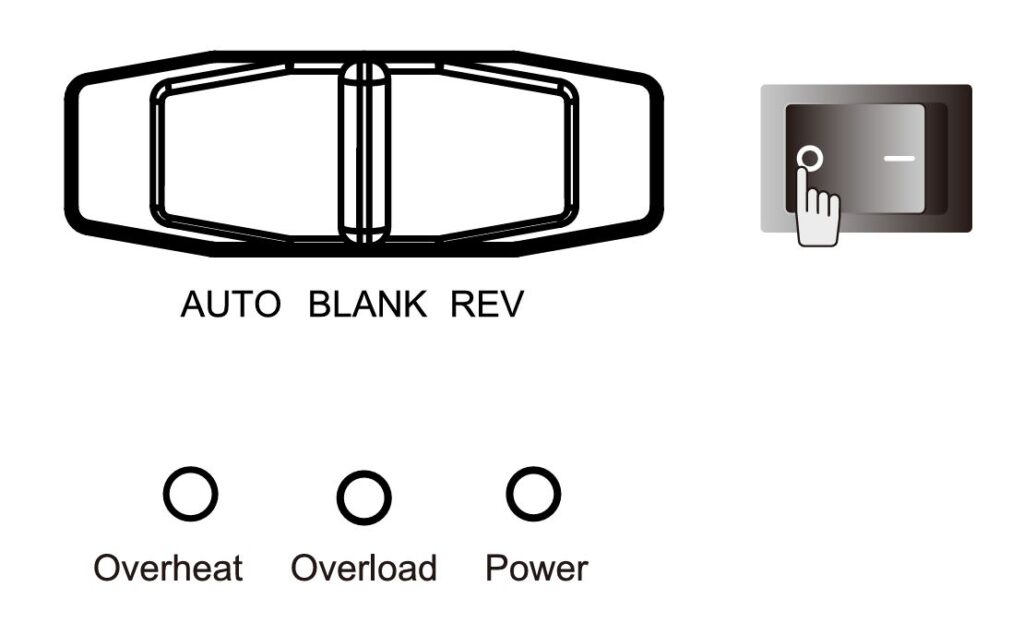
Potential Causes
- The shredder isn’t properly plugged in.
- Voltage supply issues.
- Faulty power cable.
Solutions
- Check the Plug: Ensure the shredder is plugged securely into a wall socket. Use a stable and easily accessible power source as recommended in the manual.
- Verify Voltage: Confirm that the power supply matches the shredder’s requirements (120VAC, 60Hz).
- Inspect the Power Cable: Look for signs of damage. If damaged, replace the cable with one matching the shredder’s specifications.
2. Overheating Protection Activated

Why It Happens
- Extended continuous use can cause the machine to overheat, triggering its protection mechanism.
Solution
- Cool Down: Turn off the shredder and unplug it. Wait for about 20 minutes for it to cool naturally before restarting.
3. Overloading the Shredder

Symptoms
- The shredder stops mid-operation, and the overload indicator flashes red.
Fixes
- Remove Excess Papers: Reduce the number of sheets to 18 or fewer (as per the shredder’s maximum capacity).
- Restart the Process: Feed the paper slowly into the opening.
4. Paper Jam Issues
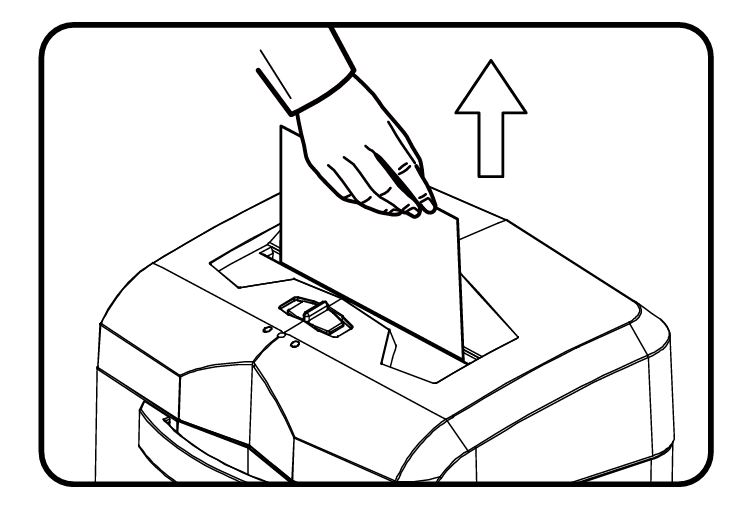
Indications
- The shredder stops and won’t shred further.
- Feeds poorly or not at all.
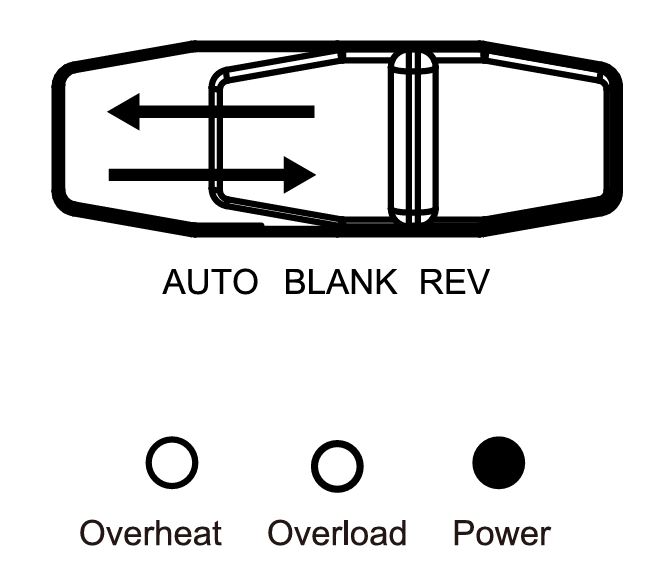
How to Fix
- Use the Reverse Function:
- Set the control panel to “REV” for 3-5 seconds to back out the jammed paper.
- If the jam persists, repeat this step 2-3 times.
- Clear Excess Paper: Pull out stuck pieces manually after unplugging the shredder.
- Prevent Jams:
- Avoid inserting more than 18 sheets.
- Do not shred adhesive materials, carbon paper, or thick plastic films.
5. Shredder Overheats or Smells Odd
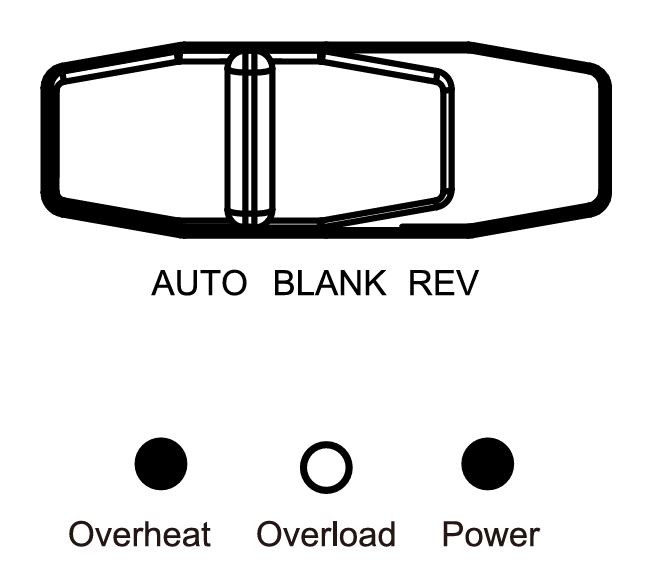
Possible Causes
- Prolonged use.
- Lack of maintenance.
- Blocked airflow or ventilation.
Solution
- Cool Down: Let the shredder rest for at least 20 minutes.
- Maintenance: Use Bonsaii-approved shredder lubricants to maintain blade efficiency and prevent overheating.
6. Basket Full Indicator

Problem
The shredder stops, and the basket full light illuminates.
Solution
- Empty the wastebasket regularly to ensure smooth operation.
7. Sensor Blocked by Dust or Debris

Symptoms
- The shredder keeps running without shredding.
- The sensor fails to detect inserted materials.
Fix
- Clean the Sensor:
- Unplug the shredder.
- Use a soft cloth to gently clean the sensor area.
- Avoid water or cleaning agents.
8. Loud Noise During Operation

Cause
- Shredder is placed on an uneven or unstable surface.
Solution
- Move the shredder to a stable and level surface to minimize noise and vibration.
Essential Maintenance Tips
To avoid frequent troubleshooting, proper maintenance is critical:
- Lubricate Regularly:
- Use Bonsaii-approved shredder lubricant packs to maintain optimal performance.
- Feed one lubricant sheet at a time and follow the shredding process outlined in the manual.
- Avoid Improper Materials:
- Do not shred adhesive tape, cloth, or plastic film.
- Only feed appropriate materials to prevent damage.
- Turn Off When Not in Use:
- Always switch to the “OFF” position and unplug the shredder when idle to conserve energy and avoid electrical hazards.
Frequently Asked Questions (FAQs)
Why does the shredder overheat quickly?
The Bonsaii C149-C has a limit for continuous usage. Using it beyond its capacity will activate the overheating protection. Allow the shredder to cool down for 20 minutes before resuming.
What should I do if the shredder still doesn’t work after troubleshooting?
Contact Bonsaii customer support at customer-care@bonsaii.com or call +1-844-728-6917. Provide details about your issue, and they may ask for photos or videos to assist further.
How often should I clean the shredder?
Clean the sensor and blades every few weeks, especially after heavy usage, to ensure efficient operation.
Can I repair the shredder myself?
No, self-repairs are not recommended. Contact a professional or Bonsaii support for help to avoid voiding the warranty or causing further damage.
Conclusion
The Bonsaii C149-C is a reliable shredder when used correctly. By following the tips in this guide and adhering to the instructions in the manual, you can easily resolve common issues and extend the shredder’s lifespan.
Regular maintenance, proper usage, and quick troubleshooting are key to keeping your shredder running smoothly.
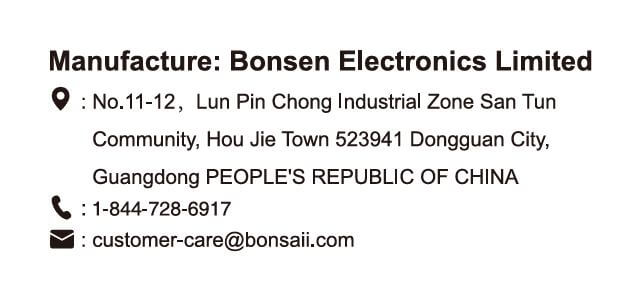
For further assistance, reach out to Bonsaii’s dedicated customer support team. With the right care, your C149-C will continue to serve your document shredding needs effectively.