If you own a Bonsaii C149-C shredder and have experienced paper jams, you’re not alone. While this heavy-duty cross-cut shredder is designed to handle up to 18 sheets at once, occasional jams can occur. This guide will walk you through troubleshooting and resolving shredder jams effectively. By the end of this post, you’ll be equipped with practical tips to keep your shredder running smoothly.
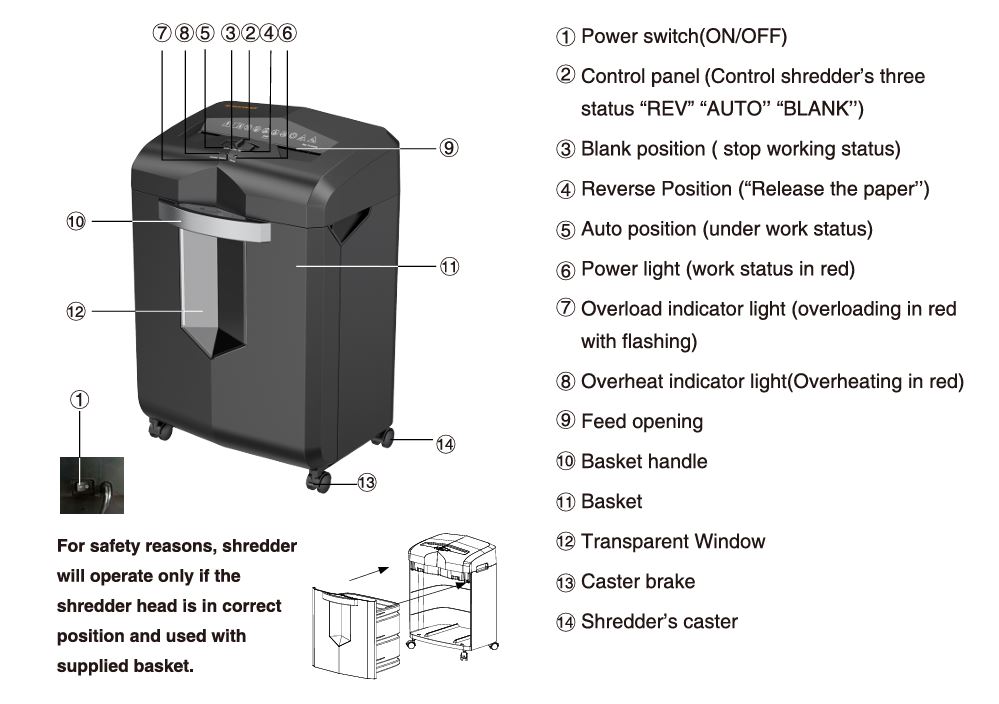
Why Do Shredder Jams Happen?
Paper jams can occur for several reasons:
- Exceeding Capacity: The C149-C shredder can handle 18 sheets of A4 paper at once. Overloading beyond this limit is a common cause of jams.
- Incorrect Material: Shredding items like adhesive tapes, carbon paper, or fabrics can cause blockages.
- Improper Placement: Uneven feeding of paper can lead to misalignment and jamming.
- Dust or Debris: Paper dust or small particles covering the sensors can result in continuous running or jamming.
Understanding the cause helps in both resolving current issues and preventing future ones.
Bonsaii C149-C: Step-by-Step Troubleshooting for Paper Jams
Dealing with a jammed shredder can be frustrating, but following a systematic approach can help you resolve the issue quickly and safely.
Here’s a detailed guide to clearing paper jams in your Bonsaii C149-C shredder:
1. Turn Off the Shredder and Unplug It
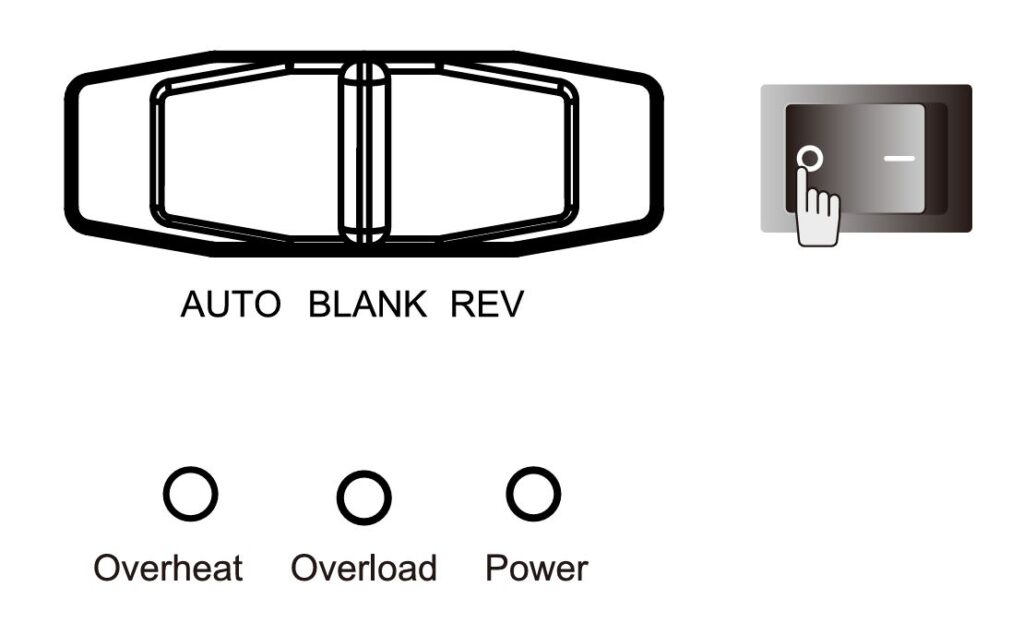
- Why It’s Important: Safety should always come first when troubleshooting electrical equipment. Switching the shredder off and unplugging it prevents accidental activation, which could cause injury or further damage.
- How to Do It: Locate the power switch at the back of the shredder and set it to the “OFF” position. Unplug the power cord from the wall socket.
- Extra Tip: Place the shredder on a flat, stable surface before proceeding, to ensure it doesn’t tip over during the troubleshooting process.
2. Engage the Reverse Function
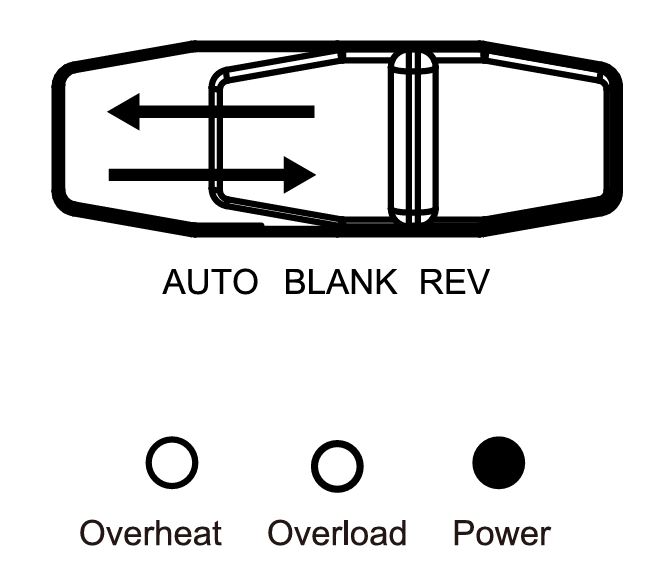
- Why It’s Effective: The reverse function is designed to rotate the blades backward, releasing any paper stuck in the shredding mechanism.
- How to Do It: Move the control panel lever from the “AUTO” position to the “REV” (Reverse) position. Hold it there for 3-5 seconds to allow the blades to backtrack and push out the jammed paper.
- Repeat If Necessary: For severe jams, repeat this process 2-3 times. Each attempt might loosen the blockage further, making it easier to remove.
3. Gently Remove Visible Paper
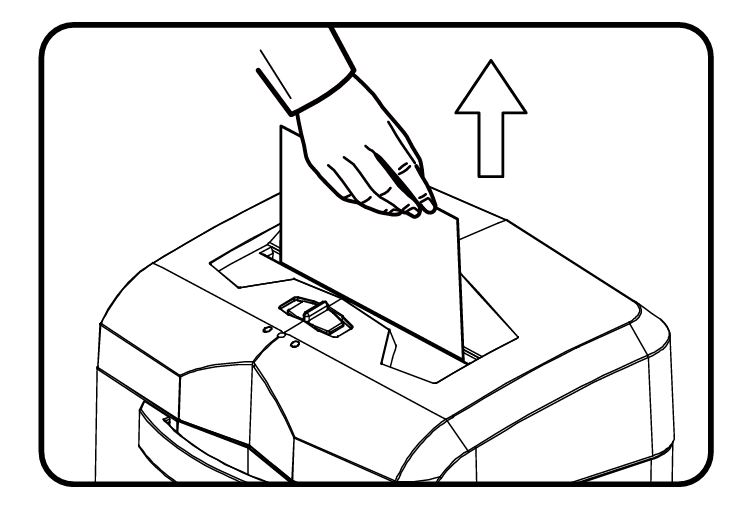
- Why It’s Necessary: If the reverse function only partially releases the jammed material, you may need to manually remove the remaining paper.
- How to Do It: Look inside the feed opening to identify any visible paper stuck in the blades. Use your hands to gently pull it out.
- Caution: Never use sharp objects, such as scissors or screwdrivers, to pry out the paper. Doing so could damage the shredder blades or cause personal injury.
4. Clear the Sensors of Dust and Debris

- Why It’s Important: Dust, paper shreds, or small foreign objects can cover the sensors, causing the shredder to malfunction or continuously run even after clearing the jam.
- How to Do It: Unplug the shredder and use a soft, dry cloth to clean the sensors located near the feed opening. Avoid using water, cleaning agents, or abrasive materials.
- Tip for Prevention: Regular cleaning of the sensors can minimize operational issues and ensure smooth functioning.
5. Reduce the Paper Quantity
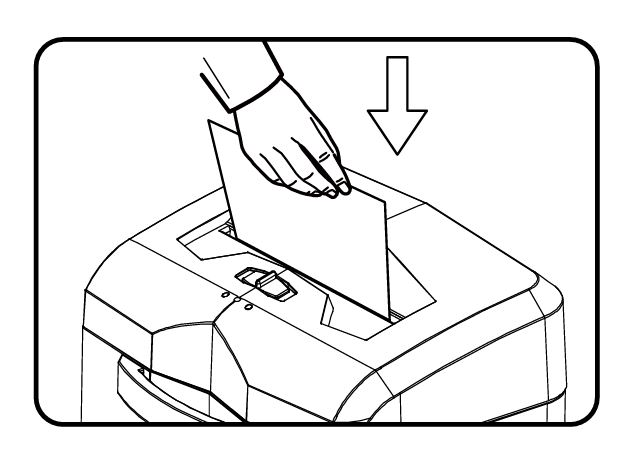
- Why It Works: Overloading the shredder with more sheets than its maximum capacity (18 sheets) is one of the primary causes of jams. Reducing the quantity prevents strain on the motor and blades.
- How to Do It: Remove the excess sheets and feed a smaller stack into the shredder. If you’re shredding thin paper, consider folding it to meet the machine’s optimal thickness for shredding.
- Pro Tip: If you’re unsure about the number of sheets, err on the side of caution by shredding fewer than 18 sheets at a time.
6. Inspect and Empty the Basket

- Why It’s Necessary: A full basket can cause shredded material to back up into the shredding mechanism, leading to jams.
- How to Do It: Check the basket’s fill level by looking through the transparent window. If it’s full, carefully pull out the basket, empty it, and reinsert it securely before resuming shredding.
- Reminder: Ensure the shredder head is properly aligned with the basket after emptying, as the machine won’t operate unless it’s correctly positioned.
7. Use a Shredder Lubricant Pack
- Why It’s Helpful: Regular lubrication keeps the blades running smoothly and prevents jams caused by friction or dull blades.
- How to Do It: Insert a professional shredder lubricant pack (such as those from Bonsaii) into the feed opening and follow these steps:
- Set the control panel to “AUTO” and allow the pack to partially shred.
- Move the lever to “REV” for 2-3 seconds, then back to “AUTO.”
- Repeat this process 2-3 times until the lubricant pack is fully shredded.
- Caution: Avoid using oils, liquids, or non-recommended lubricants, as they could damage the machine.
8. Let the Shredder Cool Down
- Why It’s Necessary: Continuous use can overheat the motor, triggering the shredder’s automatic overheating protection feature. This is especially common after prolonged or heavy use.
- How to Do It: Check if the overheat indicator light is on. If it is, turn off the shredder and allow it to cool down for approximately 20 minutes before attempting to use it again.
9. Check for Electrical Issues
- Why It’s Important: Sometimes, jams occur due to insufficient power supply rather than mechanical problems.
- How to Do It: Ensure the power cord is securely plugged in and the shredder is connected to a stable power source. If you suspect the cord is damaged, contact Bonsaii customer service for a replacement.
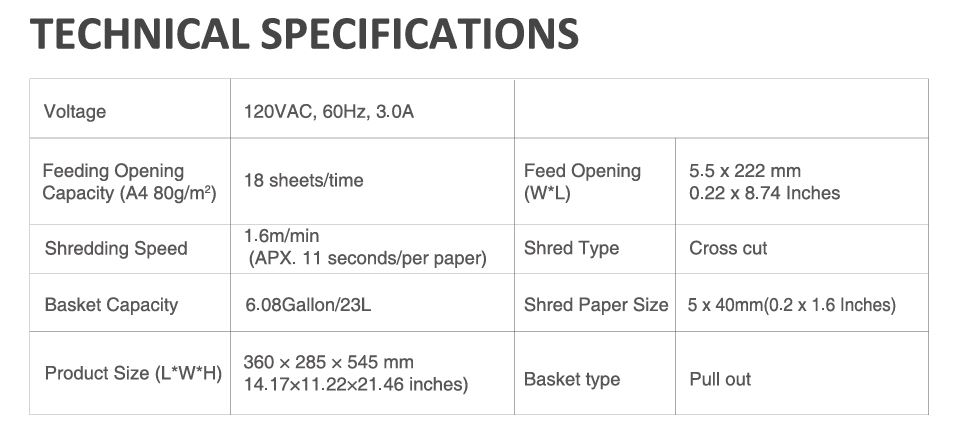
Preventative Measures
Prevention is always better than a cure. Follow these tips to avoid jams in the future:
- Adhere to Capacity Limits: Never exceed the 18-sheet maximum capacity.
- Use Shredder Lubricant: Regularly feed a professional shredder lubricant pack through the machine to maintain smooth operation.
- Empty the Basket Regularly: A full basket can cause papers to back up into the shredder, leading to jams.
- Avoid Improper Materials: Do not shred items like plastic film, adhesive tape, or thick cardboard.
- Keep the Shredder Clean: Remove dust and debris from the sensors and feed opening regularly.
Common Shredder Malfunctions and Their Solutions
Here are some common issues related to the Bonsaii C149-C shredder and how to resolve them:
| Malfunction | Reason | Solution |
|---|---|---|
| Shredder not powering on | Loose power connection | Check and securely connect the power plug to an appropriate socket. |
| Overheating | Continuous use beyond capacity | Allow the shredder to cool down for about 20 minutes before resuming use. |
| Overloading | Too many sheets or thick material | Remove excess material and retry within the shredder’s capacity. |
| Jammed paper | Exceeded capacity or uneven feeding | Use the reverse function and manually remove visible paper. |
| Continuous running | Dust or foreign objects on the sensors | Clean the sensors with a soft, dry cloth. |
When to Seek Professional Assistance
If the above steps don’t resolve your issue, it may be time to contact Bonsaii customer support. Here are some instances when professional help is necessary:
- Damaged Power Cable: Replace the cable only with a compatible one, as advised by a professional.
- Persistent Jams: If jams occur frequently despite following proper usage instructions.
- Unusual Noises: Loud or grinding noises could indicate mechanical damage.
For assistance, reach out to Bonsaii’s customer care at customer-care@bonsaii.com or call +1-844-728-6917.
Maintenance Tips for Longevity
Regular maintenance ensures your shredder remains in top condition:
- Use only Bonsaii-approved shredder lubricant packs.
- Avoid using inflammable liquids or gases for cleaning.
- Store the shredder in a cool, dry place to prevent overheating or corrosion.
Conclusion
Troubleshooting jams in your Bonsaii C149-C shredder doesn’t have to be daunting. By following the steps outlined above and adhering to proper usage guidelines, you can ensure smooth and efficient operation.
Remember, regular maintenance and careful handling go a long way in prolonging the life of your shredder.
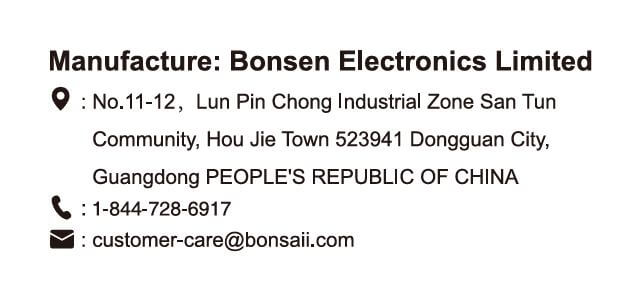
If you ever feel stuck or encounter a persistent issue, don’t hesitate to contact Bonsaii’s responsive customer support team. Happy shredding!