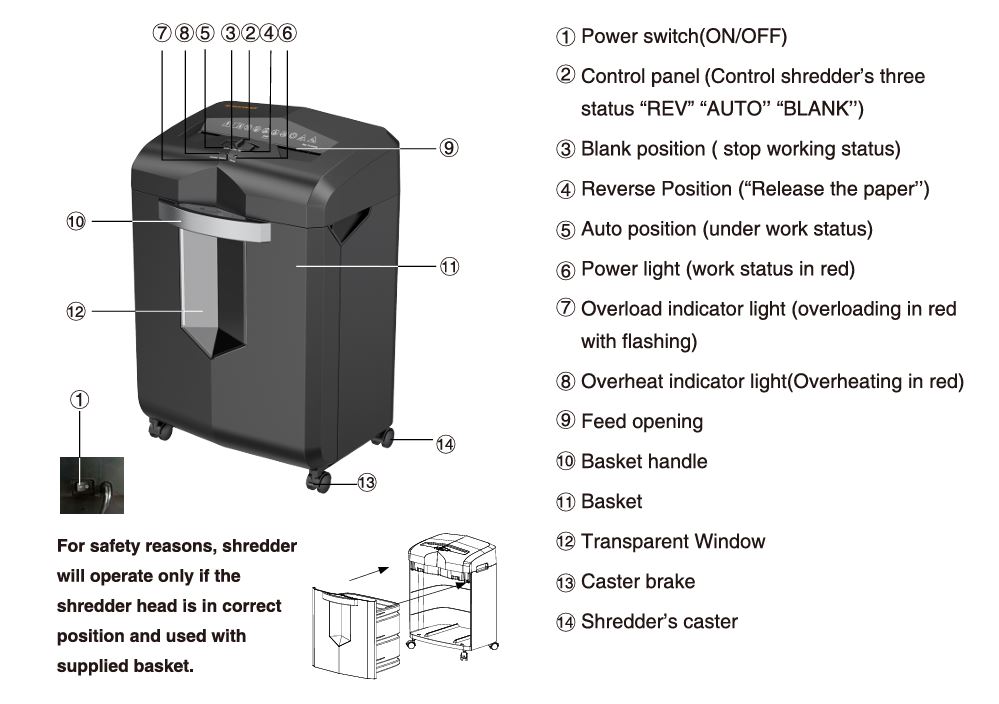
The Bonsaii C149-C cross-cut heavy duty 18-sheet shredder is a reliable office tool designed to manage significant shredding tasks. However, like any machine, it may face occasional challenges, such as overheating. In this blog post, we will provide a comprehensive guide to troubleshooting overheating issues with the C149-C shredder. If you’re dealing with an overheating shredder, don’t worry—this step-by-step guide has you covered.
Why Does the Bonsaii C149-C Shredder Overheat?
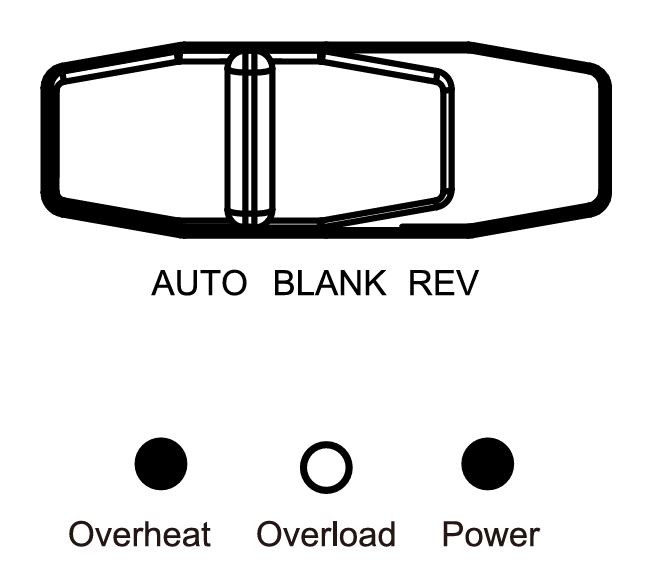
The C149-C shredder is equipped with built-in safety features to protect its components. One of these features is the overheating indicator. Overheating can occur for several reasons:
- Continuous operation beyond the recommended time limit: The C149-C is designed to shred continuously for approximately 30 minutes before it needs a cooldown period.
- Exceeding the sheet capacity: Shredding more than 18 sheets at a time can strain the motor, leading to overheating.
- Poor ventilation: Operating the shredder in a confined or poorly ventilated area can trap heat, causing the machine to overheat.
- Lack of maintenance: Paper dust and debris accumulation can block airflow and contribute to overheating.
Symptoms of an Overheating Shredder

Before diving into solutions, it’s crucial to identify the signs of an overheating shredder:
- Overheat Indicator Light: The red overheat indicator will illuminate.
- Shredder Stops Working: The shredder may shut down automatically to prevent damage.
- Motor Feels Hot: The shredder’s motor housing may feel unusually warm to the touch.
Bonsaii C149-C Heavy Duty Shredder Overheating Issue: Step-by-Step Troubleshooting Guide
Overheating in the Bonsaii C149-C shredder can be resolved with some straightforward steps. By addressing the root causes systematically, you can get your shredder back to optimal performance.
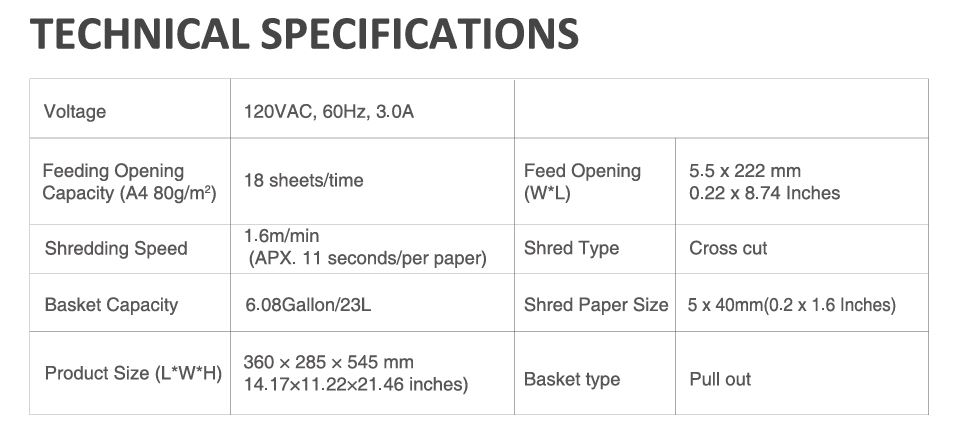
Let’s explore these troubleshooting steps in detail:
1. Check the Overheat Indicator

The C149-C shredder includes an overheat indicator light, which illuminates red when the machine becomes too hot. This is a safety mechanism designed to prevent damage to the motor and internal components.
- What to Do: As soon as you notice the overheat indicator is on, stop using the shredder immediately. Turn off the machine using the power switch and unplug it from the outlet.
- Cooling Down: Allow the shredder to cool for at least 20 minutes. Do not attempt to force operation during this period, as it may cause further damage.
2. Allow Adequate Cooldown Time
Continuous shredding for over 30 minutes is one of the main reasons the shredder may overheat. The motor generates heat during operation, and if it doesn’t get enough rest, it can overheat and shut down.
How to Avoid Overheating:
- After every 30 minutes of shredding, turn the shredder off and let it cool down for 20 minutes.
- Plan your shredding tasks in intervals rather than trying to complete large jobs in one continuous session.
- During the cooldown period, check for any paper debris or blockages that could interfere with the shredder’s performance.
3. Monitor Sheet Capacity

The Bonsaii C149-C shredder is designed to handle up to 18 sheets of standard 80g/m² paper in one pass. Exceeding this capacity can cause the shredder to overwork, leading to overheating or jamming.
What to Check:
- Ensure you are not feeding more than the recommended number of sheets.
- For thicker paper or materials like credit cards, reduce the number of sheets to avoid straining the motor.
Pro Tip: Shred smaller batches even when working with lightweight paper. This not only helps prevent overheating but also ensures a smoother shredding process.
4. Improve Ventilation

The environment where the shredder operates plays a significant role in its performance. If the shredder is placed in a confined or poorly ventilated area, the heat it generates can build up quickly.
Optimizing Placement:
- Position the shredder in an open, well-ventilated space.
- Avoid placing it against walls or near other heat-producing appliances, as this can limit airflow and exacerbate overheating.
- Ensure that the shredder is on a stable, flat surface to prevent vibrations or instability during operation.
5. Clean the Shredder Regularly
Paper dust and debris from frequent shredding can accumulate inside the shredder, blocking the vents or interfering with the sensors. This buildup can trap heat and lead to overheating.
How to Clean:
- Turn off the shredder and unplug it from the power source.
- Use a soft, dry cloth to clean the interior, especially around the feed opening and sensors.
- Avoid using water or cleaning agents, as these can damage the shredder.
Routine Maintenance:
- Schedule regular cleaning sessions to remove dust and debris.
- Check for any foreign objects lodged in the feed opening or around the blades.
6. Use Professional Lubricant
Lack of lubrication increases friction between the blades, making the motor work harder and generate more heat.
Lubrication Process:
- Use Bonsaii shredder lubricant sheets or another professional lubricant recommended by the manufacturer.
- Run the lubricant sheet through the shredder as per the instructions in the manual.
- For best results, repeat this process 2-3 times to ensure the blades are thoroughly lubricated.
Frequency: Lubricate the shredder every time you empty the wastebasket or after extended use.
7. Avoid Overloading the Shredder
Overloading the shredder with excessive amounts of paper is a common cause of overheating. It not only strains the motor but can also result in paper jams.
Preventing Overloads:
- Pay attention to the overload indicator light. If it flashes, immediately stop shredding and remove the excess paper.
- Feed paper into the shredder evenly, avoiding folded or crumpled sheets that can cause uneven loads.
- If shredding credit cards or staples, limit the quantity to one or two items at a time.
8. Address Paper Jams Promptly
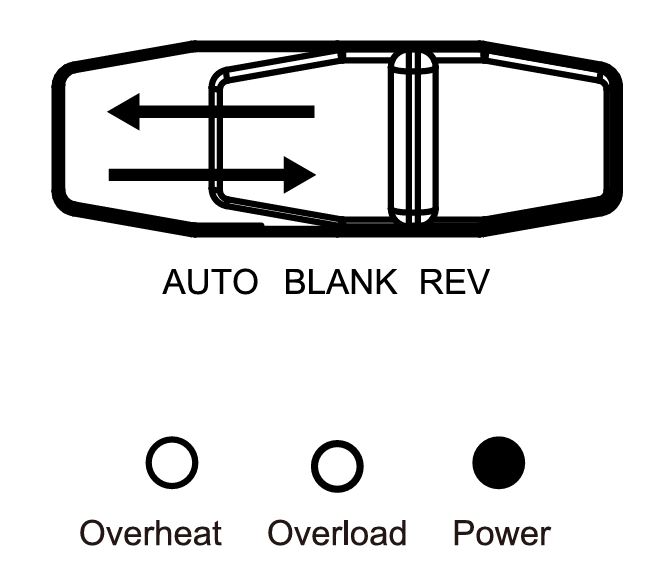
Paper jams can cause the motor to overheat as it struggles to shred the obstructed materials.
Steps to Clear Jams:
- Turn the control panel to the “REV” (reverse) position to release the jammed paper.
- Gently pull out the paper from the feed opening.
- If the jam persists, repeat the reverse operation 2-3 times to fully clear the blockage.
Prevent Future Jams:
- Ensure paper is properly aligned before feeding it into the shredder.
- Avoid shredding prohibited materials like adhesive tape, fabric, or plastic film.
Preventative Maintenance Tips
To keep your Bonsaii C149-C shredder running smoothly and prevent overheating in the future, consider these tips:
- Regular Cleaning: Remove paper debris from the shredder’s interior using a soft brush or cloth.
- Lubrication: Use only professional shredder lubricant packs, such as the Bonsaii shredder lubricant sheets.
- Proper Placement: Ensure the shredder is on a flat, stable surface and away from heat sources or high humidity.
- Follow the User Manual: Always adhere to the operational guidelines provided in the instruction manual.
When to Contact Customer Support
If the above solutions don’t resolve the overheating issue, it might be time to seek professional assistance. Here’s when you should contact Bonsaii’s customer service:
- The shredder remains non-operational even after cooling down.
- There is visible damage to the shredder or its power cable.
- Unusual smells or smoke are coming from the shredder.
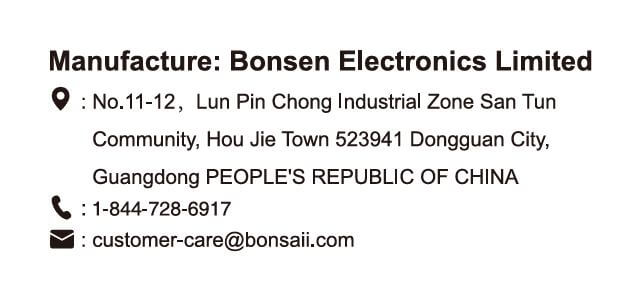
Contact Information:
- Email: customer-care@bonsaii.com
- Phone: +1-844-728-6917
Bonsaii offers a 30-day money-back guarantee and customer support to address defective products. Don’t hesitate to reach out if troubleshooting efforts don’t resolve the issue.
Common Mistakes to Avoid
To ensure the longevity of your shredder, avoid these common mistakes:
- Running the shredder continuously without breaks.
- Shredding materials other than paper, credit cards, or staples (e.g., adhesive tape or plastic).
- Using inflammable liquids or water for cleaning.
- Ignoring the overheating and overload indicators.
Conclusion
The Bonsaii C149-C 18-sheet cross-cut heavy duty shredder is a dependable machine when used correctly. Overheating is a common issue that can be easily managed by following the steps outlined above. Regular maintenance, proper usage, and adhering to the manufacturer’s guidelines will not only prevent overheating but also extend the shredder’s lifespan. If you ever encounter persistent issues, Bonsaii’s customer service team is always ready to help.
Investing a little time in caring for your shredder will ensure it continues to perform efficiently for years to come. Keep shredding smartly and securely!