The Bonsaii C237-B shredder is a highly reliable tool for secure document disposal, designed to handle up to 6 sheets of paper per pass with ease. However, like all shredders, it may occasionally encounter issues, such as misfed paper. This occurs when paper isn’t fed correctly into the shredder, leading to inefficiencies like incomplete shredding, jams, or uneven feeding.
Misfed paper not only disrupts workflow but can also strain the shredder’s motor and dull its blades over time. Resolving these issues promptly and effectively is critical to maintaining the shredder’s performance and extending its lifespan.
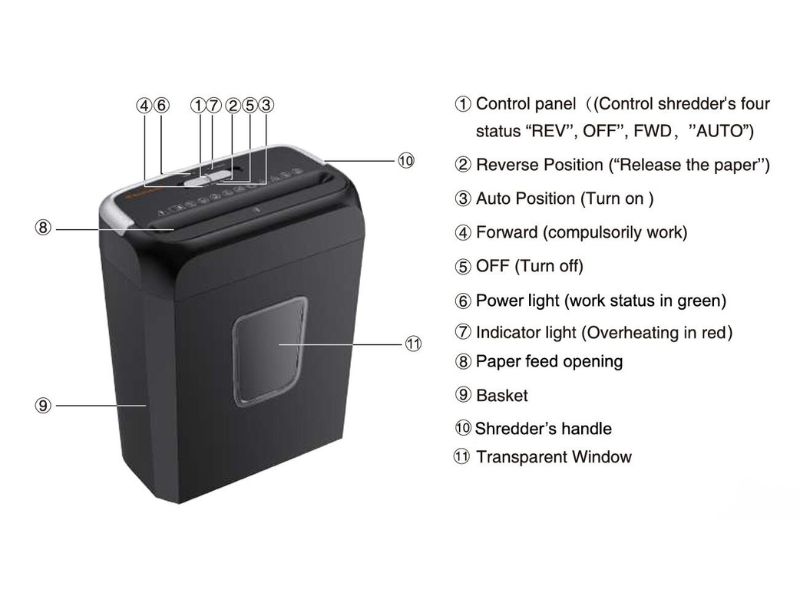
The Benefits of Fixing Resolving Misfed Paper
- Ensures Smooth Operation: A properly functioning shredder allows for uninterrupted document disposal, enhancing productivity and efficiency.
- Prevents Jams and Motor Strain: Misfed paper can lead to blockages, causing the motor to work harder and increasing the risk of overheating.
- Protects the Blades: Correct feeding prevents uneven wear on the blades, preserving their sharpness and ensuring efficient shredding.
- Prolongs Shredder Lifespan: Addressing and preventing misfed paper issues reduces wear and tear on the shredder’s internal components, ensuring long-term reliability.
In this guide, we’ll explore the causes, solutions, and preventative measures for handling misfed paper in the Bonsaii C237-B shredder.
Common Causes of Misfed Paper
1. Incorrect Paper Placement
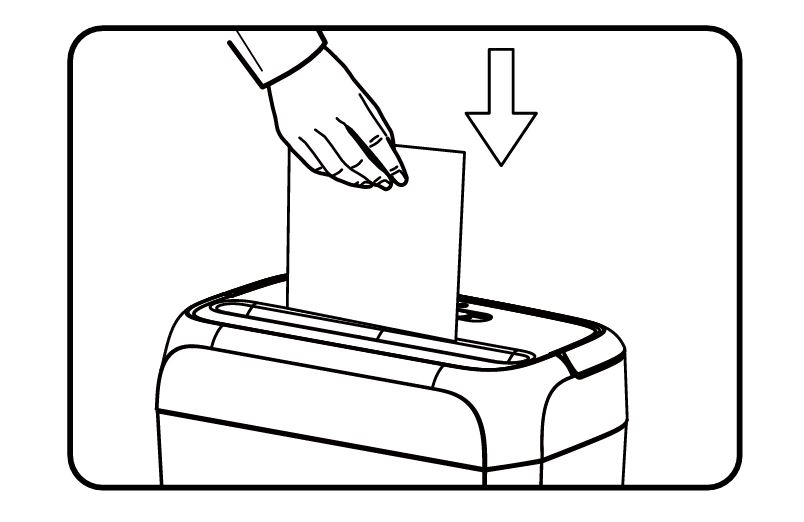
When paper isn’t aligned properly before being inserted into the feed slot, it can enter at an angle. This misalignment often leads to uneven feeding, incomplete shredding, or paper jams.
Example Scenario:
Trying to shred crumpled or folded paper without straightening it first can result in a misfeed.
How to Avoid It:
- Ensure the paper is flat and aligned with the edges of the feed slot.
- Feed the paper gently to allow the shredder to grip it evenly.
2. Exceeding Sheet Capacity

The Bonsaii C237-B shredder is designed to handle a maximum of 6 sheets per pass. Overloading the shredder with more sheets than it can handle strains the motor and causes uneven feeding or blockages.
Example Scenario:
Attempting to shred 8-10 sheets at once instead of the recommended 6 sheets can lead to misfeeding or jams.
How to Avoid It:
- Always count the number of sheets before inserting them.
- Shred fewer sheets if the paper is thicker than standard printer paper.
3. Foreign Objects in the Feed Slot
Staples, paper clips, or other small objects accidentally left in documents can obstruct the feed slot, making it difficult for the shredder to feed paper evenly.
Example Scenario:
Forgetting to remove a paper clip from a document can cause the shredder to misfeed or jam.
How to Avoid It:
- Inspect documents for staples, paper clips, or other foreign objects before shredding.
- Remove these items to protect both the shredder and its blades.
4. Blunt or Dirty Blades

Over time, the shredder’s blades can accumulate paper dust or debris, reducing their sharpness and effectiveness. Blunt blades struggle to grip and shred paper evenly, resulting in misfeeds.
Example Scenario:
Using the shredder for an extended period without cleaning or lubrication can dull the blades, leading to uneven shredding.
How to Avoid It:
- Regularly clean the blades to remove debris and paper dust.
- Use lubrication sheets periodically to maintain blade sharpness and reduce friction.
5. Paper Quality Issues
Poor-quality paper, such as thin, crumpled, or damp sheets, is more likely to stick together or fold during shredding, causing feeding issues.
Example Scenario:
Trying to shred slightly damp paper that has absorbed moisture can result in sticking and misfeeding.
How to Avoid It:
- Use clean, dry, and standard-weight paper for shredding.
- Avoid shredding documents that are crumpled, folded, or damaged.
6. Improper Feeding Technique
Forcing paper into the feed slot or inserting it too quickly can disrupt the shredder’s auto-feed mechanism, resulting in misfeeding.
Example Scenario:
Pushing paper forcefully into the feed slot causes it to fold or skew, leading to uneven feeding.
How to Avoid It:
- Let the shredder’s auto-feed mechanism pull the paper in naturally.
- Insert the paper gently and straight into the center of the feed slot.
How to Fix Misfed Paper in Bonsaii C237-B Shredder
1. Turn Off and Unplug the Shredder
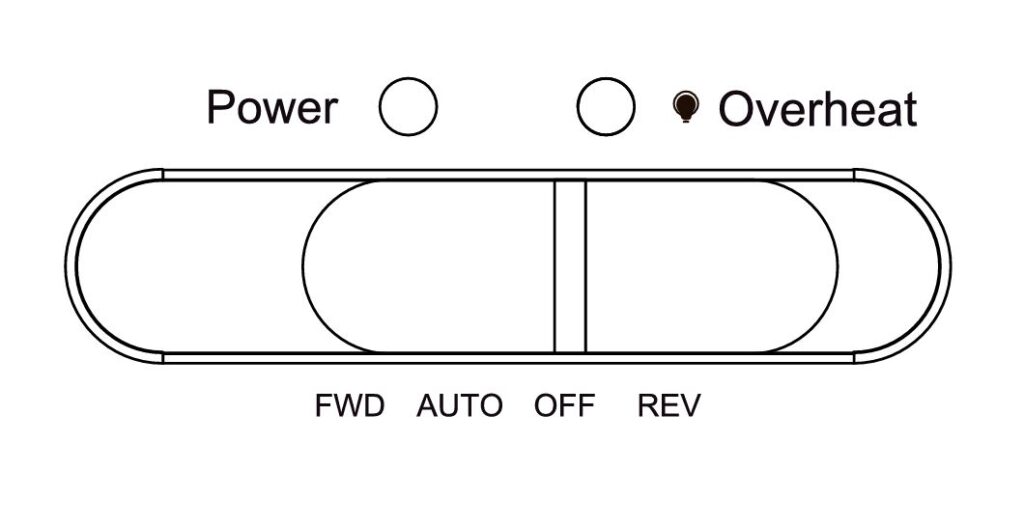
Ensures safety and prevents further damage to the shredder while addressing the issue.
Steps to Follow:
- Slide the power switch to the “OFF” position.
- Unplug the shredder from the power outlet to ensure it doesn’t accidentally turn on.
2. Remove the Misfed Paper
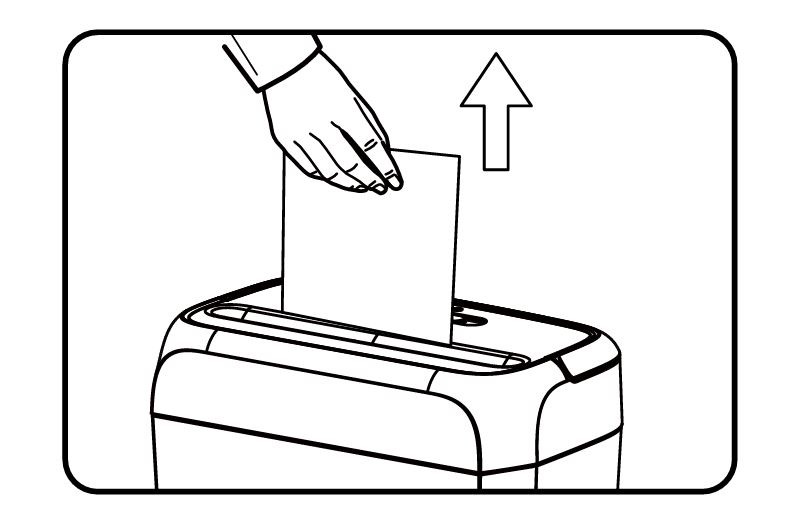
Clearing the misfed paper prevents further blockages and restores normal operation.
Steps to Follow:
- Gently pull the misfed paper out of the feed slot. Use both hands to avoid tearing the paper.
- If the paper is stuck, switch the shredder to reverse mode to dislodge it.
- Use tweezers to remove any small fragments left in the feed slot.
Pro Tip: Avoid using sharp tools that could damage the blades.
3. Inspect and Clean the Feed Slot
Foreign objects or accumulated dust in the feed slot can obstruct paper feeding.
Steps to Follow:
- Check the feed slot for any staples, paper clips, or debris.
- Use compressed air or a soft-bristled brush to clean the feed slot.
- Wipe the area with a lint-free cloth dampened with isopropyl alcohol to remove any adhesive residue.
4. Check and Clean the Blades
Blunt or dirty blades can cause uneven feeding and incomplete shredding.
Steps to Follow:
- Remove the shredder head and inspect the blades for debris or wear.
- Use a soft cloth or compressed air to clean the blades.
- Run a lubrication sheet through the shredder to reduce friction and maintain blade sharpness.
5. Test the Shredder
Testing ensures the issue has been resolved and the shredder operates smoothly.
Steps to Follow:
- Plug in and power on the shredder.
- Insert a single sheet of paper to test the feed mechanism.
- Gradually increase the load, ensuring it doesn’t exceed the 6-sheet capacity.
Preventative Tips to Avoid Misfed Paper
- Align Paper Correctly: Always ensure the paper is straight and aligned before inserting it into the feed slot.
- Adhere to Capacity Limits: Stick to the recommended 6-sheet capacity to prevent overloading the shredder.
- Remove Foreign Objects: Check for staples, paper clips, or other items before shredding documents.
- Use High-Quality Paper: Avoid shredding crumpled, damp, or low-quality paper to prevent feeding issues.
- Clean the Shredder Regularly: Perform routine maintenance, including cleaning the feed slot and lubricating the blades, to keep the shredder in optimal condition.
FAQs
Why is my Bonsaii C237-B shredder not feeding paper correctly?
Common causes include misaligned paper, exceeding the sheet capacity, or debris in the feed slot. Cleaning and aligning the paper can resolve the issue.
Can I use lubricant sheets to prevent misfeeding?
Yes, lubrication sheets help maintain blade sharpness and reduce friction, improving overall shredding performance.
What should I do if the shredder jams while removing misfed paper?
Switch the shredder to reverse mode to dislodge the paper. If the jam persists, turn off and unplug the shredder before manually removing the obstruction.
How often should I clean my shredder?
Clean the feed slot and blades every two weeks or after heavy use to prevent dust and debris buildup.
Is there a way to prevent misfeeding entirely?
Yes, adhering to the shredder’s capacity and usage guidelines, along with regular maintenance, can significantly reduce the likelihood of misfeeding.
Conclusion
Misfed paper can be a frustrating issue, but with proper troubleshooting and preventative maintenance, you can ensure your Bonsaii C237-B shredder operates smoothly. By aligning paper correctly, adhering to capacity limits, and performing routine cleaning, you can minimize disruptions and prolong the shredder’s lifespan.