The Bonsaii C237-B paper shredder is a reliable and efficient tool for securely disposing of sensitive documents. However, like any electrical device, it may encounter power-related problems that can interrupt its operation. Whether the shredder won’t turn on, shuts down unexpectedly, or fails to maintain consistent performance, addressing power issues is crucial for its optimal functionality.
Power supply troubleshooting involves checking connections, examining the power cord, and ensuring the shredder operates within its electrical specifications.
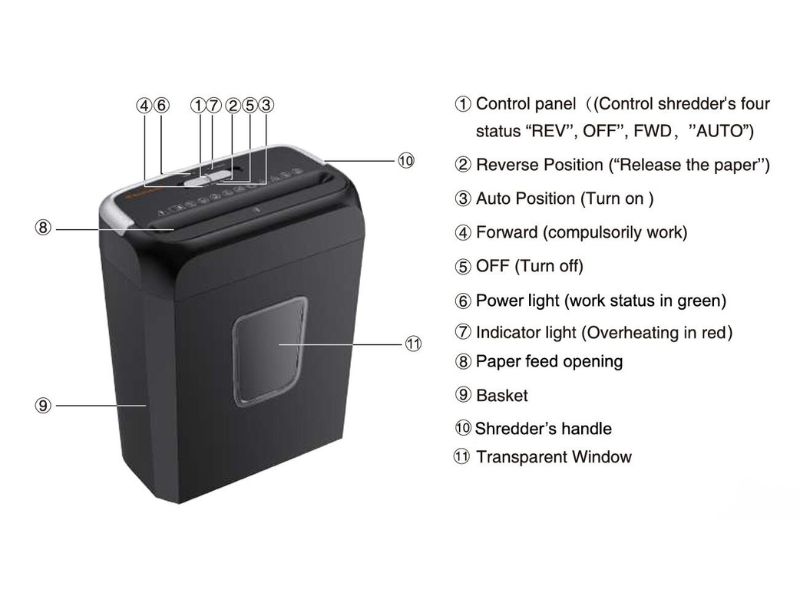
Power Supply Troubleshooting Importance
- Ensures Reliable Operation: Power issues can cause disruptions, making the shredder unreliable. Diagnosing and fixing these problems ensures consistent performance.
- Protects the Motor and Electrical Components: Ignoring power issues can lead to motor strain or damage to internal components, requiring costly repairs or replacements.
- Saves Time and Reduces Downtime: Quickly identifying and resolving power problems prevents long interruptions, especially during critical shredding tasks.
- Enhances User Safety: Properly addressing electrical issues reduces the risk of short circuits, electrical shocks, or fire hazards.
In this guide, we’ll cover common power-related problems, their causes, and step-by-step solutions to restore your shredder’s functionality. By following these tips, you can ensure smooth operation and prolong the life of your Bonsaii C237-B shredder.
Common Power Supply Problems in Bonsaii C237-B Shredder
1. Shredder Doesn’t Power On
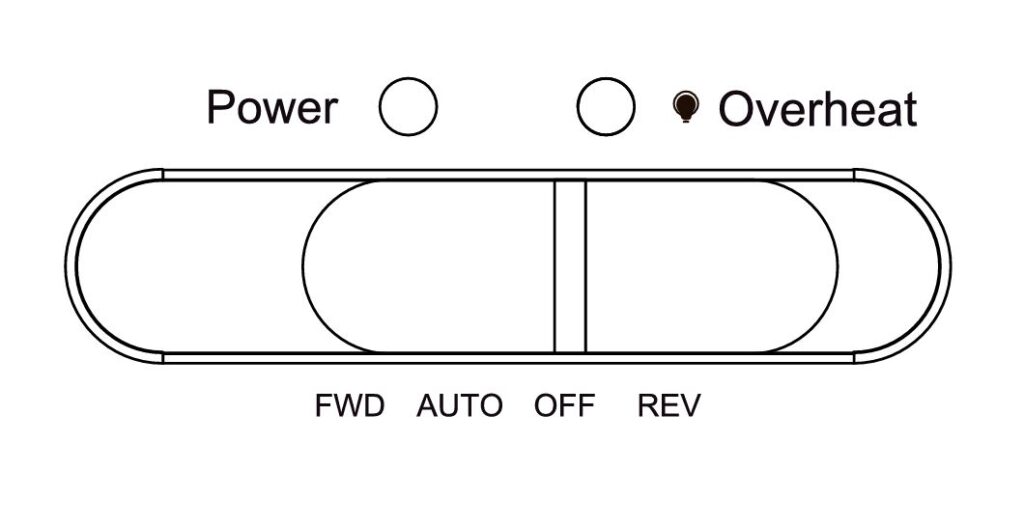
Possible Causes:
- Loose or unplugged power cord.
- Faulty power outlet.
- Internal fuse or motor issue.
Solutions:
- Ensure the power cord is securely plugged into a functional outlet.
- Test the outlet with another device to confirm it’s working.
- If the problem persists, check the user manual for guidance on resetting the shredder or contact customer support.
2. Shredder Stops Mid-Operation
Possible Causes:
- Overheating due to prolonged use.
- Electrical interruption or power surge.
Solutions:
- Allow the shredder to cool for 30-40 minutes before restarting.
- Use a surge protector to prevent damage from power fluctuations.
3. Inconsistent Power Supply
Possible Causes:
- Damaged power cord or plug.
- Loose connections within the shredder.
Solutions:
- Inspect the power cord for visible damage such as fraying or bent prongs.
- If the cord is damaged, replace it with an official Bonsaii replacement.
- Open the shredder housing (if allowed by the manual) to check for loose internal connections.
Step-by-Step Power Supply Troubleshooting
Step 1: Check the Power Source
Ensuring the shredder is connected to a reliable power source is the first step in diagnosing power-related issues.
Steps to Follow:
- Plug the shredder into a different wall outlet.
- Test the outlet by plugging in another device, such as a lamp, to verify it’s functional.
- Avoid using extension cords, which may cause inconsistent power delivery.
Step 2: Inspect the Power Cord
The power cord is a common point of failure. Damaged or loose cords can interrupt the power supply.
Steps to Follow:
- Unplug the shredder and inspect the cord for visible signs of damage, such as fraying or cuts.
- Check the plug for bent or broken prongs.
- Replace the cord if necessary with an official Bonsaii replacement part.
Step 3: Check for Overheating
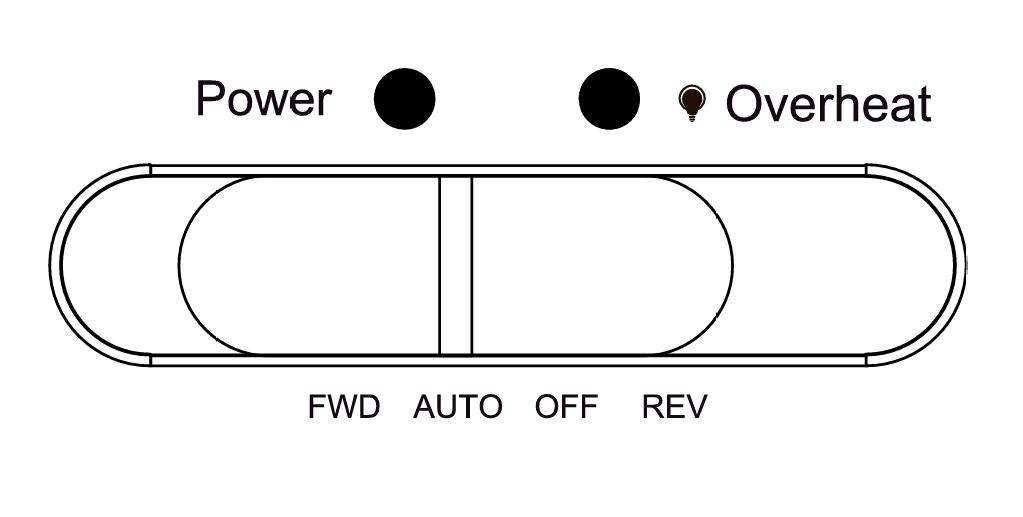
The shredder’s thermal protection mechanism shuts it down if the motor overheats during extended use.
Steps to Follow:
- Turn off the shredder and unplug it.
- Allow the shredder to cool in a well-ventilated area for 30-40 minutes.
- Restart the shredder and monitor its operation.
Step 4: Inspect the Internal Fuse (if applicable)
A blown fuse can interrupt the shredder’s power supply, requiring replacement to restore functionality.
Steps to Follow:
- Refer to the user manual to locate the fuse compartment.
- Remove the fuse and inspect it for damage (e.g., blackened or broken filament).
- Replace the fuse with one that matches the manufacturer’s specifications.
Pro Tip: If unsure, contact Bonsaii customer support for assistance.
Step 5: Reset the Shredder
Resetting can resolve temporary glitches caused by power fluctuations or system errors.
Steps to Follow:
- Turn off the shredder and unplug it.
- Wait for 10-15 seconds to allow the internal components to reset.
- Plug the shredder back in and turn it on.
Step 6: Test the Shredder
Testing ensures that the issue has been resolved and the shredder operates normally.
Steps to Follow:
- Run the shredder without inserting paper to check for smooth operation.
- Shred a single sheet of paper to verify the power supply remains stable.
Preventative Tips for Power Supply Issues
- Use a Surge Protector: Protect the shredder from power surges or fluctuations that can damage its components.
- Avoid Overloading the Shredder: Adhere to the recommended 6-sheet capacity to prevent motor strain.
- Regularly Inspect the Power Cord: Replace damaged cords immediately to avoid power interruptions.
- Follow Usage Guidelines: Operate the shredder within its recommended runtime of 10 minutes, allowing adequate cooling periods.
FAQs
Why won’t my Bonsaii C237-B shredder turn on?
Check that the power cord is securely plugged in, the outlet is functional, and the shredder is not overheated.
How can I prevent power-related issues?
Use a surge protector, regularly inspect the power cord, and avoid overloading the shredder.
What should I do if the shredder stops mid-use?
Turn off the shredder, unplug it, and allow it to cool for 30-40 minutes. Restart it once cooled.
Can I replace a damaged power cord myself?
Yes, but always use an official Bonsaii replacement cord to ensure compatibility and safety.
Should I open the shredder to inspect internal components?
Only do so if the user manual allows it. For complex issues, contact Bonsaii customer support.
Conclusion
Power supply issues in your Bonsaii C237-B paper shredder can be frustrating, but they are often simple to resolve with basic troubleshooting. By checking the power source, inspecting the cord, and allowing the shredder to cool, you can address most problems quickly and effectively.