If you’ve recently attempted to shred a credit card using your Bonsaii C261-C shredder and found that it’s not working as expected, you’re not alone. This is a common issue that can arise with shredders, and while it may seem frustrating, there are a few simple troubleshooting steps you can follow to get your machine back to shredding credit cards like it should.
In this guide, we’ll walk you through the potential reasons why your Bonsaii C261-C isn’t shredding credit cards and provide actionable steps to resolve the issue.
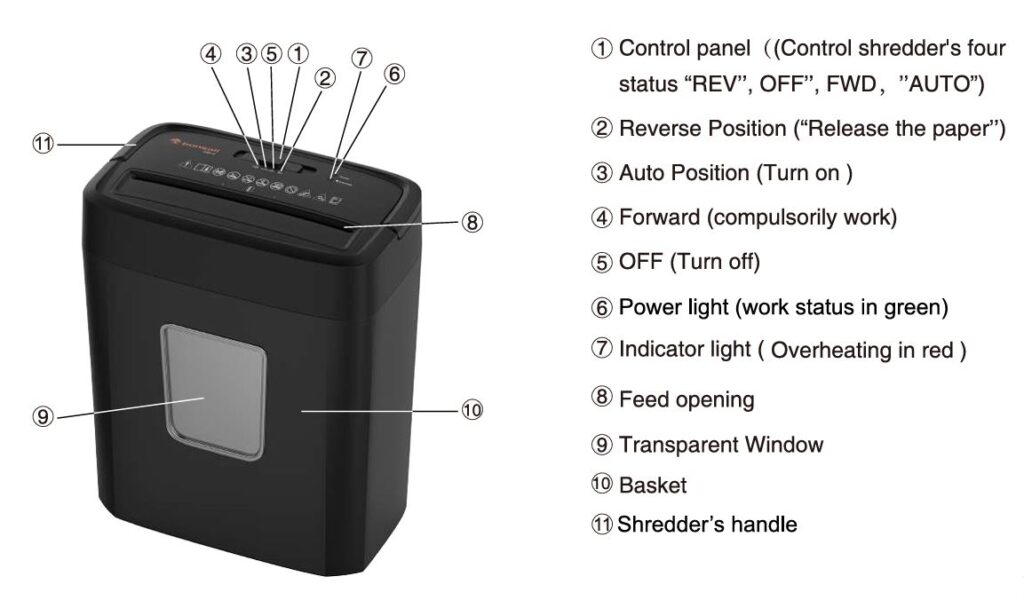
Common Reasons Why Your Bonsaii C261-C Shredder Isn’t Shredding Credit Cards
The Bonsaii C261-C shredder is designed to handle a variety of materials, including paper, credit cards, and other sensitive items. However, like any piece of machinery, it can encounter a few common issues that may stop it from working correctly.
1. Overloading the Shredder
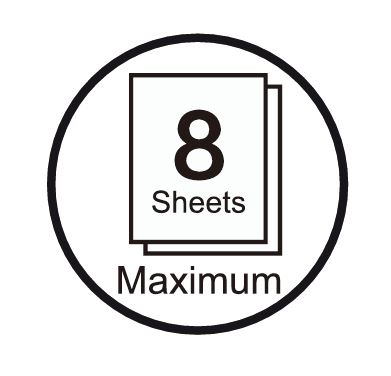
One of the most common causes of issues with shredding credit cards (or paper in general) is overloading. The Bonsaii C261-C is designed to shred a maximum of 8 sheets of standard paper at a time. If you try to shred more than this, the shredder can become jammed, especially when shredding thicker items like credit cards.
Solution:
- Limit the Number of Sheets: Always ensure that you’re shredding no more than the recommended number of sheets (8 sheets of paper). For credit cards, only one card should be fed at a time.
- Shred One Card at a Time: The Bonsaii C261-C is capable of shredding credit cards, but it should only be fed one card at a time to avoid overloading the shredder’s motor.
Read: https://fixpapershredder.com/bonsaii-c261-c-shredder-not-powering-on-guide/
2. Incorrect Shredding Mode
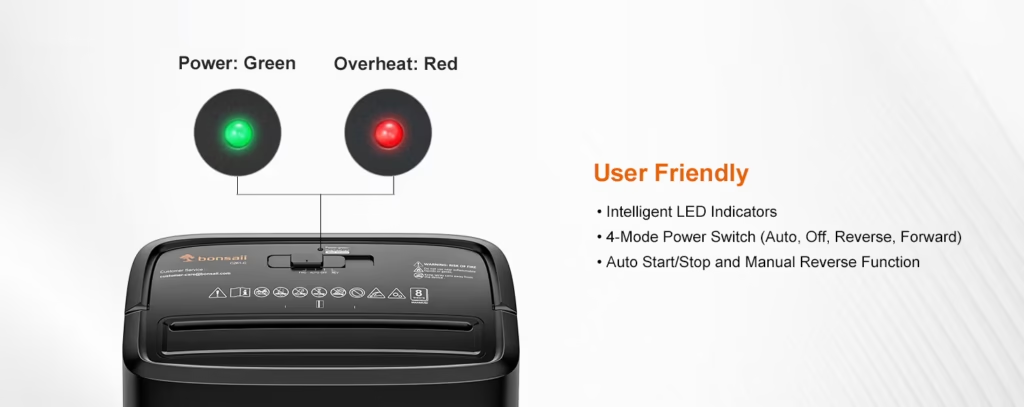
The Bonsaii C261-C features several modes on its control panel: REV (Reverse), FWD (Forward), AUTO (Automatic), and OFF. If the shredder is not in the right mode, it may fail to shred credit cards properly.
Solution:
- Set to Auto Mode: Ensure that the shredder is set to the AUTO mode before feeding in your credit card. This allows the shredder to automatically pull the card into the blades. If the shredder is in REV or OFF mode, it will not shred anything, including credit cards.
- Use Reverse Mode for Jams: If your shredder has attempted to shred the credit card but it has become stuck, you can switch the shredder to REV (Reverse) mode to clear the jam. Afterward, you can safely return it to AUTO mode to continue shredding.
3. Overheating Protection

The Bonsaii C261-C shredder comes equipped with an overheating protection feature that shuts the machine off if it gets too hot. If you’ve been using the shredder for an extended period, it may stop working temporarily due to this safeguard.
Solution:
- Let the Shredder Cool Down: If the shredder has overheated, wait for the shredder to cool down. This could take around 40 minutes, depending on how long it’s been in use.
- Check Overheating Indicator: If the shredder has overheated, the indicator light on the control panel will turn red. Once the machine has cooled down sufficiently, the light should turn back to green, and you can continue shredding your credit cards.
4. Improper Feeding of Credit Cards

If credit cards are not fed properly into the shredder, it may not shred them. This can happen if the cards are inserted at an angle or if too much pressure is applied.
Solution:
- Insert Credit Cards Straight: Always feed the credit card straight into the shredder’s opening. Inserting cards at an angle can cause them to jam in the blades.
- No Force Needed: You don’t need to push the card too hard into the shredder. Simply align it with the feed opening and let the shredder’s auto mode do the work.
You may like reading: https://fixpapershredder.com/bonsaii-c261-c-paper-feeding-troubleshooting-guide/
5. Damaged or Dull Blades
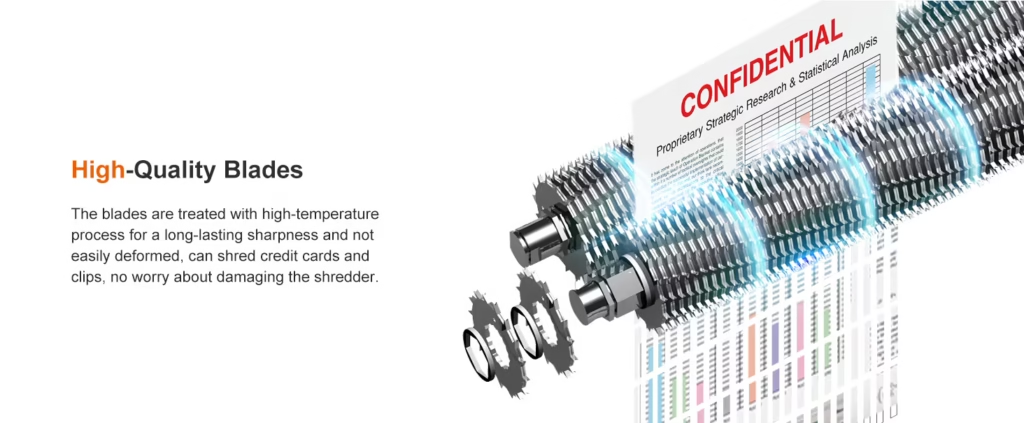
If the shredder is not shredding credit cards, it’s possible that the blades are damaged or becoming dull. Credit cards, being thicker and harder than paper, can take a toll on the shredder’s blades over time. However, if the blades are excessively dull or damaged, they may not be able to cut through credit cards efficiently.
Solution:
- Use Shredder Lubricant: Regular maintenance is key to ensuring the longevity and performance of your shredder. Use the Bonsaii shredder lubricant pack to keep the blades in top condition. Follow the instructions for lubricating the shredder, which typically involves inserting the lubricant pack and running the shredder in REV mode for a few seconds to evenly distribute the oil.
- Check for Blade Damage: If your shredder is still struggling with credit cards after maintenance, it’s worth inspecting the blades for any obvious damage. If you notice any significant wear or broken parts, you may need to contact customer service for a replacement.
6. Using Incorrect Materials in the Shredder

The Bonsaii C261-C shredder is designed to handle paper, credit cards, and certain other materials. However, it’s important to avoid putting materials that can damage the shredder, such as adhesive tape, carbon paper, fabric, or plastic film.
Solution:
- Only Shred Approved Materials: Stick to shredding paper, credit cards, and staples, as the shredder is optimized for these materials. Avoid putting in any plastic or synthetic materials that could clog the blades and prevent the shredder from operating effectively.
7. Basket Is Full

If the shredder’s basket is full, it could prevent proper shredding. A full basket causes the shredder to stop working until it’s emptied.
Solution:
- Empty the Basket Regularly: Make sure to check the shredder’s basket periodically and empty it when it’s full. A full basket can obstruct the shredder’s operation and affect its ability to perform tasks such as shredding credit cards.
8. Faulty Power Cable or Power Supply
Finally, if the shredder still isn’t working, it’s worth considering the possibility of a faulty power supply or damaged power cable. This could prevent the shredder from operating altogether.
Solution:
- Check the Power Cable: Inspect the power cable for any signs of wear, fraying, or damage. If the cable is damaged, replace it immediately. Only use replacement parts with the same specifications as the original.
- Ensure Power Supply: Make sure the shredder is plugged into a working outlet. If you’ve recently moved the shredder or changed locations, verify that the outlet is functioning properly.
Conclusion
If your Bonsaii C261-C shredder isn’t shredding credit cards, there are several potential reasons for the issue. By following the troubleshooting steps outlined above, you can often resolve the problem yourself without the need for professional repair. From avoiding overloading the shredder to ensuring proper cooling and maintenance, these steps will help keep your shredder in good working condition and ready to handle your shredding needs.
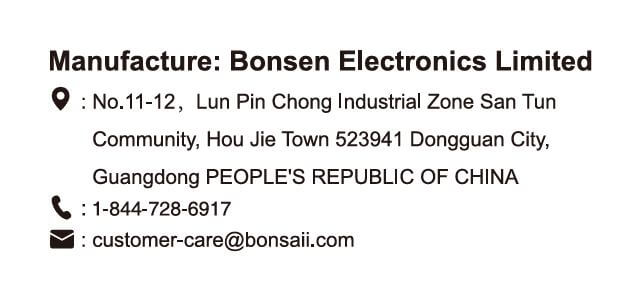
If you’ve tried all the troubleshooting steps and your shredder is still not working properly, don’t hesitate to contact Bonsaii customer service for further assistance. Remember, maintaining your shredder with regular cleaning, lubrication, and proper use will extend its lifespan and ensure reliable performance.