The Bonsaii C266-A paper shredder is a versatile and powerful device designed for both home and office use. It can handle up to 12 sheets of paper at once and even shreds credit cards and staples. However, like all shredders, it’s not immune to occasional issues. One such problem is the basket full alert, which can interrupt your shredding tasks. This alert signals that the shredder’s wastebasket is too full to continue operating. But don’t worry – it’s usually a simple issue to resolve!
In this blog post, we will explore the basket full alert in-depth, its causes, and provide a step-by-step troubleshooting guide to help you clear the alert and keep your shredder running smoothly.
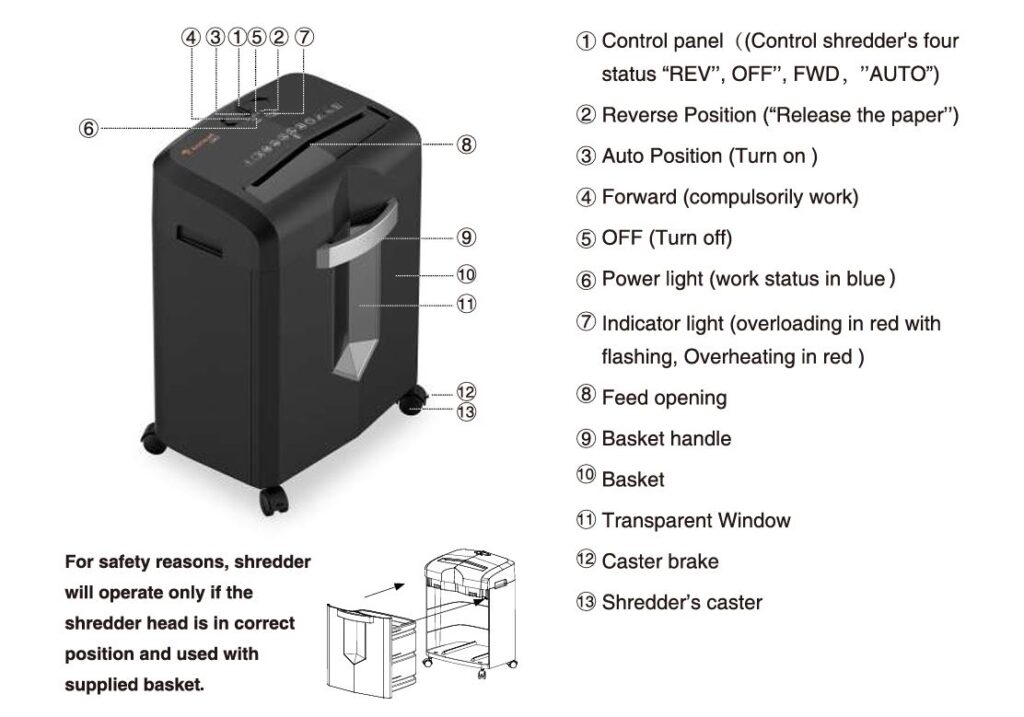
Understanding the C266-A Shredder Basket Full Alert Indicator
The Bonsaii C266-A shredder uses a sensor to monitor the fill level of the wastebasket. When the basket reaches its maximum capacity, the sensor triggers the basket full alert. This is a built-in safety feature designed to prevent overfilling, which could damage the shredder or cause jams.
When this alert activates, you’ll notice the shredder’s indicator light flashing red. The shredder will not continue shredding until the basket is emptied or adjusted.
But why does this happen, and what are you supposed to do?
Common Reasons for the Basket Full Alert
There are several reasons why the “Basket Full Alert” might trigger, even if the basket doesn’t seem overly full. Here are some common causes:
- Overfilled Shredder Basket: This is the most obvious cause. When the basket is packed with shredded paper, the sensor detects the fullness and triggers the alert.
- Poorly Aligned Basket: If the basket is not properly aligned with the shredder head, the sensor may not function correctly, even if the basket isn’t full. Misalignment can happen when the basket is removed or inserted improperly.
- Shredded Material Blocking the Sensor: Sometimes, small pieces of shredded paper can accumulate around the sensor, causing it to malfunction. This debris can prevent the shredder from accurately detecting the fill level.

Bonsaii C266-A: Troubleshooting the Basket Full Alert
Now that we know why the Basket Full Alert occurs, let’s walk through the troubleshooting steps to resolve the issue.
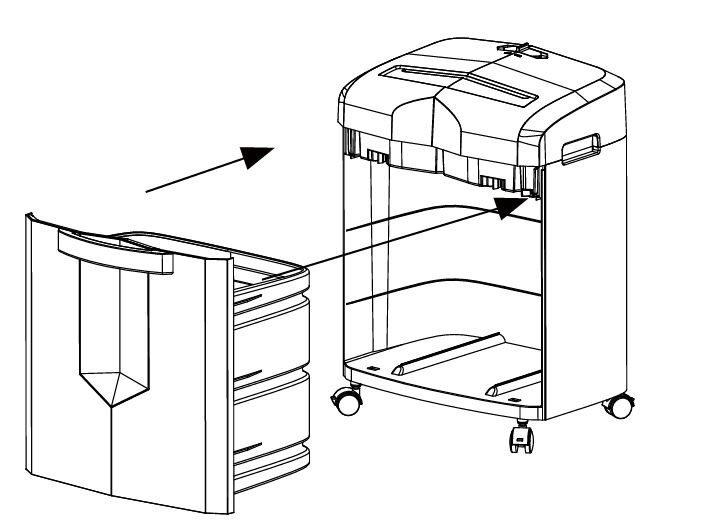
Step 1: Empty the Basket
The first and most straightforward step is to empty the shredder’s wastebasket. Ensure that you remove all shredded paper from the basket and dispose of it properly. Be careful not to spill shredded materials onto the floor.
- Tip: When emptying the basket, do so gently to avoid pushing paper back into the shredder. This can prevent potential jams or damage.
Step 2: Re-align the Basket
Once the basket is empty, check to make sure it is correctly aligned with the shredder’s body. The sensor relies on proper positioning to function correctly. Gently slide the basket back into place, ensuring it clicks into position.
If the basket is misaligned, the shredder may mistakenly think it’s full or not register the basket’s presence at all.
Step 3: Clean the Sensor Area
Sometimes, small pieces of paper or dust can obstruct the sensor. If the basket isn’t full but the alert is still on, cleaning the sensor area may solve the problem.
- Tip: Use a soft cloth or compressed air to gently clean the area around the shredder’s sensor. Avoid using water or harsh cleaning chemicals, as these could damage the machine.
Step 4: Check for Paper Jams
Paper jams are another common cause of the basket full alert. If a piece of paper is stuck in the shredder’s mechanism or near the sensor, it could trigger the alert.
To clear a paper jam:
- Turn the shredder off and unplug it.
- Switch the shredder to the “Reverse” setting to attempt to back out the jammed paper.
- If the paper is still stuck, carefully pull it out by hand, being mindful of the sharp blades.
You may like reading: https://fixpapershredder.com/fix-bonsaii-c266-a-reverse-function-not-working/
Step 5: Reset the Shredder
If the alert persists, try resetting the shredder. To do this, turn the shredder off, unplug it, and let it sit for a few minutes. This allows the internal systems to reset and may clear any minor glitches that caused the alert.
Once a few minutes have passed, plug the shredder back in, turn it on, and check to see if the alert is still flashing.
Preventing Future Alerts
While troubleshooting the basket full alert is simple, there are steps you can take to prevent it from happening frequently:
- Regularly Empty the Basket: Don’t wait for the shredder to alert you before emptying the basket. Regular maintenance can help ensure that the shredder works efficiently.
- Shred in Smaller Batches: If you’re dealing with a large pile of paper, try shredding it in smaller batches rather than overloading the machine. This can help reduce the likelihood of jams and alerts.
- Proper Shredder Placement: Ensure that your shredder is placed on a flat, stable surface. A tilted or unstable position could affect the basket alignment and cause the alert to trigger.
- Keep the Sensor Clean: Periodically clean the area around the sensor to prevent debris from interfering with its function.
When to Contact Customer Support
If you’ve followed all the troubleshooting steps and the “Basket Full Alert” continues to flash, it may be time to reach out to Bonsaii’s customer support team. Here are a few scenarios where you should contact them:
- The shredder continues to malfunction even after resetting it.
- The shredder’s motor or other components are damaged.
- The shredder is still under warranty, and you believe there is a manufacturing defect.
You can contact Bonsaii customer service at:
- Email: customer-care@bonsaii.com
- Phone: 1-844-728-6917
Make sure to provide your shredder’s model number and any relevant details about the issue for quicker assistance.
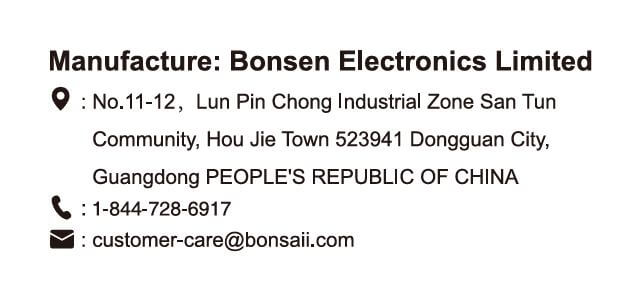
Conclusion
The Bonsaii C266-A 12 sheet cross cut shredder is a reliable and efficient tool, but like any machine, it can occasionally run into issues. The basket full alert is a common problem, but with the troubleshooting steps outlined above, you can quickly get your shredder back in working order.
By following regular maintenance tips and troubleshooting steps, you can avoid most issues with the shredder and keep it running smoothly for years to come. If the problem persists, don’t hesitate to contact Bonsaii customer support for further assistance.
With a little care and attention, your Bonsaii C266-A shredder will continue to perform at its best, keeping your documents safely shredded and your workspace organized.