When it comes to office equipment, a reliable paper shredder is a must-have for securely disposing of sensitive documents. The Bonsaii C266-B Paper Shredder is known for its durability and efficiency, but like any machine, it can sometimes run into issues. One of the most frustrating problems that users experience is the shredder “keeps running,” even after you’ve stopped feeding paper into it.
If you’ve encountered this problem, don’t worry! In this comprehensive blog post, we’ll guide you through a series of troubleshooting steps to help resolve the issue and get your Bonsaii C266-B Shredder back in working order.
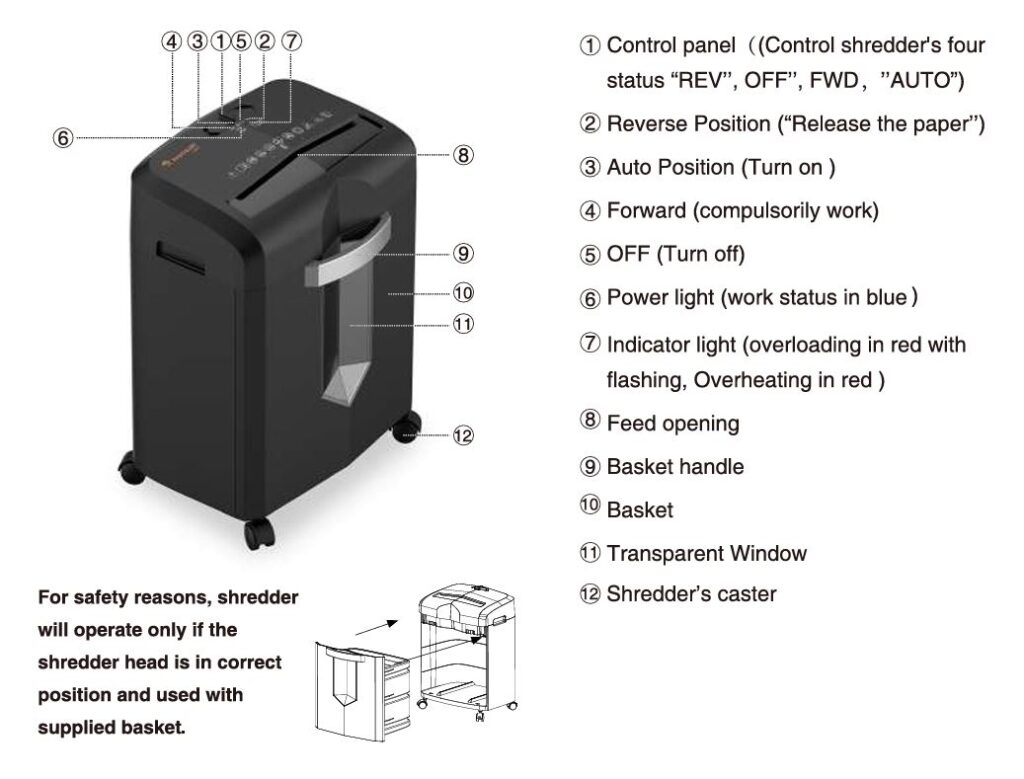
What Happens When Your Bonsaii C266-B Shredder Keeps Running?
Before diving into the troubleshooting steps, let’s first understand the issue. If your shredder keeps running even when you’ve stopped feeding paper or pressed the “OFF” button, it could be due to a few reasons such as mechanical malfunctions, overloading, overheating, or sensor issues. The good news is, most of these problems can be fixed with a little patience and some basic maintenance.
Step 1: Check for Overheating
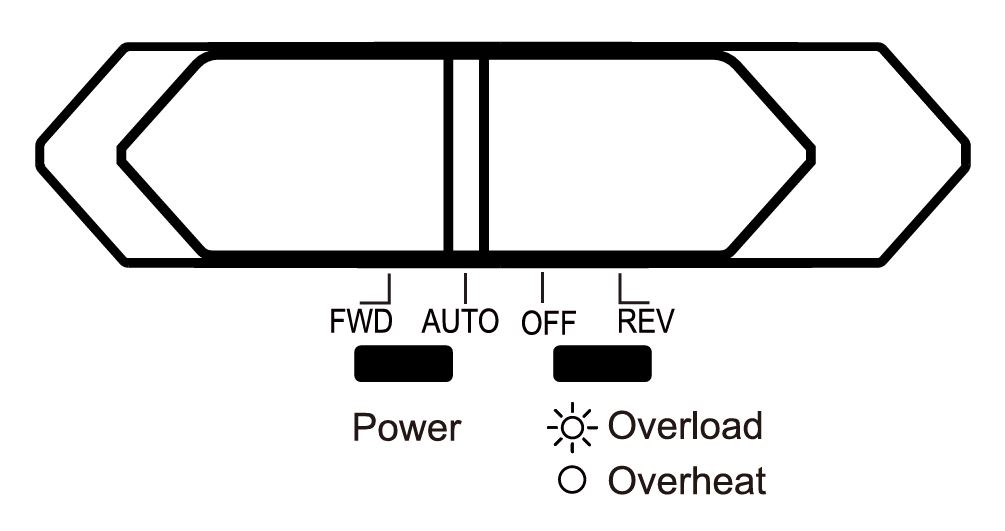
Overheating is a common reason why shredders continue running. The Bonsaii C266-B features an automatic shutoff mechanism if it gets too hot due to prolonged use. If your shredder has been in use for an extended period, it might have overheated.
What You Should Do:
- Wait for Cooling Down: The shredder will automatically stop after overheating. Typically, it needs about 20 minutes to cool down completely. Ensure the shredder is placed in a well-ventilated area to speed up the cooling process.
- Check the Indicator Light: The shredder’s blue power light will stay on, but the red indicator light will flash when the machine is overheating. Once the shredder cools down, the red light will stop flashing, and you should be able to use it again.
Step 2: Ensure the Power Button is Properly Set
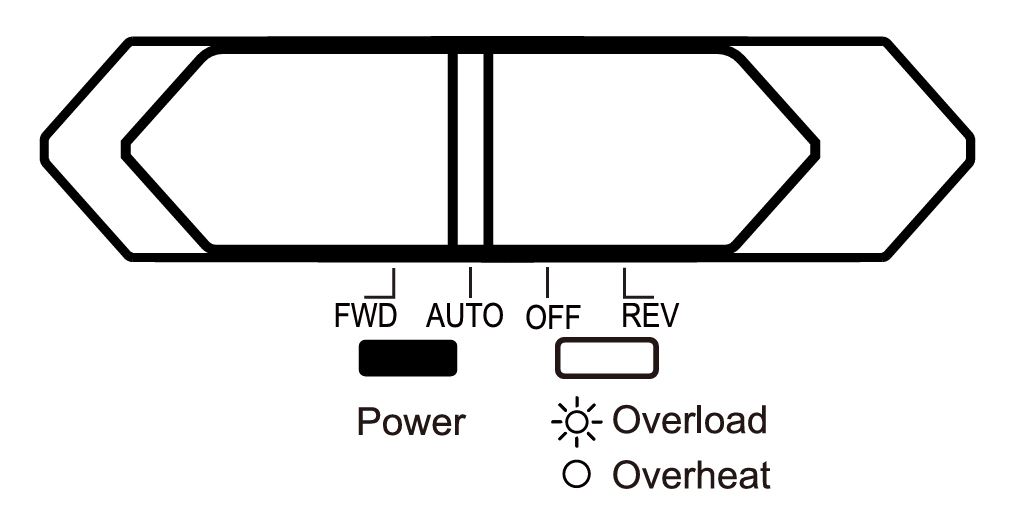
Sometimes, the shredder can keep running if the control panel is set incorrectly. If the machine is left in the wrong setting (e.g., in the “FWD” or forward mode), it will continue to operate until you turn it off.
What You Should Do:
- Double-check the Control Panel: The Bonsaii C266-B shredder has multiple modes: AUTO, REV (reverse), FWD (forward), and OFF. Make sure the control panel is properly set to OFF when you’re done using the shredder.
- If the shredder is stuck in the FWD position (forward), it may continue running.
- If you accidentally leave it in AUTO, it will continue to function as soon as paper is inserted, even if you’re not actively shredding.
Solution:
- Simply move the control panel back to OFF to stop the shredder.
Step 3: Check for Paper Jams or Foreign Objects
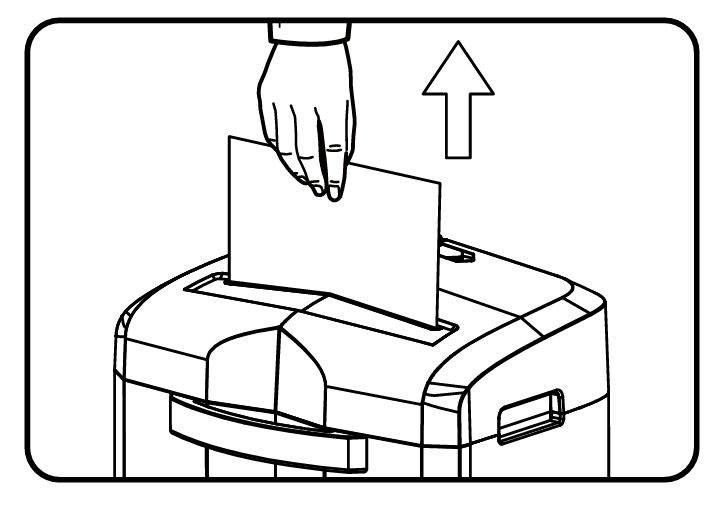
Another possible reason for your shredder’s continuous running is a paper jam or foreign objects obstructing the machine’s mechanism. When there is a jam, the shredder’s motor might keep running in an attempt to shred, but it can’t process any more paper.
What You Should Do:
- Reverse the Shredder: The Bonsaii C266-B comes with a REV (reverse) function that can help clear paper jams. Turn the control panel to REV, and the shredder will attempt to pull the jammed paper out.
- Pull Out the Jammed Paper: If the paper doesn’t come out automatically, gently pull it out by hand. Be careful not to damage the blades or sensors.
- Check for Foreign Objects: Inspect the shredder’s feeding area and ensure there are no paperclips, staples, or other foreign objects inside the shredder. Even small objects can cause the motor to keep running as it struggles to shred.
Solution:
- If the paper jam isn’t clearing with the reverse function, unplug the shredder and manually remove any paper stuck in the machine. After doing this, you can test the shredder again to see if it works properly.
Step 4: Check the Shredder’s Sensor Area
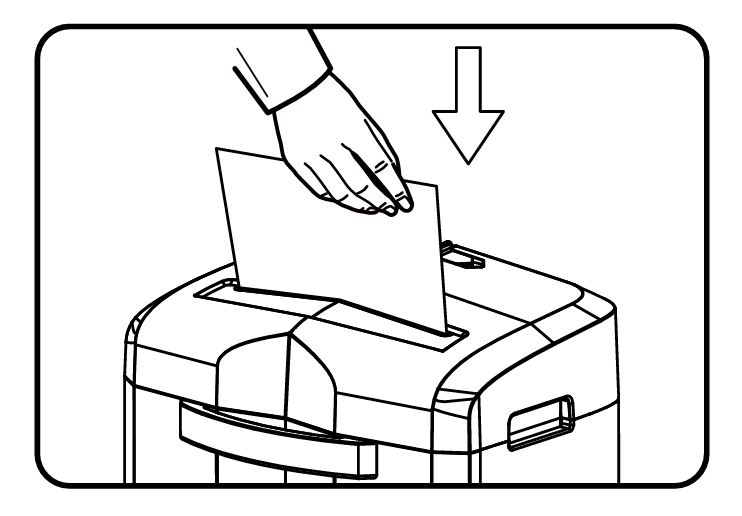
If your Bonsaii C266-B Shredder keeps running without a clear cause, the issue may lie with the sensor mechanism. The shredder uses sensors to detect the presence of paper, and if something is obstructing these sensors, the shredder may think that paper is still being fed into the machine.
What You Should Do:
- Inspect the Sensors: Check around the paper entry opening for any paper scraps, dust, or debris that might be covering the sensors. Over time, paper dust can accumulate around the sensor area, causing false readings.
- Clean the Sensors: Use a soft cloth or cotton swab to gently clean the sensor area. Be careful not to damage the sensors with sharp objects. You can also use compressed air to blow out any dust or debris from the sensor area.
Solution:
- Once the sensor area is cleaned, the shredder should stop running as it no longer detects paper.
Step 5: Reset the Shredder
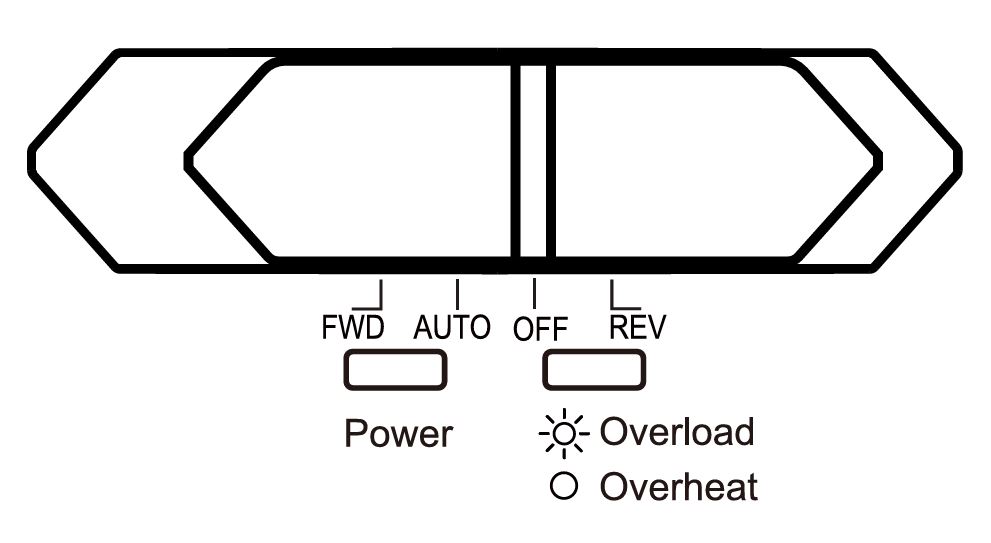
Sometimes, the best way to resolve continuous running problems is to reset the shredder. A reset can clear any minor glitches in the shredder’s electrical system that might be causing it to malfunction.
What You Should Do:
- Unplug the Shredder: Start by unplugging the shredder from the power source.
- Wait for a Few Minutes: Allow the shredder to sit unplugged for at least 5 minutes to give the internal components a chance to reset.
- Plug It Back In: After the waiting period, plug the shredder back in, turn the control panel to the OFF position, and check if the shredder continues to run.
Solution:
- If the shredder still keeps running, there may be a more serious issue with the motor or internal components.
Step 6: Check for Mechanical or Electrical Failures
If you’ve tried all the troubleshooting steps above and your Bonsaii C266-B shredder is still running continuously, it may have a mechanical or electrical failure that requires professional attention.
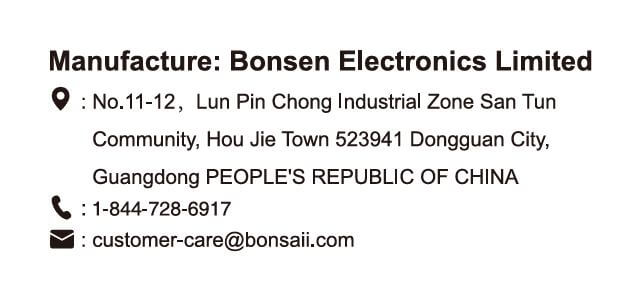
What You Should Do:
- Inspect the Motor and Blades: If you feel comfortable doing so, you can try to inspect the motor and blades for any visible damage or wear. However, be cautious as the internal components can be sharp.
- Contact Customer Support: If the shredder is still malfunctioning after all these steps, it’s time to contact Bonsaii customer support. You can reach them at customer-care@bonsaii.com or call their helpline at 1-844-728-6917. They can guide you through the next steps, including possible repair or replacement.
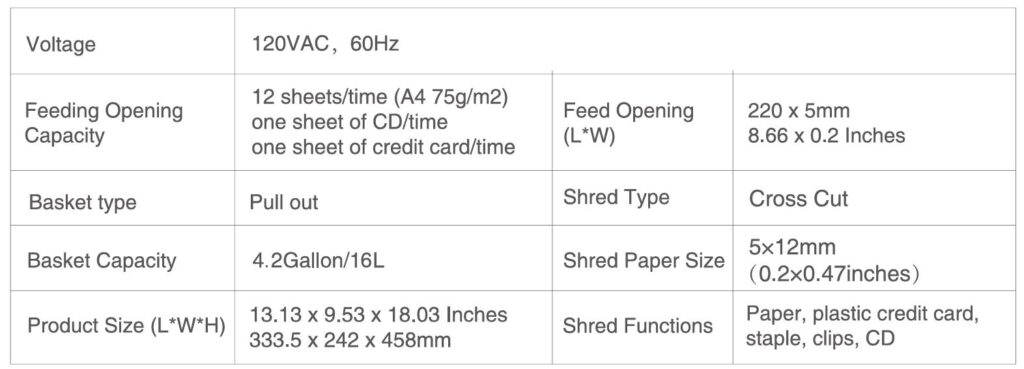
Preventing Future Issues with Your Bonsaii C266-B Shredder
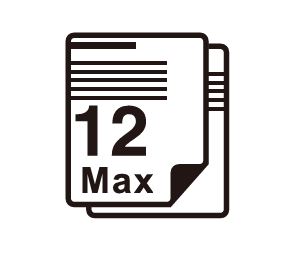
To avoid the frustration of a shredder that keeps running, it’s essential to maintain your Bonsaii C266-B properly. Here are a few tips to keep your shredder in good working condition:
- Regularly Clean the Shredder: Keep the shredder’s blades and sensor area clean to avoid buildup of paper dust or debris. Lubricating the blades with shredder lubricant will help keep them running smoothly.
- Don’t Overload the Shredder: The Bonsaii C266-B can shred a maximum of 12 sheets of paper at a time. Avoid exceeding this limit, as it can strain the motor and cause jams.
- Allow Time for Cooling: Avoid running the shredder continuously for extended periods. Give it time to cool down between uses to prevent overheating.
Conclusion
Dealing with a Bonsaii C266-B shredder that keeps running can be frustrating, but with these troubleshooting tips, you should be able to resolve the issue quickly and effectively. Start with simple checks like ensuring the shredder is in the correct mode, and if that doesn’t work, move on to more detailed solutions like clearing paper jams or cleaning the sensors. If all else fails, don’t hesitate to contact customer support for further assistance.
By keeping your shredder well-maintained and following the proper usage guidelines, you can enjoy years of hassle-free shredding and keep your documents safe and secure.
Have you experienced any issues with your Bonsaii C266-B Shredder? Share your troubleshooting experiences or any additional tips you have in the comments below!