If you own the Bonsaii C149-C 18-Sheet Cross-Cut Heavy Duty Shredder, you know how reliable and efficient it is for handling heavy-duty shredding tasks. However, even the best machines can sometimes encounter issues. One of the most common concerns among users is the loud noise the shredder might make during operation. While a shredder’s motor naturally produces some sound, excessive noise can be a sign of an underlying issue.
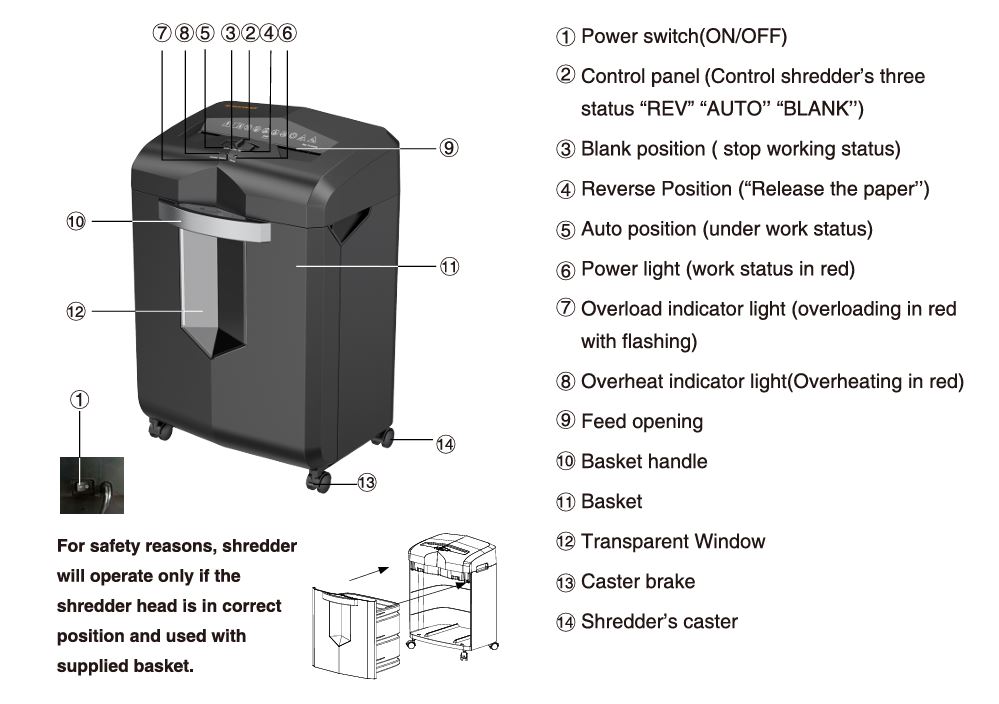
In this comprehensive troubleshooting guide, we’ll explore possible causes of loud noises in the Bonsaii C149-C shredder and how to resolve them effectively. Let’s dive into how you can ensure your shredder runs as quietly and smoothly as it should.
Understanding the Bonsaii C149-C Normal Noise Level
Before we jump into troubleshooting, it’s essential to understand the expected noise level of the Bonsaii C149-C. According to the manual, the shredder operates at a sound level of approximately 62 decibels. This is comparable to the hum of a normal conversation or a running dishwasher. If your shredder sounds significantly louder, it might need some attention.
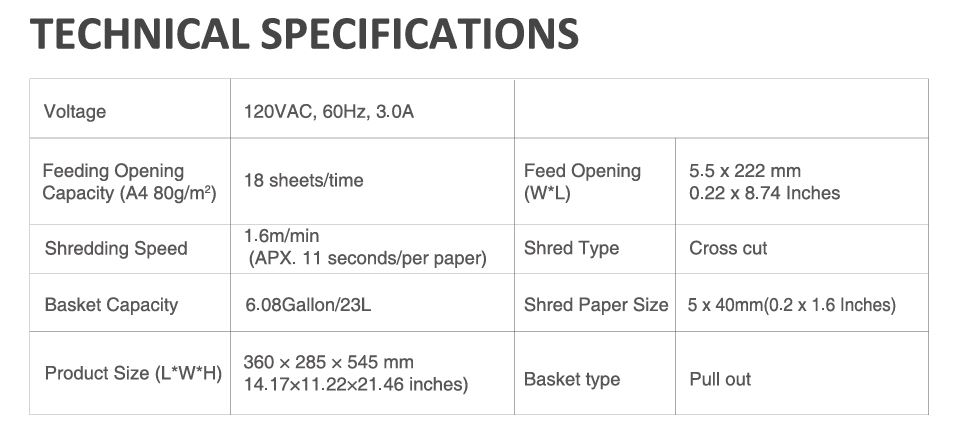
Bonsaii C149-C Shredder: Potential Causes of Loud Noise
Here are some common reasons your Bonsaii C149-C shredder might be noisier than usual:
- Paper Overload or Jam
- The C149-C can shred up to 18 sheets of paper at once. However, exceeding this limit or inserting thick paper can cause strain on the motor, leading to loud grinding noises.
- Paper jams, often caused by misaligned sheets or staples, can also make the motor work harder, increasing noise levels.
- Lack of Lubrication: Shredder blades require regular lubrication to function smoothly. If neglected, the friction between the blades and the paper can create unpleasant sounds.
- Worn or Damaged Blades: Over time, the blades might wear out or get damaged, especially if the shredder is used frequently or improperly (e.g., shredding unapproved materials like plastic).
- Loose Internal Components: Vibration from regular use can cause screws or other components to loosen. This can result in rattling or unusual noise.
- Dust and Debris Build-up: Dust, paper particles, and debris can accumulate inside the shredder, obstructing smooth operation and amplifying noise.
- Electrical Issues: Faulty wiring or electrical components can lead to erratic motor behavior and unusual sounds.

Bonsaii C149-C Loud Noise: Step-by-Step Troubleshooting
If your Bonsaii C149-C shredder is producing loud noise, the following step-by-step troubleshooting guide will help you identify the root cause and resolve it effectively.
Let’s delve deeper into each step to ensure that your shredder functions smoothly and quietly.
1. Inspect for Paper Jams
A common cause of loud noise in shredders is paper jams. When paper gets stuck or misaligned, it forces the motor to work harder, resulting in grinding or buzzing sounds.
How to Identify a Jam? Listen for a continuous grinding noise or observe if the shredder stops mid-operation. Additionally, if the shredder doesn’t reverse properly or fails to shred entirely, it’s likely a jam.
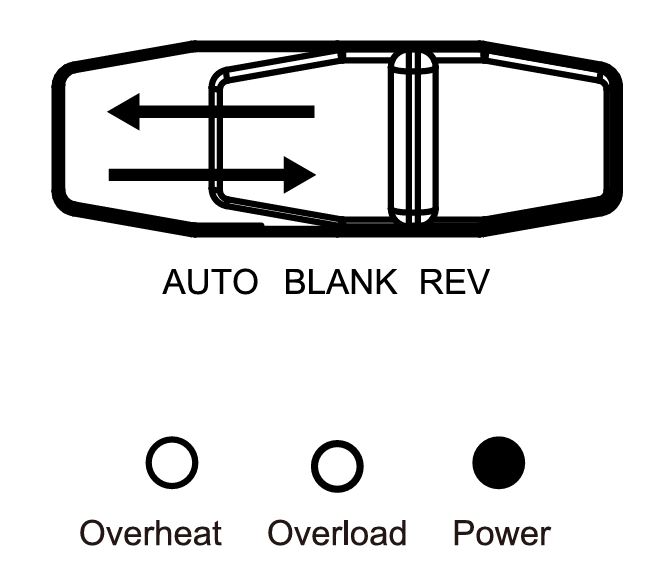
Steps to Fix a Paper Jam:
- Turn Off and Unplug the Shredder: Always prioritize safety by disconnecting the shredder from power before handling internal components.
- Check the Paper Entry: Look for visible pieces of paper stuck in the blades.
- Use the Reverse Function: Engage the reverse mode to push out stuck paper. If successful, remove the paper from the entry slot.
- Manually Remove Stuck Paper: For stubborn jams, use a pair of tweezers or shredder-specific tools to gently pull out the paper. Avoid using sharp objects like knives or scissors, as they may damage the blades.
Preventive Tip: Feed the paper into the shredder evenly, avoiding crumpled or folded sheets that can cause alignment issues.
2. Check the Sheet Capacity
Overloading your shredder with too many sheets at once is another major cause of excessive noise. The Bonsaii C149-C is designed to handle up to 18 sheets of paper simultaneously. Pushing it beyond this limit strains the motor, leading to loud operation or even a complete halt.
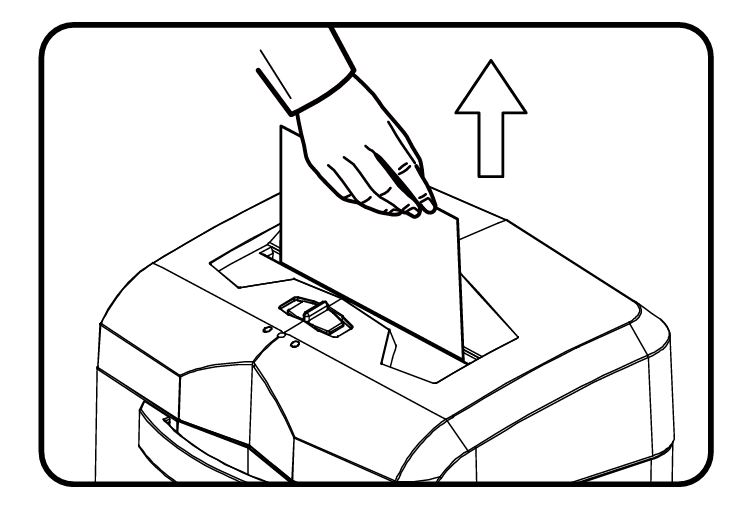
Steps to Address Overloading:
- Remove excess paper from the input slot if you notice the shredder struggling.
- Separate thick stacks into smaller groups and shred them incrementally.
- If you’re shredding additional materials like credit cards or CDs, ensure no other items are being fed at the same time.
Preventive Tip: Always count the sheets before shredding and consult the manual for approved materials.
3. Lubricate the Blades
Dry or poorly lubricated blades can create a harsh scraping sound during operation. Regular lubrication is essential for smooth and quiet shredding.
Steps to Lubricate the Blades:
- Purchase shredder oil or pre-lubricated sheets designed specifically for shredders. Avoid using household oils like WD-40, as they can damage the machine.
- If using oil:
- Turn off the shredder and unplug it.
- Apply a thin line of oil across the blades through the paper feed slot.
- Run the shredder in reverse for 10–20 seconds to evenly distribute the oil.
- If using lubricant sheets:
- Insert a sheet into the shredder like a regular piece of paper.
- Allow the machine to shred the sheet entirely, which will coat the blades with lubricant.
How Often to Lubricate? The manual recommends lubricating the shredder after every 30 minutes of continuous use. If you shred frequently, you may need to increase the frequency.
4. Clean the Shredder
Dust, paper particles, and debris can accumulate in the cutting mechanism or around the motor, causing extra noise. Cleaning the shredder not only reduces noise but also prolongs its lifespan.
Steps to Clean the Shredder:
- Turn off and unplug the shredder.
- Open the cutting head or access panel as instructed in the manual.
- Use a dry cloth or a small brush to remove visible dust and debris. For hard-to-reach areas, use compressed air.
- Check the wastebasket. If it’s full, empty it and clean the interior to ensure no stray pieces of paper are stuck.
Preventive Tip: Regularly clean the shredder after each use or every time you empty the bin to prevent build-up.
5. Tighten Loose Components
Prolonged use can cause screws or other internal components to loosen, resulting in rattling or vibrating sounds. This step involves inspecting and tightening these parts to reduce noise.
Steps to Tighten Components:
- Turn off and unplug the shredder.
- Carefully open the shredder’s housing (refer to the manual for proper instructions).
- Inspect all screws and bolts, focusing on the motor and cutting mechanism areas.
- Use a screwdriver to tighten any loose screws or re-secure dislodged components.
Caution: If you’re unfamiliar with mechanical repairs, consider seeking help from a professional to avoid damaging the shredder.
6. Inspect the Blades for Damage
The blades are the heart of your shredder. Worn, bent, or damaged blades can produce unusual grinding or scraping sounds.
Steps to Inspect the Blades:
- Open the cutting mechanism and visually examine the blades for signs of wear, dents, or deformation.
- If damaged, contact Bonsaii’s customer support for replacement parts.
Preventive Tip: Avoid shredding materials not approved by the manual, such as plastic or heavy cardboard, as they can cause premature blade wear.
7. Test Electrical Components
Sometimes, loud noise could be a result of electrical issues, such as a malfunctioning motor or inconsistent power supply.
Steps to Test Electrical Components:
- Ensure the shredder is connected to a stable power source. Avoid using extension cords that might cause voltage fluctuations.
- Plug the shredder into a different outlet to rule out electrical interference.
- Listen for motor irregularities like uneven humming or abrupt starts and stops.
- If electrical problems persist, consult a professional technician or Bonsaii’s support team.
Caution: Electrical repairs should only be handled by qualified professionals to prevent injury or further damage.
8. Test the Reverse Function
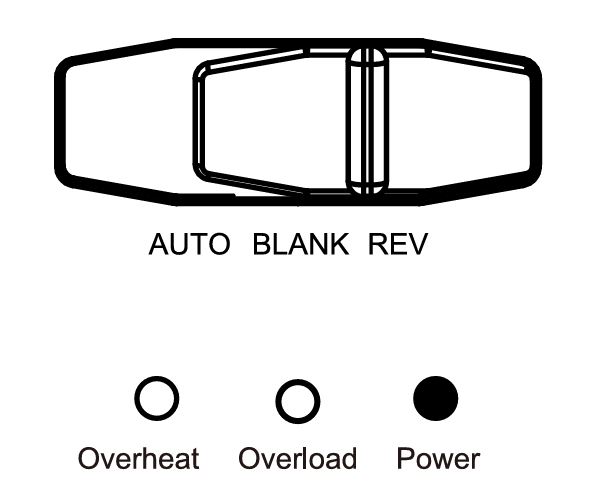
If noise persists, it’s worth testing the reverse function as a diagnostic tool. This can help identify whether the noise is caused by a jammed blade or a motor issue.
How to Test:
- Run the shredder in reverse mode for a few seconds.
- Observe if the noise decreases or disappears.
What It Indicates:
- If the noise reduces, the issue might be related to paper jams or blade misalignment.
- If the noise remains, further inspection of the motor or internal components is needed.
Bonus Tips for Noise-Free Shredding
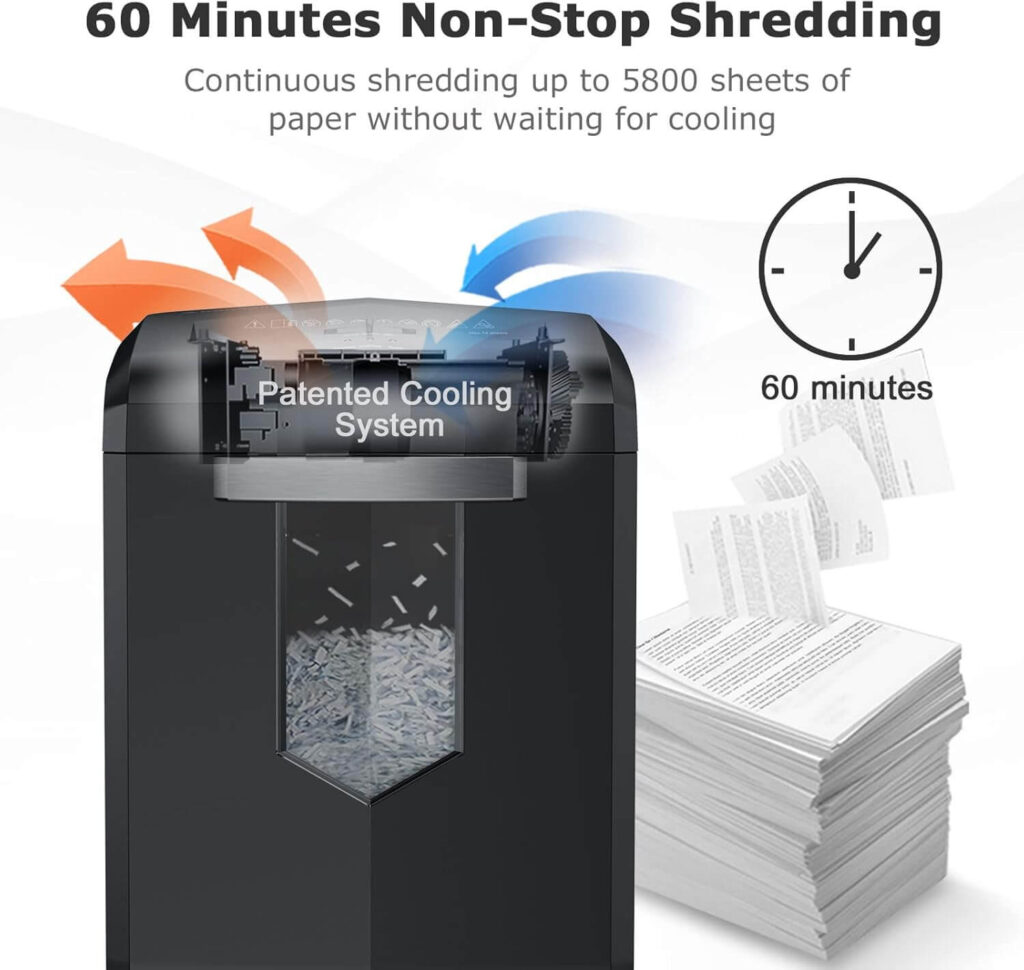
- Always shred within the machine’s specified duty cycle. The Bonsaii C149-C is designed for 60 minutes of continuous shredding, after which it needs a cool-down period. Overheating can strain the motor and increase noise.
- Keep the shredder in a stable, vibration-free location. Uneven surfaces can amplify operational noise.
- Invest in a shredder maintenance kit for regular upkeep, which includes oil, cleaning tools, and replacement parts.
By following these steps and tips, you can address most noise-related issues and keep your Bonsaii C149-C running efficiently.
Preventing Noise Issues in the Future
Once you’ve resolved the issue, follow these tips to keep your shredder operating quietly:
- Follow the Maintenance Schedule: Regularly clean, lubricate, and inspect the shredder.
- Stick to Approved Materials: Only shred paper, credit cards, and CDs as specified in the manual.
- Avoid Overloading: Stay within the shredder’s capacity limits.
- Empty the Bin Regularly: A full wastebasket can strain the motor.
- Operate in Short Sessions: To prevent overheating and motor strain, use the shredder in intervals.
When to Seek Professional Help
If you’ve tried all the troubleshooting steps and the loud noise persists, it’s time to reach out to Bonsaii’s customer support. Provide them with the shredder’s serial number and a clear description of the issue.
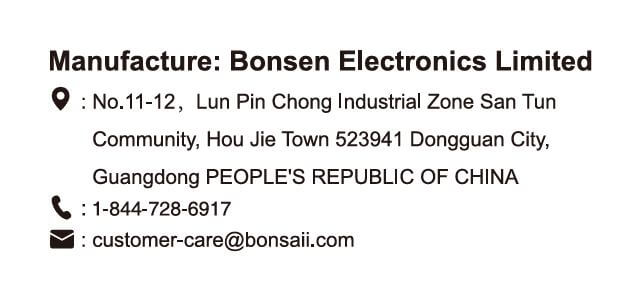
FAQs
Is it normal for the Bonsaii C149-C to make noise while shredding?
Yes, shredders naturally produce some noise, but it shouldn’t exceed 62 decibels. Excessive noise indicates a problem.
Can I use any oil to lubricate the shredder?
No, only use shredder oil or lubricant sheets to avoid damaging the blades.
How often should I clean my shredder?
Clean it every time you empty the wastebasket and after prolonged use to prevent build-up.
What materials should I avoid shredding?
Avoid shredding plastic, adhesive materials, and thicker items like cardboard.
Conclusion
The Bonsaii C149-C 18-sheet cross-cut heavy duty shredder is a powerhouse, but even the best machines need occasional care. By following the troubleshooting tips outlined above, you can resolve and prevent loud noise issues, ensuring smooth operation for years to come.
Regular maintenance, proper use, and adherence to the manual’s guidelines are key to keeping your shredder in top shape.
If you found this guide helpful, don’t forget to share it with others who might benefit. Happy shredding!