Maintaining your heavy duty Bonsaii C149-C 18-sheet cross-cut shredder in peak condition ensures optimal performance and longevity. However, like any device, it can occasionally encounter maintenance and cleaning issues. This guide will walk you through the most common problems, solutions, and tips for keeping your shredder functioning smoothly.
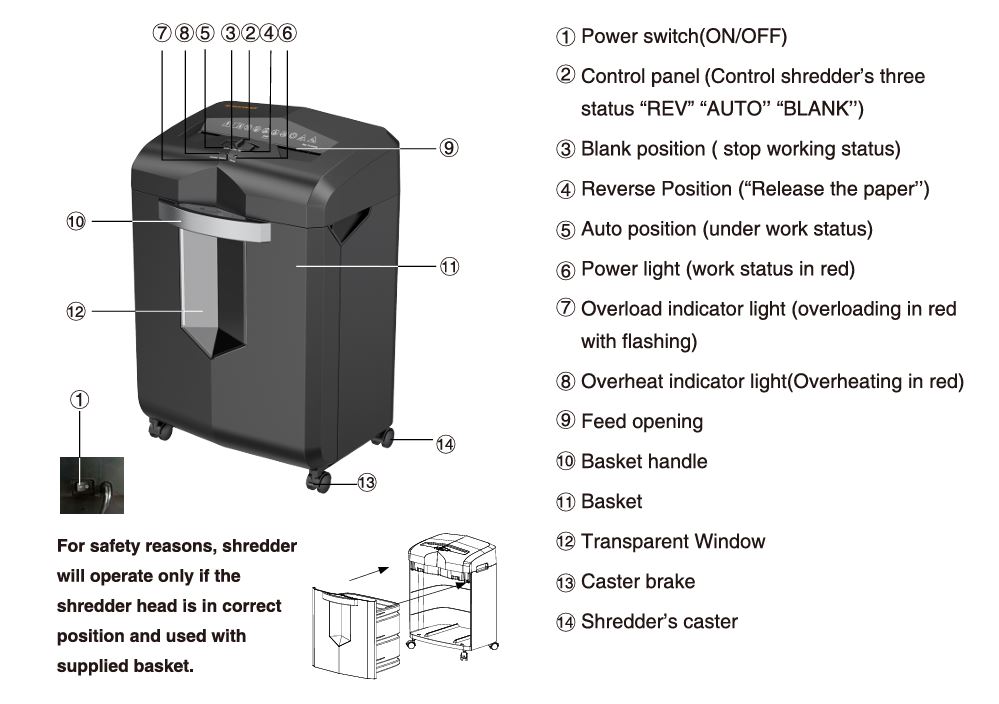
Understanding Your Bonsaii C149-C Shredder
The Bonsaii C149-C shredder is a heavy-duty machine designed to handle up to 18 sheets of paper at once. With cross-cut technology, it provides enhanced security for sensitive documents by shredding them into small pieces. The shredder also features overload and overheat protection, ensuring safe operation under heavy use.
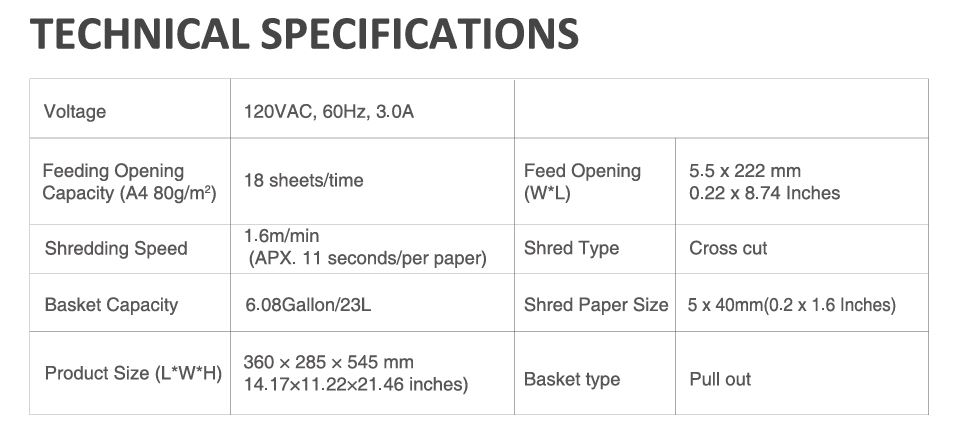
Bonsaii C149-C Shredder: Common Maintenance and Cleaning Problems
Proper maintenance and cleaning are critical to ensuring the smooth operation and longevity of your Bonsaii C149-C shredder. Over time, even a well-built machine like this can encounter various issues due to wear and tear, improper use, or environmental factors.
Below, we’ll explore some of the most frequent maintenance and cleaning problems, their potential causes, and detailed step-by-step solutions to help you resolve them efficiently.
1. The Shredder Won’t Power On
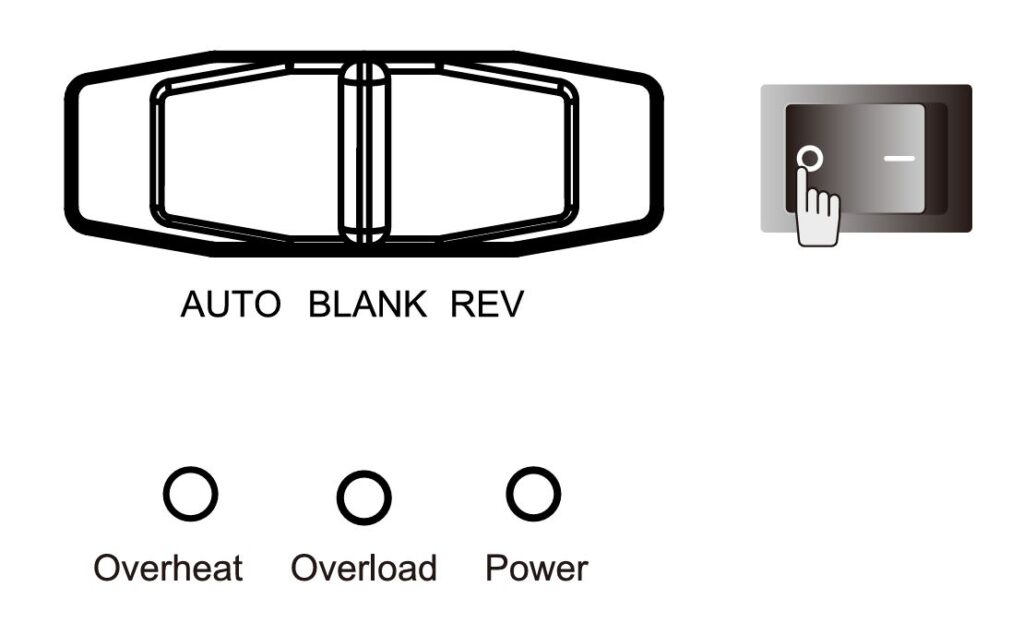
A shredder that doesn’t turn on can be frustrating, especially when you’re in the middle of an important task. Understanding the potential causes can help you address the problem effectively.
Potential Causes:
- The power cable may be loose or improperly connected.
- There might be no power supply from the outlet.
- The shredder’s overheat protection feature could be activated due to extended usage.
Detailed Solutions:
- Check the Power Connection: Ensure the shredder is firmly plugged into a working electrical outlet. Try plugging another device into the outlet to confirm it’s delivering power.
- Inspect the Power Cable: Look for visible damage or wear on the cable. If you find any issues, avoid using the shredder and contact customer service to replace the cable.
- Cool Down the Shredder: If the overheat protection has activated, wait for approximately 20 minutes to allow the shredder to cool naturally. The overheat indicator light will turn off when it’s ready for use.
Pro Tip: Position the shredder near an easily accessible outlet to avoid frequent plugging and unplugging, which can loosen the connection over time.
2. Paper Jams
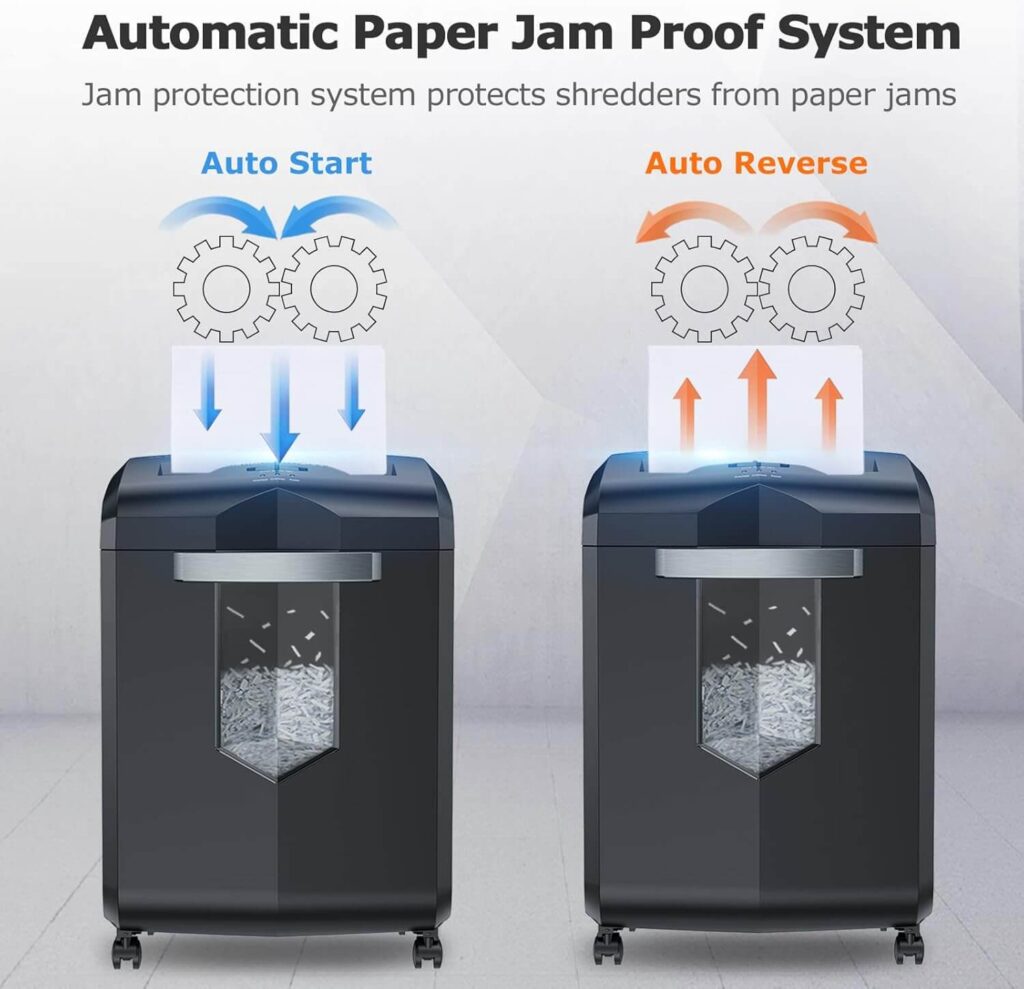
Paper jams are one of the most common issues users face. These occur when the shredder is overloaded, improperly fed, or if unsuitable materials are inserted.
Potential Causes:
- Feeding more than 18 sheets of paper at once.
- Attempting to shred materials like adhesive labels, cardboard, or plastic, which are not designed for this shredder.
- Feeding folded or crumpled paper that isn’t properly aligned.
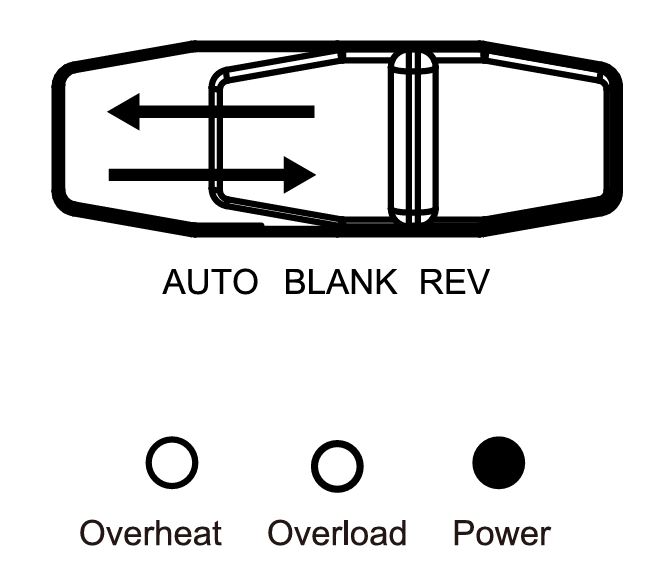
Detailed Solutions:
- Use the Reverse Function: Move the control panel to the “REV” position and let the shredder reverse for 3–5 seconds to release the jammed material. Repeat this process 2–3 times if necessary.
- Manual Removal: Turn off and unplug the shredder before attempting to remove the jammed paper manually. Use a pair of tweezers or pliers for safety.
- Feed Properly: Always feed paper straight and in manageable amounts within the shredder’s capacity. Avoid forcing thick or uneven materials.
Pro Tip: Shredder lubricant sheets can help reduce friction and prevent jams. Use them regularly to maintain the smooth operation of the blades.
3. Overheating Issues

Overheating can lead to unexpected downtimes and might even cause damage if not addressed properly. This problem is usually caused by overuse or inadequate ventilation.
Potential Causes:
- Continuous operation exceeding the recommended usage time.
- Insufficient airflow around the shredder.
Detailed Solutions:
- Allow Cooling Time: Turn off the shredder and let it rest for 20–30 minutes. The cooling period helps protect the motor and internal components from damage.
- Enhance Ventilation: Place the shredder in a well-ventilated area, away from walls or objects that could block airflow. Avoid using the shredder in high-temperature or high-humidity environments.
Pro Tip: Take regular breaks during extended shredding sessions to avoid triggering the overheat protection system.
4. Overloading the Shredder

An overloaded shredder may stop functioning or operate inefficiently. This happens when too much paper is inserted, or unsuitable materials are fed into the machine.
Potential Causes:
- Shredding more than 18 sheets at once.
- Inserting thick materials such as cardboard or bound documents.
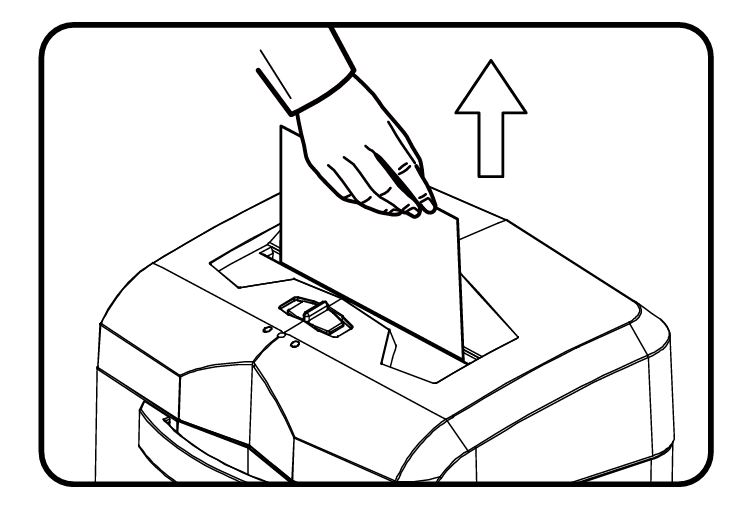
Detailed Solutions:
- Reduce Paper Quantity: Remove excess paper and ensure you’re shredding within the maximum limit. For thicker papers, reduce the sheet count further.
- Inspect the Feed Opening: Check for any lodged materials and remove them gently if safe to do so. Always unplug the shredder before performing maintenance.
Pro Tip: Keep a visual check on the shredder’s overload indicator light. If it flashes red, reduce the number of sheets or materials being fed.
5. Shredder Doesn’t Stop Running
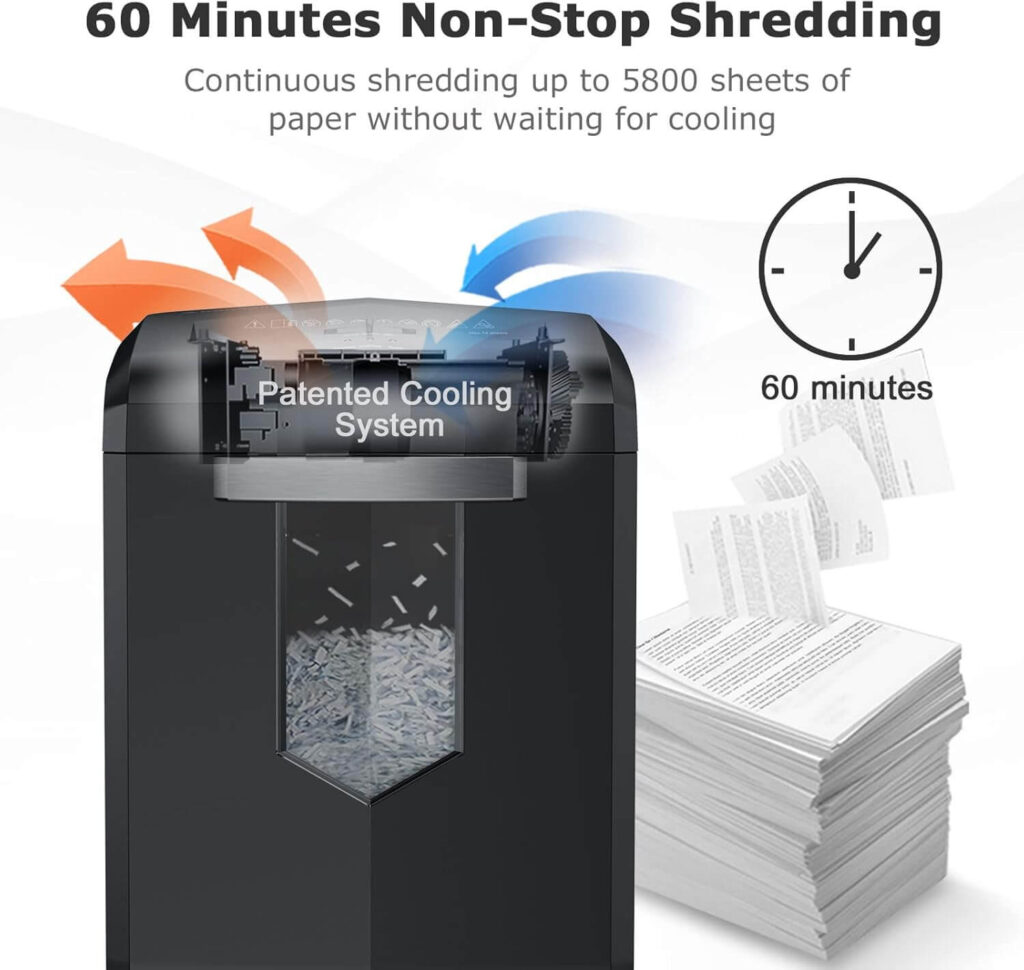
A shredder that continues to operate after completing a shredding job could indicate an issue with the sensors or internal mechanisms.
Potential Causes:
- Dust, paper particles, or other debris covering the sensors.
Detailed Solutions:
- Clean the Sensors: Unplug the shredder and use a soft, dry cloth to clean the sensors inside the feed opening. Avoid using water, liquid cleaners, or abrasive materials, which could damage the sensors.
- Inspect for Foreign Objects: Check for any debris stuck in the shredder’s mechanism and remove it carefully.
Pro Tip: Clean the sensors regularly to prevent buildup that could interfere with the shredder’s operation.
6. Unusual Noises During Operation

Loud or strange noises can be unsettling and might signal underlying issues with the shredder.
Potential Causes:
- The shredder is placed on an uneven or unstable surface.
- Internal components may need lubrication or professional inspection.
Detailed Solutions:
- Stabilize the Shredder: Move the shredder to a flat, stable surface. Ensure that all casters or feet are evenly positioned.
- Check for Loose Parts: Turn off and unplug the shredder, then inspect it for any visibly loose components. If the issue persists, contact customer support for assistance.
Pro Tip: Lubricate the blades regularly to ensure smooth operation and reduce noise.
7. The Basket is Full

A full basket can lead to reduced performance and might even cause paper jams.
Potential Causes:
- Forgetting to empty the basket when it’s full.
- Ignoring the transparent window indicator.
Detailed Solutions:
- Empty the Basket: Remove and empty the basket before it becomes too full. The transparent window on the basket allows you to monitor its capacity easily.
- Clean Around the Basket Area: Ensure there’s no leftover paper debris near the shredder head when reinserting the basket.
Pro Tip: Make it a habit to empty the basket after every shredding session to avoid overflows.
Maintenance Tips for Longevity
1. Lubrication
Regularly lubricate the shredder blades using professional shredder lubricant packs like Bonsaii’s 24-Pack or 12-Pack.
Here’s how:
- Insert a lubricant pack into the feed opening.
- Run the shredder in the “Auto” mode for a few seconds.
- Switch to the “Reverse” mode for 2–3 seconds.
- Repeat the process until the pack is fully shredded.
2. Emptying the Basket
Always empty the basket before it becomes overfilled. A full basket can lead to reduced efficiency and increased wear on the motor.
3. Cleaning the Exterior
Wipe the shredder with a dry or slightly damp cloth to remove dust. Avoid using cleaners or solvents that can damage the machine.
Preventing Common Problems
- Stick to Recommended Materials: Only shred paper, credit cards, or staples as indicated in the manual. Avoid feeding materials like adhesive tape, carbon paper, or plastic.
- Monitor Usage Time: Avoid continuous operation for extended periods to prevent overheating.
- Proper Storage: Place the shredder in a cool, dry location away from humidity and extreme temperatures.
When to Contact Customer Support
If you’ve tried all the troubleshooting steps and your shredder is still not functioning correctly, it may require professional repair or replacement. Contact Bonsaii customer care at customer-care@bonsaii.com or call 1-844-728-6917.
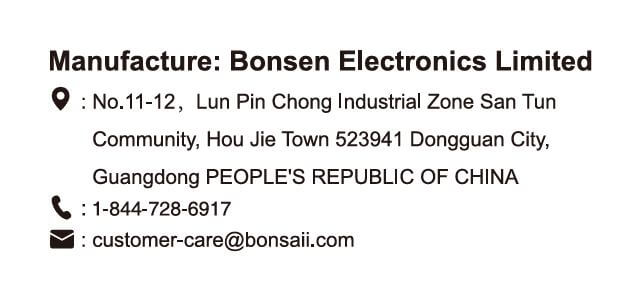
Limited Warranty Information
Bonsaii offers a 30-day money-back guarantee for manufacturing defects and a warranty for up to 60 days for other issues. Ensure you report any problems immediately to qualify for repairs or replacements under the warranty.
Final Thoughts
Proper maintenance and timely troubleshooting can significantly enhance the performance and lifespan of your Bonsaii C149-C shredder. By following the tips and solutions outlined in this guide, you can ensure smooth operation and avoid unnecessary downtime. Remember, a well-maintained shredder is a reliable companion for managing sensitive documents securely.
| Issue | Cause | Solution |
|---|---|---|
| Won’t Power On | Loose plug or overheating | Check connection, cool down for 20 minutes. |
| Paper Jam | Exceeding 18-sheet limit or misaligned paper | Use “Reverse” function or remove jammed paper. |
| Overheating | Extended use or poor ventilation | Allow to cool for 20–30 minutes, improve airflow. |
| Overloading | Too much paper or thick materials | Reduce paper quantity, avoid unsuitable materials. |
| Keeps Running | Dust or debris on sensors | Clean sensors with a dry cloth. |
| Unusual Noise | Uneven placement or lack of lubrication | Place on stable surface, lubricate regularly. |
| Basket Full | Overfilled basket | Empty basket and clean the surrounding area. |
For additional help, don’t hesitate to reach out to Bonsaii’s customer service team. Keep shredding securely and efficiently!