Paper shredders are essential for ensuring your personal information is kept safe, but like any other appliance, they can run into problems. One of the most common issues with shredders, including the Bonsaii C275-A Paper Shredder, is overheating. While this is a protective feature designed to prevent damage to the machine, it can be frustrating if it disrupts your shredding task. However, don’t worry—clearing an overheating issue is straightforward if you follow the correct steps.
In this blog post, we’ll walk you through the process of safely dealing with overheating in your Bonsaii C275-A shredder, so you can get back to work quickly and efficiently.
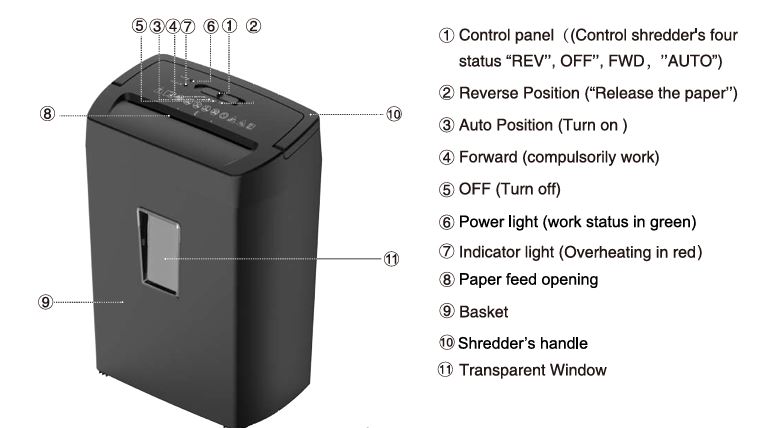
Understanding Overheating in the Bonsaii C275-A Paper Shredder
Before diving into the steps for clearing overheating, it’s important to understand why it happens in the first place. The Bonsaii C275-A, like most cross-cut paper shredders, has an automatic overheating protection system. This system kicks in when the shredder has been running for too long without a break. Essentially, it’s designed to prevent damage to the motor by turning the shredder off when it gets too hot.
The shredder’s “Overheat Indicator Light” will turn on when this happens, signaling that the machine needs to cool down. At this point, the shredder will stop working until it cools down to a safe temperature. The amount of time the machine needs to cool down depends on the extent of the overheating, but it typically takes around 40 minutes.
Step 1: Recognizing the Overheating Indicator
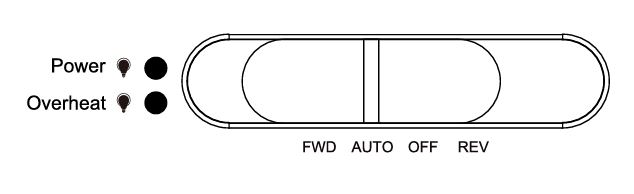
The first thing to check when you suspect your Bonsaii C275-A shredder is overheating is the indicator light. When the shredder overheats, the power light (green) will remain on, but the Overheat light (red) will also light up. If you see both lights illuminated, it’s a clear sign that the shredder has overheated and needs time to cool down.
Step 2: Turn Off the Shredder
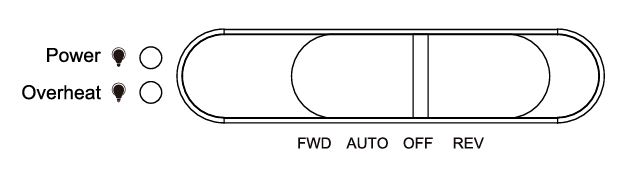
Once you notice the overheating indicator, the next step is to turn off the shredder. Set the control panel to the “OFF” position, which will stop the shredder’s motor immediately. This is a critical step because continuing to use the shredder while it’s overheating could potentially cause permanent damage to the machine.
Unplugging the shredder at this point is also a good idea to ensure that the machine isn’t accidentally activated during the cool-down period. This is a safety precaution that also gives you peace of mind, especially if you need to leave the shredder unattended.
Step 3: Allow the Shredder to Cool Down
The most important step in resolving overheating is simply giving the shredder time to cool down. Typically, this will take around 40 minutes, but depending on how long the shredder was in use, it could take longer. Make sure not to rush this process. Trying to use the shredder before it has fully cooled could cause further damage.
While your Bonsaii C275-A is cooling down, it’s a good time to take a break and evaluate how you were using the shredder. Were you trying to shred too many sheets at once? Were you continuously shredding for an extended period? Shredding in short bursts and allowing the shredder to cool periodically can prevent overheating in the future.
Step 4: Check for Paper Jams
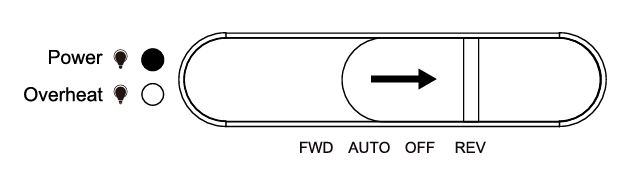
Another common cause of overheating is paper jams. If your shredder is trying to process too many sheets of paper at once, it can get stuck and overheat due to the strain. To check for a paper jam, follow these steps:
- Switch to Reverse Mode: Move the control panel to the “REV” position to activate the reverse function. This will reverse the motor and help release any jammed paper.
- Manually Remove Jammed Paper: If the paper doesn’t come out on its own after reversing, you may need to manually pull out the jammed paper. Be sure to do this carefully to avoid damaging the blades.
- Feed One Sheet at a Time: After clearing the jam, always feed one sheet at a time into the shredder to prevent further jams and overheating. This will ease the strain on the motor and allow for a smoother shredding process.
Step 5: Lubricate the Blades (If Necessary)
Overheating could also be a sign that your shredder blades are clogged with paper dust, which causes the motor to overwork. Lubricating your Bonsaii C275-A shredder can help resolve this issue. Here’s how you can safely lubricate the shredder blades:
- Use the Right Shredder Lubricant: Never use household cleaners or oils like cooking oil, as these can damage the shredder. Always use a shredder lubricant specifically designed for this purpose. Bonsaii recommends using their own shredder lubricant pack for the C275-A model.
- Feed the Lubricant Sheet: Place a shredder lubricant sheet into the feed slot just like you would a piece of paper. Allow the shredder to pull the lubricant through, lubricating the blades in the process.
- Use Reverse Mode: After the lubricant sheet has been shredded, switch the shredder to reverse mode for a few seconds to ensure the lubricant has been evenly distributed.
Regular lubrication helps keep the shredder running smoothly and reduces the chances of overheating caused by friction or clogged blades.
Step 6: Preventing Overheating in the Future
Now that you’ve safely dealt with an overheating issue, you’ll want to take steps to prevent it from happening again. Here are some helpful tips:
1. Avoid Shredding Too Many Sheets at Once
The Bonsaii C275-A can handle up to 12 sheets of standard A4 paper at a time. However, feeding it more than the recommended amount can cause the motor to overheat. Be mindful of the maximum sheet capacity and avoid overloading the machine.
2. Take Breaks Between Shredding
If you have a large stack of paper to shred, it’s a good idea to shred in smaller batches and allow the machine to cool off between sessions. This will prevent the motor from running too long and overheating.
3. Keep the Shredder Clean
Regular cleaning of your Bonsaii C275-A will help it perform better and last longer. Keep the paper feed area clean to prevent paper dust and debris from accumulating, which can cause jams and strain the motor. Also, lubricating the blades periodically (at least once a month, depending on usage) will keep the shredder in optimal condition.
4. Shred in a Cool, Dry Environment
Avoid using your shredder in a hot or humid environment. High temperatures can contribute to overheating. Ideally, your shredder should be used in a cool, dry area with adequate ventilation to ensure that it stays within safe operating temperatures.
5. Use the “Auto” Setting Wisely
The Bonsaii C275-A has an “Auto” setting that automatically starts shredding when paper is detected. While this is convenient, be sure not to let it run for extended periods without a break. If you need to shred continuously, try switching it to manual feed mode or take breaks.
You may like reading about: https://fixpapershredder.com/reset-bonsaii-c275a-paper-shredder/
Conclusion
Overheating is a common issue with paper shredders, but it doesn’t have to be a major hassle. By understanding the causes of overheating and following the steps outlined above, you can quickly resolve the issue and prevent it from happening again.
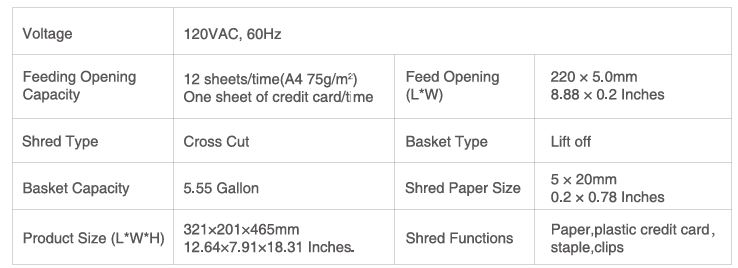
The key to keeping your Bonsaii C275-A Paper Shredder running smoothly is to use it within its recommended limits, take regular breaks, and perform proper maintenance. With a little care and attention, your shredder will continue to serve you well for years to come—keeping your sensitive documents safe and secure.
If you encounter any problems that seem beyond simple overheating or troubleshooting, don’t hesitate to contact Bonsaii’s customer support team for further assistance.