If you’re using the Bonsaii C237-B shredder and encountering problems with its continuous shredding mode, you’re not alone. This efficient paper shredder is designed to handle heavy workloads, but like any machine, it can experience issues over time.
The continuous run feature allows the shredder to operate for extended periods without overheating or shutting down. This is crucial for offices or individuals who need to dispose of large volumes of documents efficiently. A malfunctioning continuous run mode can lead to downtime, reduced productivity, and even potential security risks if sensitive documents can’t be shredded promptly.
In this comprehensive guide, we’ll explore common problems with the continuous run feature and provide practical solutions to get your shredder back in top shape.
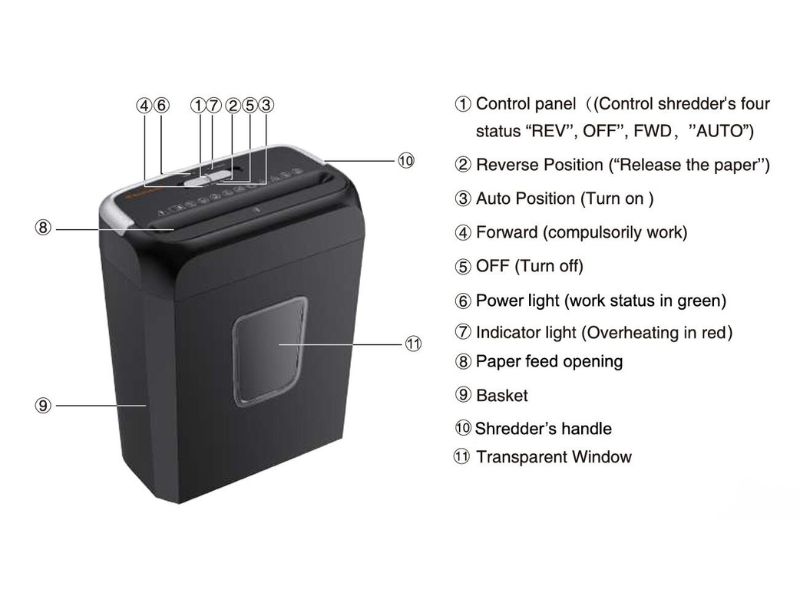
Common Issues with Bonsaii C237-B Continuous Shredding Mode
The continuous shredding mode of the Bonsaii C237-B shredder is a valuable feature for handling bulk document disposal. However, users may sometimes face challenges that disrupt its seamless operation.
Below, we’ll delve into common issues associated with continuous shredding mode, explore their causes, and provide detailed solutions to help you maintain optimal performance.
1. Shredder Stops Unexpectedly During Continuous Use
Imagine you’re halfway through shredding a stack of documents, and suddenly, the shredder halts. This unexpected stop can be frustrating and time-consuming.
Possible Causes:
- Overheating Protection Activation: The shredder is equipped with a thermal protection system that shuts down the machine when it overheats to prevent motor damage.
- Paper Jam: Excessive paper feed or improper insertion can cause paper to jam in the blades.
- Full Waste Bin: A full bin triggers a sensor that stops the shredder to avoid overflow.
- Misaligned or Dirty Sensors: Sensors that detect paper feed and bin status may be obstructed or out of alignment.
Solutions:
- Allow the Shredder to Cool Down:
- Turn off the shredder and unplug it from the power source.
- Let it rest for at least 30-40 minutes to cool down.
- Place the shredder in a well-ventilated area to expedite cooling.
- Clear Any Paper Jams:
- Switch the shredder to reverse mode to back out jammed paper.
- If the reverse function doesn’t work, gently remove the paper with tweezers or pliers, taking care not to damage the blades.
- Avoid using sharp objects like scissors or knives.
- Empty the Waste Bin:
- Check the bin and empty it if it’s more than three-quarters full.
- Wipe the bin sensors with a soft, dry cloth to remove any paper dust.
- Clean and Align the Sensors:
- Unplug the shredder before cleaning.
- Locate the sensors near the paper entry and inside the bin area.
- Use a cotton swab dipped in rubbing alcohol to clean them gently.
- Ensure they are properly aligned and free from obstructions.
2. Shredder Runs Continuously Without Shredding Paper
Your shredder seems to be working—it’s running and making noise—but the paper isn’t being pulled through.
Possible Causes:
- Sensor Malfunction: The auto-start sensors may be stuck in the “on” position due to dust or debris.
- Mechanical Failure: Worn-out gears or motor issues can prevent the blades from turning.
- Obstruction in Paper Entry: Small bits of paper or foreign objects may be blocking the feed.
Solutions:
- Clean the Auto-Start Sensors:
- Turn off and unplug the shredder.
- Locate the sensors in the paper feed area; they are often small, infrared sensors.
- Gently clean them with a dry cotton swab or a soft cloth.
- Inspect for Obstructions:
- Look into the paper entry slot for any visible blockages.
- Remove any debris carefully to avoid damaging internal components.
- Seek Professional Assistance:
- If mechanical failure is suspected, do not attempt to fix it yourself.
- Contact Bonsaii customer support or a certified technician.
3. Shredder Overheats Quickly Even with Light Use
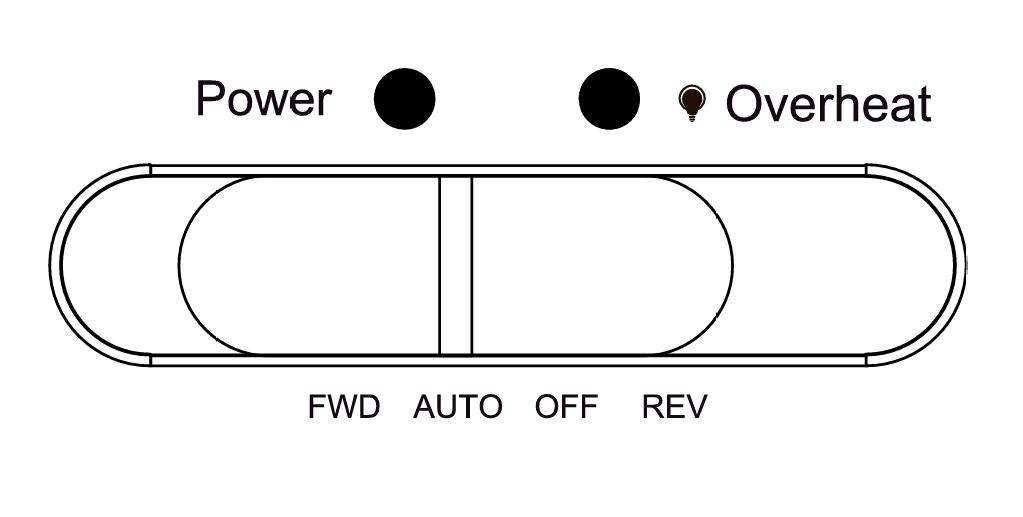
Overheating after minimal shredding tasks can hinder productivity.
Possible Causes:
- Lack of Lubrication: Friction from unlubricated blades can cause the motor to overwork.
- Blocked Ventilation: Dust and debris can clog the air vents, preventing proper cooling.
- Ambient Temperature: Operating the shredder in a hot environment can contribute to overheating.
Solutions:
- Regularly Oil the Blades:
- Use Bonsaii-approved shredder oil or lubricant sheets.
- Feed an oil-infused sheet through the shredder or apply oil directly across a sheet of paper and shred it.
- Perform this maintenance every time you empty the waste bin or after prolonged use.
- Clean the Ventilation Slots:
- Unplug the shredder before cleaning.
- Use compressed air to blow out dust from the vents.
- Wipe down the exterior with a dry cloth.
- Optimize Operating Conditions:
- Place the shredder in a cool, well-ventilated area.
- Avoid using it near heat sources or in direct sunlight.
4. Unusual Noises During Continuous Shredding
Hearing grinding, squeaking, or rattling sounds can indicate underlying issues.
Possible Causes:
- Loose Internal Components: Screws or fittings inside the shredder may have loosened.
- Dull Blades: Worn blades can struggle to cut paper smoothly.
- Foreign Objects: Staples, paper clips, or other materials may be caught in the blades.
Solutions:
- Tighten Loose Parts:
- Unplug the shredder.
- If accessible, check for any loose screws or parts and tighten them carefully.
- Refer to the user manual to avoid tampering with non-user-serviceable parts.
- Sharpen or Replace Blades:
- Use a professional sharpening service if available.
- Consider replacing the shredder if blade wear is significant, especially if it’s out of warranty.
- Remove Foreign Objects:
- Inspect the cutting area with the shredder unplugged.
- Carefully extract any visible foreign materials with pliers.
5. Reduced Shredding Capacity Over Time

The shredder no longer handles the number of sheets it once did, slowing down your shredding tasks.
Possible Causes:
- Blade Wear and Tear: Blades naturally dull over time, reducing efficiency.
- Motor Wear: Continuous heavy use can strain the motor.
- Accumulated Residue: Paper dust and oils can build up on blades.
Solutions:
- Regular Maintenance:
- Clean and oil the blades frequently to maintain sharpness.
- Run a thick cardstock sheet through the shredder to help push out residue.
- Adjust Shredding Load:
- Reduce the number of sheets per pass to ease the strain on blades and motor.
- Alternate between thin and thick papers to prevent overworking the machine.
- Professional Servicing:
- Contact customer support for maintenance options.
- They may offer blade replacement or motor servicing.
6. Shredder Only Works in Reverse Mode
The shredder operates in reverse but not in the standard forward mode.
Possible Causes:
- Faulty Forward Switch: The control switch for the forward mode may be defective.
- Sensor Issues: The forward mode relies on sensors that might be dirty or misaligned.
- Electrical Problems: Wiring issues inside the shredder can affect operation modes.
Solutions:
- Clean the Sensors:
- Unplug the shredder.
- Clean all accessible sensors as previously described.
- Test the Control Switch:
- Move the switch between all settings to see if it feels loose or unresponsive.
- If the switch is faulty, professional repair is necessary.
- Consult a Technician:
- Electrical issues should be handled by professionals.
- Do not attempt to open the shredder’s casing yourself.
7. Frequent Paper Jams Despite Proper Use
Even when following guidelines, the shredder jams often.
Possible Causes:
- Paper Type: Certain paper types like glossy, thick, or folded papers can cause jams.
- Residual Debris: Small bits of shredded material may be stuck in the blades.
- Mechanical Wear: Components may be worn, causing misalignment.
Solutions:
- Use Recommended Paper Types:
- Stick to standard office paper.
- Avoid shredding materials not specified in the user manual.
- Perform Deep Cleaning:
- Unplug and carefully clean the blades with a brush designed for shredders.
- Use the reverse function to help dislodge trapped particles.
- Schedule Professional Maintenance:
- Have the shredder serviced to check for mechanical issues.
8. Shredder Emits a Burning Smell During Use
A burning odor is a serious concern and should be addressed immediately.
Possible Causes:
- Overheating Components: Excessive heat may cause insulation or plastic parts to emit odors.
- Electrical Faults: Wiring issues can cause short circuits.
- Motor Issues: The motor may be failing due to strain.
Solutions:
- Immediate Shutdown:
- Turn off and unplug the shredder immediately.
- Do not attempt to use it again until inspected.
- Inspect for Visible Damage:
- Check for any signs of melted plastic or scorch marks.
- Do not open the casing; only inspect externally.
- Contact Customer Support:
- Explain the issue in detail.
- Do not use the shredder until it’s been professionally evaluated.
9. Shredder Doesn’t Start Automatically in Continuous Mode
The shredder requires manual intervention to start shredding.
Possible Causes:
- Auto-Start Sensor Malfunction: Sensors may not detect paper insertion.
- Power Supply Issues: Fluctuations or inadequate power can affect performance.
- Firmware Glitches: Rare, but possible issues with the shredder’s control software.
Solutions:
- Clean the Auto-Start Sensors:
- As before, ensure sensors are clean and unobstructed.
- Check Power Source:
- Use a different outlet or ensure the current outlet provides stable power.
- Avoid using extension cords or power strips with multiple devices.
- Reset the Shredder:
- Unplug the shredder and let it sit for a few minutes.
- Plug it back in and try again.
- Firmware Update (If Applicable):
- Check with Bonsaii support to see if a firmware update is available.
10. Shredder Operates Intermittently
The shredder starts and stops without user input during continuous mode.
Possible Causes:
- Loose Connections: Power cord or internal connections may be loose.
- Overheating: The shredder may be cycling due to overheating protection.
- Defective Control Board: The electronic components controlling the shredder might be failing.
Solutions:
- Secure All Connections:
- Ensure the power cord is firmly connected to both the shredder and the outlet.
- Monitor for Overheating:
- Feel the exterior for excessive heat.
- Allow the shredder to cool down if necessary.
- Professional Diagnosis:
- Contact customer support to evaluate potential control board issues.
Preventative Measures for Continuous Shredding Success
Maintaining your Bonsaii C237-B shredder properly can prevent many of these issues.
Regular Maintenance Routine
- Weekly Cleaning:
- Remove dust and paper particles from the shredder’s exterior and interior components.
- Use compressed air for hard-to-reach areas.
- Monthly Lubrication:
- Oil the blades regularly to reduce friction and wear.
- Follow the manufacturer’s instructions for lubrication.
Proper Shredding Practices
- Respect Sheet Capacity:
- Never exceed the maximum number of sheets per pass.
- Consider the thickness and type of paper when determining how many sheets to shred.
- Avoid Unapproved Materials:
- Do not shred CDs, DVDs, credit cards, or heavy cardstock unless the shredder is rated for these materials.
- Remove paper clips and staples if the shredder isn’t designed to handle them.
Environmental Considerations
- Optimal Placement:
- Place the shredder in a location with good airflow.
- Avoid dusty environments or areas with high humidity.
- Temperature Control:
- Operate the shredder within the temperature range specified in the user manual.
- Extreme temperatures can affect performance and longevity.
When to Contact Bonsaii Customer Support
If problems persist despite troubleshooting:
- Gather Information:
- Note the model and serial number of your shredder.
- Document the issues, including any error messages or unusual behavior.
- Warranty Check:
- Determine if your shredder is still under warranty.
- Review the warranty terms for coverage details.
- Reach Out:
- Contact Bonsaii via their official customer support channels.
- Provide detailed information to receive the most effective assistance.
Additional Tips for Optimal Shredder Performance
- Use Shredder Bags: Lining the waste bin with shredder bags can make disposal easier and keep the bin cleaner.
- Cycle the Shredder: After extended use, allow the shredder to run in reverse for a few seconds to clear the blades.
- Stay Informed: Read the user manual thoroughly, and Keep up with any updates or recalls from the manufacturer.
FAQs
How long can I run the Bonsaii C237-B shredder continuously?
The Bonsaii C237-B is designed for moderate continuous use. Refer to the user manual for the specific continuous run time, usually around 5-10 minutes, followed by a cool-down period.
Q2: Can I shred staples and paper clips?
Yes, the Bonsaii C237-B can handle small staples and paper clips, but removing them can prolong the life of your shredder.
What type of oil should I use for lubrication?
Use only manufacturer-recommended shredder oil or a non-aerosol vegetable-based oil.
The shredder is still not working after troubleshooting. What should I do?
If issues persist, contact Bonsaii customer support for professional assistance.
Conclusion
Dealing with continuous run feature issues in your Bonsaii C237-B shredder can be frustrating, but with proper maintenance and troubleshooting, you can resolve most problems. Regular care not only fixes existing issues but also prevents future malfunctions, ensuring your shredder operates smoothly for years to come.