Maintaining your Bonsaii (C169-B)14-Sheet Paper Shredder is essential not just for keeping it working efficiently, but also for extending its lifespan and ensuring your office tasks run smoothly. While shredders are designed for durability, a little care and attention can go a long way in preventing jams, overloading, and even fire hazards. In this guide, we’ll take you through everything you need to know to properly maintain your Bonsaii C169-B and keep it in top working condition.
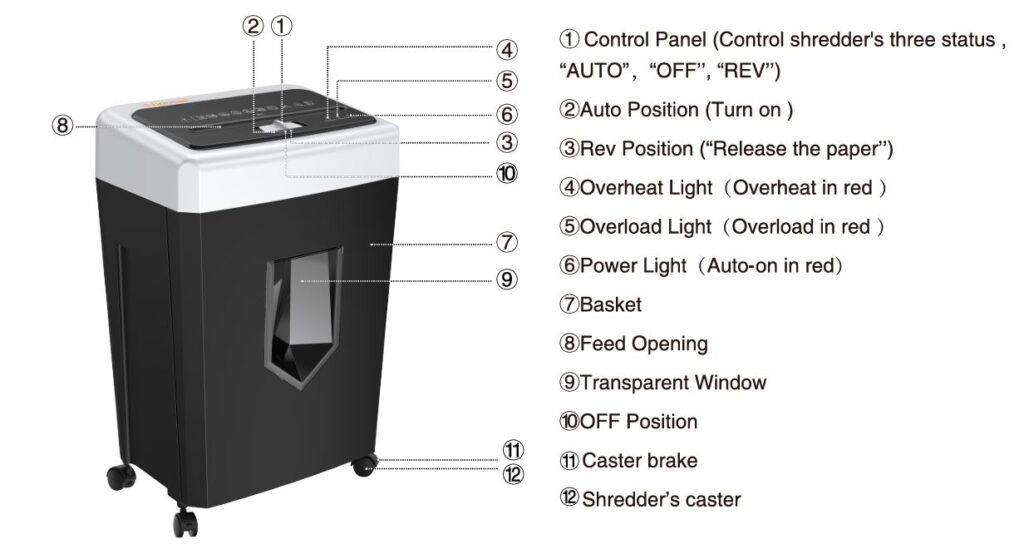
Why Is Shredder Maintenance Important?
Shredders are critical tools for ensuring the privacy and security of sensitive information, but over time, neglecting proper maintenance can lead to problems. If you fail to regularly clean and care for your shredder, it might suffer from paper jams, overheating, or motor damage. Maintaining your Bonsaii 14-Sheet Paper Shredder will not only help it perform better but will also ensure safety in the workplace.
A well-maintained shredder operates efficiently, reducing wear and tear, and can save you the hassle of dealing with unexpected breakdowns. So, let’s dive into the key practices that will keep your Bonsaii shredder functioning like new.
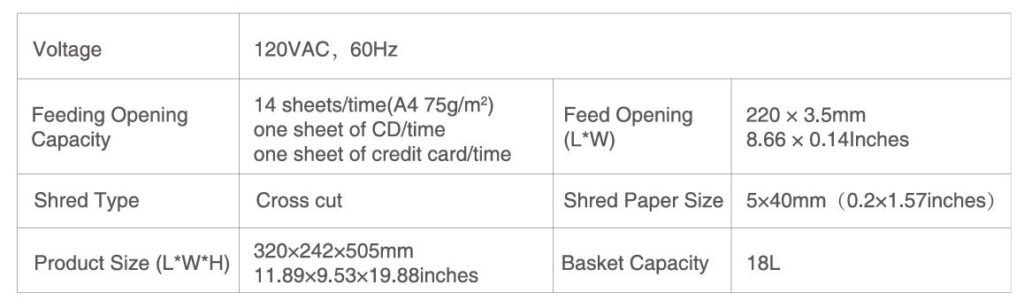
Step-by-Step Guide to Maintaining the Bonsaii 14-Sheet Paper Shredder C169-B
1. Keep It Clean
One of the easiest and most effective ways to maintain your shredder is to keep it clean. Paper dust and debris naturally accumulate inside the machine during operation, which can clog the blades, overheat the motor, and cause paper jams. Here’s how you can clean your Bonsaii shredder:
a) Clean the Shredder Head and Feed Opening
- Turn Off and Unplug the shredder before you begin cleaning.
- Use a soft cloth or microfiber towel to wipe the shredder head and feed opening. Make sure to remove any paper dust or small debris.
- For more thorough cleaning, you can use a compressed air canister to blow out any particles stuck in hard-to-reach areas.
b) Clean the Transparent Window
The transparent window lets you see the shredder’s performance and remaining paper. Over time, this window can accumulate dust and grime. Simply wipe it down with a clean, dry cloth to ensure you can monitor the shredder’s progress clearly.
2. Lubricate the Blades
The blades of your Bonsaii shredder are the heart of its operation. Over time, they may become dull or coated with paper particles, leading to inefficient shredding. To prevent this, it’s important to lubricate the shredder regularly.
a) Use Shredder Lubricant Sheets
- Purchase Bonsaii Shredder Lubricant Sheets or a similar product specifically designed for cross-cut shredders.
- Place one lubricant sheet into the shredder feed opening and run the shredder in the “Forward” mode (AUTO position). This will help the lubricant evenly coat the blades.
- Perform this cleaning and lubrication process every 3 months, or more frequently if the shredder is used heavily.
b) Avoid Using Non-Specialized Lubricants
While it may be tempting to use household oils or other lubricants, do not use non-specialized lubricants, as these can attract more dirt and paper particles, leading to more frequent jams.
3. Avoid Overloading the Shredder
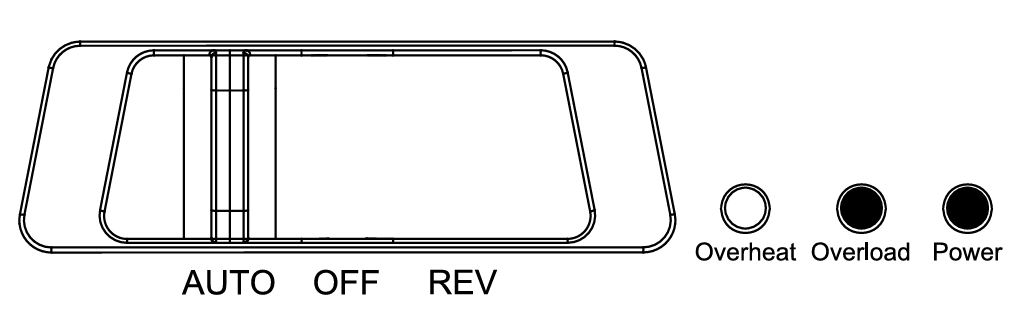
Overloading your Bonsaii shredder can cause strain on the motor and the blades. It is important to follow the recommended paper capacity (14 sheets at a time) for optimal performance.
a) Know the Limits
- The Bonsaii C169-B is designed to shred up to 14 sheets of paper at once (using 75g/m² paper).
- Avoid inserting materials that are too thick (such as cardboard) or objects like staples, paper clips, or adhesive tape, which could damage the machine.
b) Use the Reverse Function for Jams
If your shredder ever jams, use the “REV” (Reverse) function to safely remove the paper. This will reverse the motor and help clear the paper stuck inside the blades. Avoid using excessive force, as this could damage the machine.
4. Empty the Waste Bin Regularly
A full waste bin can not only make the shredder inefficient but can also lead to jams and overheating if the shredded paper is not regularly disposed of. Here’s what you can do:
a) Check the Bin Frequently
- The Bonsaii 14-Sheet Shredder has an 18-liter basket that can hold a fair amount of paper.
- Empty the bin regularly to prevent overfilling. This will ensure that the shredder runs efficiently without needing to be paused for cleaning.
b) Keep the Bin Clean
After emptying the waste bin, take a moment to clean the inside of the bin. Wipe it down to remove any paper dust that may have accumulated. This will also help maintain airflow around the motor.
5. Ensure Proper Storage Conditions
Storing your shredder in a clean and dry environment is crucial for its long-term performance. Here’s how to properly store your Bonsaii shredder:
a) Place on a Stable Surface
- Keep the shredder on a flat and stable surface to ensure that it works effectively.
- Avoid placing it on an uneven surface, as it can lead to issues with alignment and potential motor damage.
b) Avoid Extreme Conditions
- Do not expose the shredder to extreme temperatures, humidity, or dusty environments.
- Keep away from water or cleaning chemicals. Using flammable liquids or harsh cleaners could not only damage the machine but also pose a fire hazard.
6. Monitor for Overheating
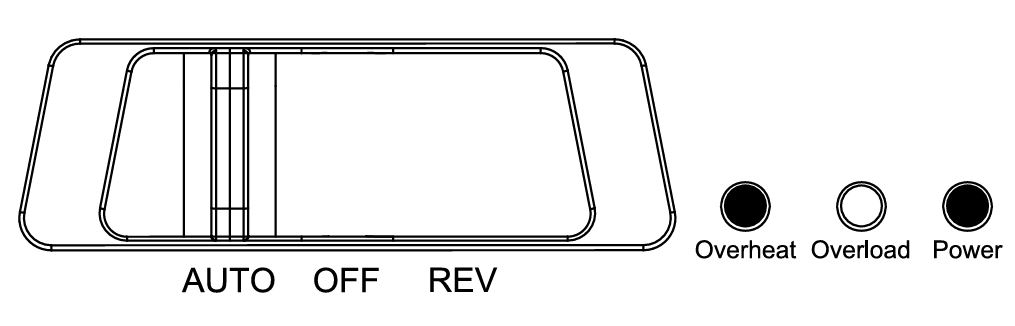
The Bonsaii shredder comes equipped with an Overheat Light, which will illuminate if the motor gets too hot. If the light turns on, you should:
- Turn off the shredder immediately and unplug it.
- Allow the shredder to cool down for about 30 minutes before resuming use.
Operating the shredder without letting it cool can lead to motor damage or other internal problems.
7. Troubleshooting Common Issues
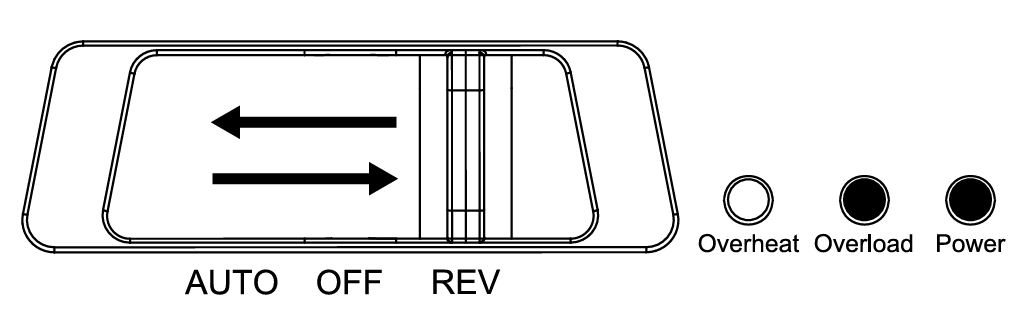
Even with regular maintenance, your Bonsaii shredder may occasionally face issues. Here’s how to address some of the most common problems:
a) Paper Jams
If you experience a paper jam, use the REV function to reverse the motor and gently pull out the jammed paper. Always ensure that you are not overloading the shredder, as too much paper can cause jams.
b) No Power or Low Power
If the shredder does not power on, check the power connection. Ensure that the power plug is properly connected and the overload light is not illuminated. If the issue persists, check the power supply or replace the power cable if it’s damaged.
c) Unusual Noises
If your shredder starts making loud or grinding noises, it could indicate that debris has accumulated inside the machine or that the blades need lubrication. Turn off the machine, unplug it, and clean it thoroughly.
8. Take Advantage of the Warranty
Bonsaii offers a 30-day money-back guarantee and a limited warranty for its products. If your shredder is damaged or malfunctioning, don’t hesitate to contact their customer service at customer-care@bonsaii.com.
For damaged or defective units, Bonsaii may provide a replacement or issue a refund. Make sure to keep your purchase receipt and contact customer service within the specified period.
Conclusion
Maintaining the Bonsaii C169-B 14-Sheet Paper Shredder is crucial for ensuring its longevity and efficient operation. With regular cleaning, lubrication, and proper handling, you can avoid common issues like paper jams and overheating, saving yourself time and frustration. Additionally, by following these tips, you’ll help your shredder maintain optimal shredding performance, protecting your sensitive documents for years to come.
By adhering to these best practices, you can ensure that your Bonsaii shredder stays in top shape, so you can continue to shred with confidence. Whether you’re in a busy office environment or working from home, a well-maintained shredder is a valuable tool for keeping your information secure.