When it comes to shredders, the Bonsaii S120-C Shredder stands out as an excellent choice for home and small office use. Compact, efficient, and reliable, this shredder is capable of handling multiple types of materials with ease. However, understanding exactly what you can shred with this device is key to ensuring it works optimally while prolonging its lifespan.
In this blog post, we’ll take a deep dive into the materials that can be used in the Bonsaii S120-C strip-cut shredder, offering clear guidance on how to get the best results and avoid any damage to your shredder.

What Is the Bonsaii S120-C Shredder?
Before we dive into the types of materials that can be shredded, let’s first understand what the Bonsaii S120-C Shredder is and why it’s such a great option.
The Bonsaii S120-C is an 8-sheet strip-cut shredder. It’s designed primarily for personal and small office use, offering a blend of safety features, user-friendly controls, and efficient performance. It can shred paper, credit cards, and CDs/DVDs, with a maximum shredding capacity of 8 sheets of paper at a time (DIN A4, 75g/m²).
Equipped with a separate cutting unit for CDs/DVDs and credit cards, this shredder ensures that you can safely destroy sensitive documents and media without worrying about mix-ups or damaging the device. The shredder is also designed for intermittent operation, with a 3-minute continuous run time, which is ideal for occasional use in home offices.
Now, let’s look at what materials you can safely use in the Bonsaii S120-C Shredder.
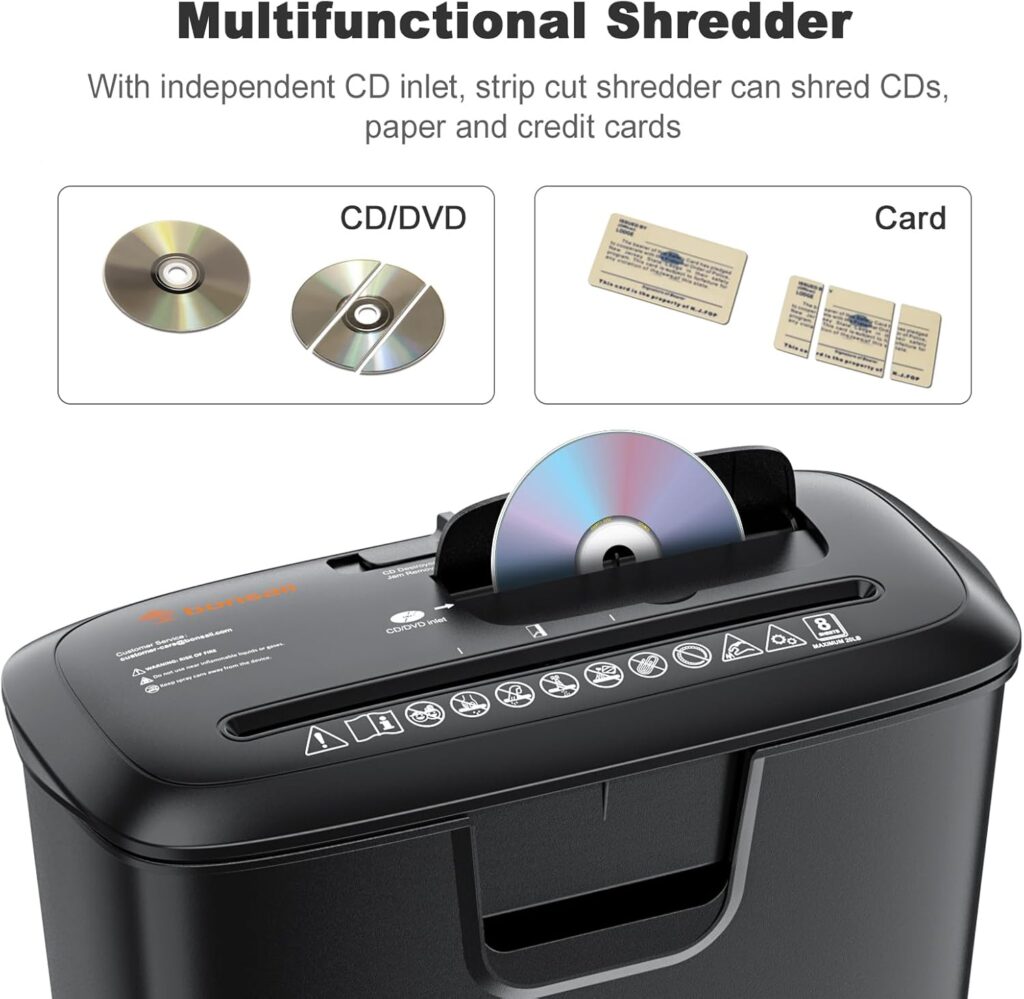
Materials You Can Shred with the Bonsaii S120-C
1. Paper
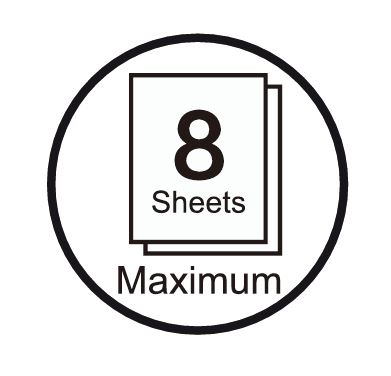
Let’s start with the most common material: paper.
The Bonsaii S120-C shredder is primarily designed to handle paper. It has a maximum shredding capacity of 8 sheets at a time. This means you can feed up to 8 unstapled sheets of regular office paper (DIN A4 size, 75g/m²) into the shredder at once.
However, there are a few important points to keep in mind when shredding paper:
- Staples and Paper Clips: While the shredder can handle small staples, it’s not recommended to feed too many stapled documents through the machine. Paper clips, on the other hand, should be removed before inserting the paper to prevent jamming and damage.
- Laminated Paper: The shredder cannot shred laminated paper or plastic sleeves. Inserting these materials could result in irreparable damage to the shredder.
- Paper Quality: The shredder works best with standard paper (75g/m²). For better performance, avoid using thicker paper or documents with too many staples or clips.
Tips for Shredding Paper:
- Always feed paper in portrait orientation (short edge first).
- Insert paper without forcing it into the slot, as this can cause the shredder to jam.
- Never exceed the maximum capacity of 8 sheets at a time.
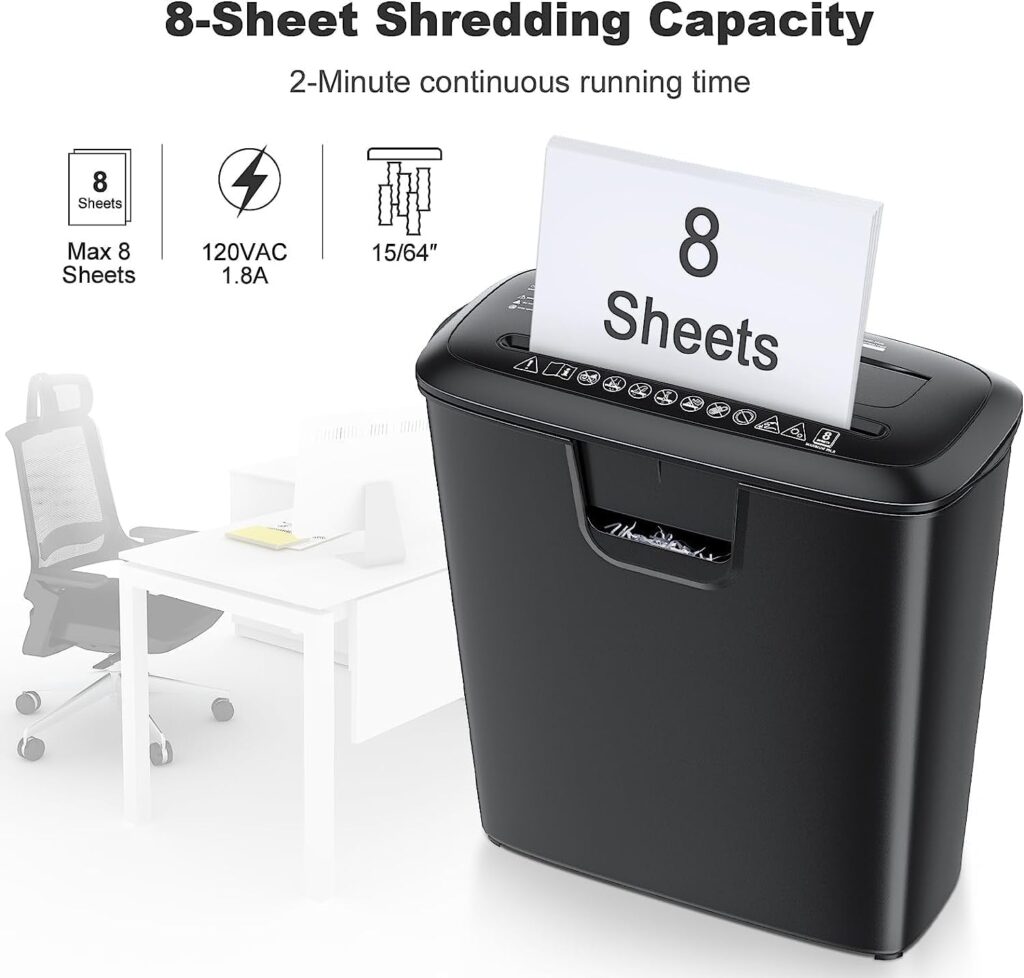
2. Credit Cards
The Bonsaii S120-C shredder has a separate cutting unit specifically designed for credit cards. You can safely destroy your expired or unwanted credit cards with ease.
- Slot Location: The credit card shredder is behind a small flap on the device. Simply set the switch to FWD (forward) and insert the card.
- How to Insert: The credit card should be inserted with the broad side facing into the input opening. Ensure that the magnetic strip is also destroyed during the shredding process for complete security.
Important Safety Note:
- Always avoid inserting your fingers into the central hole of the card, as this can cause injury.
3. CDs/DVDs
The Bonsaii S120-C is also equipped with a special mechanism for shredding CDs and DVDs. These materials are often used to store sensitive data, and destroying them ensures your private information is completely unreadable.
- Slot Location: CDs and DVDs are shredded in a separate section of the shredder, specifically designed for them. The flap covering this area is easy to open, and the device is set to FWD when shredding CDs/DVDs.
- Cutting Process: When a CD or DVD is inserted, the shredder cuts it into 3 pieces, making sure the data is fully destroyed.
Important Points to Remember:
- Do not insert more than one CD or DVD at a time. Overloading could cause the shredder to malfunction.
- Keep a safe distance from the device when shredding discs, as they can split during the shredding process, posing a potential risk to your safety.
Read: https://fixpapershredder.com/fix-electrical-issues-bonsaii-s120-c-shredder/
4. Envelopes and Small Paper Items
The Bonsaii S120-C is versatile enough to handle smaller paper items like envelopes and receipts. However, there are a few things to keep in mind:
- Paper Size: When shredding envelopes, it’s best to insert them in the middle of the slot to avoid clogging the machine with irregularly shaped items.
- Thick Envelopes: Avoid inserting too many thick or padded envelopes, as they may exceed the shredder’s capacity.
Tips for Shredding Envelopes and Receipts:
- Remove any large plastic windows from envelopes before shredding them.
- Insert the envelope in the center of the slot for best results.

You may like reading about: https://fixpapershredder.com/troubleshooting-reverse-function-bonsaii-s120-c-shredder/
5. What Should Not Be Shredded in the Bonsaii S120-C?
While the Bonsaii S120-C is a versatile shredder, there are certain materials you should avoid putting through the device to prevent damage or malfunction:
- Laminated Paper and Plastic Sleeves: As mentioned, these materials are too tough for the shredder and could cause serious damage to the cutting blades.
- Wet Paper: Always ensure the paper you shred is dry. Wet paper can stick together and cause jams.
- Clothing, Fabric, or Shoes: The shredder is not designed to handle fabric or any kind of soft goods. Attempting to shred these materials could overheat the motor or damage the blades.
- Food Packaging: Avoid shredding any type of food packaging, especially if it’s plastic or foil-based, as this can damage the machine.
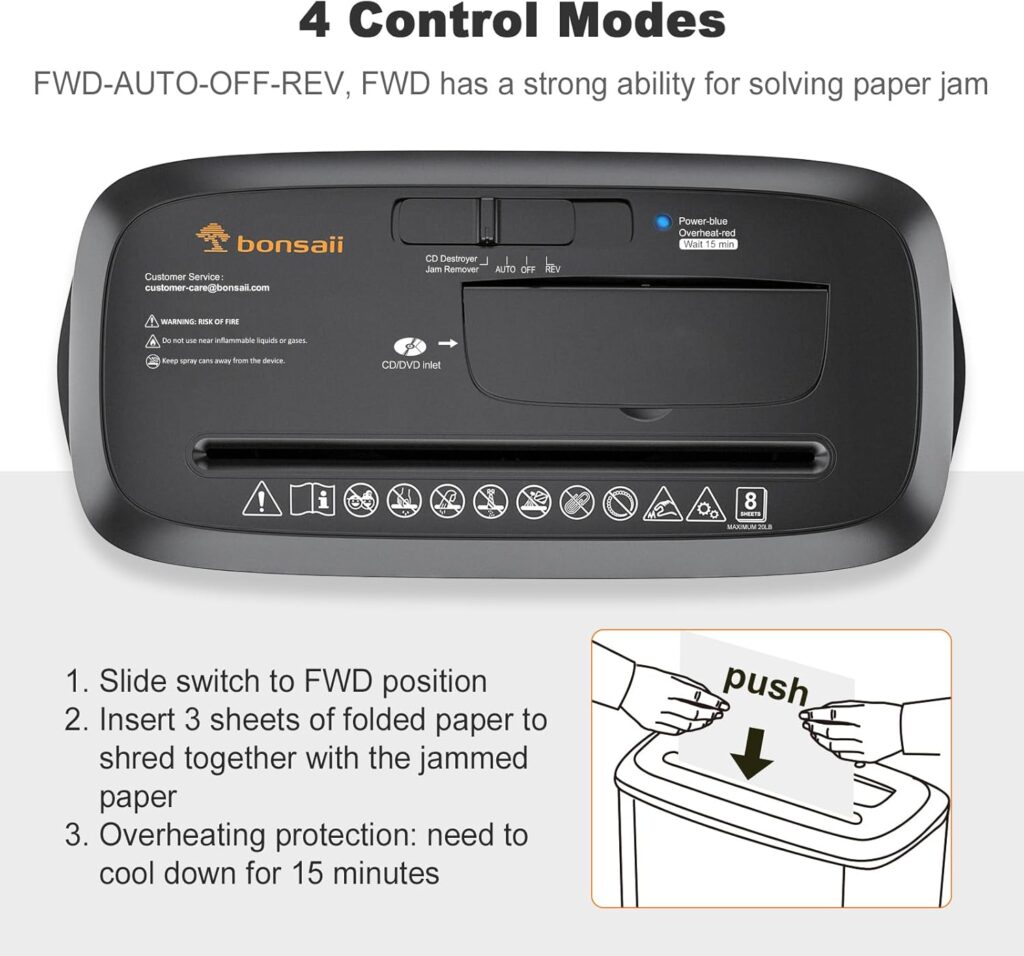
6. How to Maintain the Bonsaii S120-C Shredder
To ensure the longevity of your Bonsaii S120-C shredder, follow these maintenance tips:
- Clean Regularly: Wipe the shredder with a slightly dampened cloth and mild detergent. Be sure not to get moisture into the feed slot.
- Oil the Blades: For optimal shredding performance, it’s a good idea to occasionally oil the shredder blades. Check the user manual for instructions on how to oil the device.
- Cool Down: After continuous use (up to 3 minutes), make sure the shredder is allowed to cool down for at least 30 minutes before using it again.
- Empty the Waste Basket Frequently: Don’t let the waste bin get too full, as this could cause paper jams. Regularly empty the basket to avoid blockages.
Conclusion
The Bonsaii S120-C shredder is an excellent choice for home or small office use, offering flexibility in handling a variety of materials such as paper, credit cards, and CDs/DVDs. However, understanding what can and cannot be shredded is key to getting the most out of your device and ensuring its longevity.
By following the guidelines and tips outlined in this post, you’ll be able to shred with confidence, knowing exactly which materials are safe for your Bonsaii S120-C shredder. Whether you’re shredding old financial documents, expired credit cards, or unwanted discs, this shredder can handle it all — as long as you use it correctly!
Have any additional questions about using your Bonsaii S120-C shredder? Feel free to drop a comment or reach out for more information. Happy shredding!