Owning a paper shredder like the Bonsaii C261-C cross-cut can be incredibly convenient, especially for keeping your personal and business documents secure. However, like any other machine, shredders can sometimes experience issues. One of the more common problems users encounter is the shredder continuously running, even when it shouldn’t be. If your Bonsaii C261-C paper shredder is exhibiting this behavior, don’t panic. There are several potential causes for this problem, and most of them can be easily resolved.
In this blog post, we will guide you through some simple troubleshooting steps to help you get your Bonsaii C261-C shredder back to its optimal working condition.
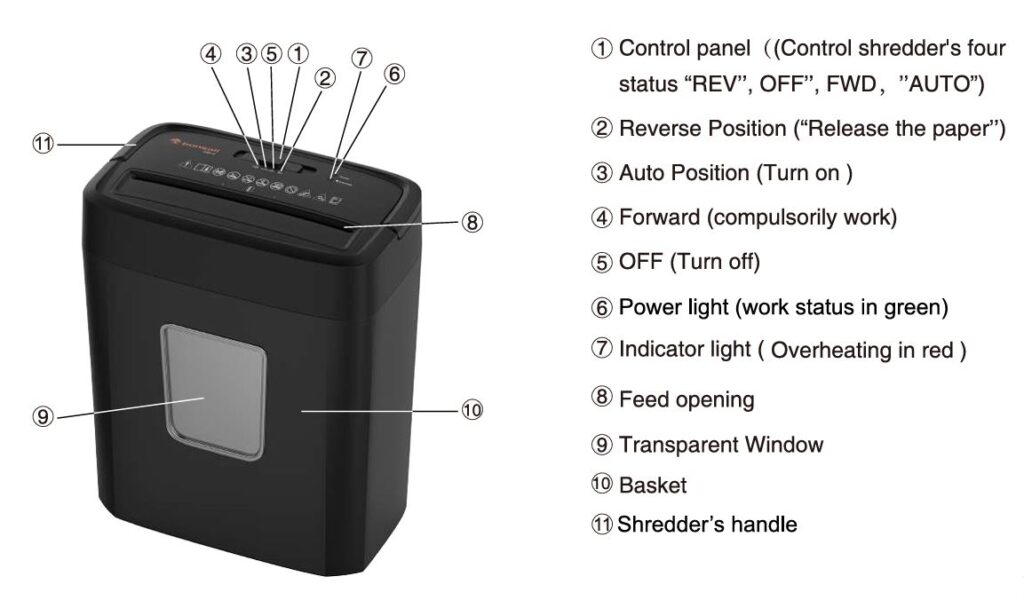
8 Steps to Resolve Bonsaii C261-C Paper Shredder Keeps Running Issue
You may like reading: https://fixpapershredder.com/bonsaii-c261-c-paper-shredder-loud-noise-troubleshooting/
1. Check for Overheating
The first thing you should check when your shredder is continuously running is whether the machine has overheated. Overheating is a common issue that occurs when the shredder has been in use for too long or is overloaded.
How to check for overheating:
- Look at the indicator lights on the shredder. If the “Overheating” light is red, this is a clear sign that the shredder has been overused or is too hot to function properly.
- Solution: Simply allow the shredder to cool down for 30-40 minutes. The shredder will stop running on its own once the internal temperature has returned to normal.

2. Paper Jam or Foreign Objects in the Shredder
A paper jam or foreign object may also be the culprit behind a shredder that keeps running. The Bonsaii C261-C is equipped with a mechanical sensor that can be triggered by paper jams or debris in the feed opening.
How to check for a paper jam:
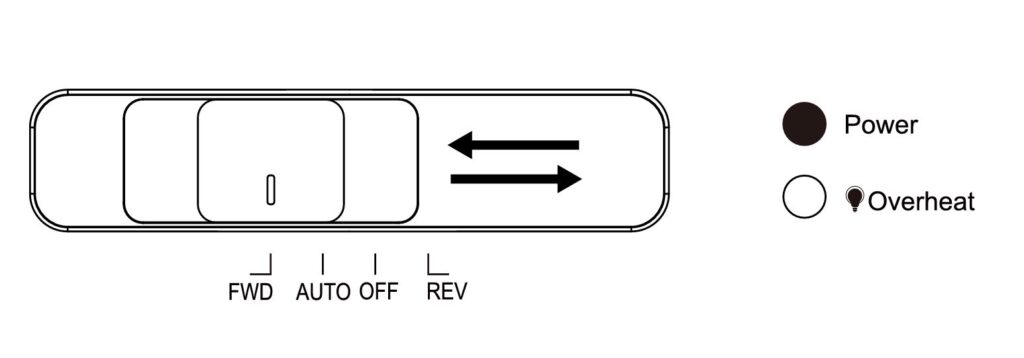
- Check the paper feed opening for any paper or objects that may have become stuck.
- Solution: If there is a jam, switch the control panel to the “REV” (reverse) position and carefully pull out the jammed paper. Once cleared, return the control panel to the “FWD” (forward) position to resume shredding.
If the shredder still continues running after you’ve cleared the jam, there may be paper dust or foreign objects obstructing the mechanical sensor.
How to clean the mechanical sensor:
- Solution: Unplug the shredder and use a cotton swab or needle-nose pliers to gently remove any paper scraps that may be blocking the sensor. Be careful not to use sharp tools that could damage the sensor.
3. The Mechanical Sensor
As mentioned earlier, the Bonsaii C261-C has a mechanical sensor located in the middle of the feed opening. This sensor is designed to detect the presence of paper and ensure that the shredder only runs when paper is being fed into it.
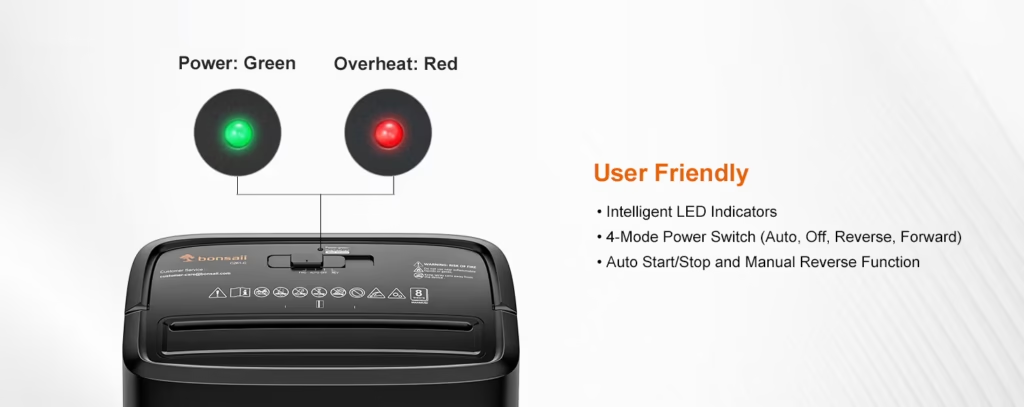
How to address sensor-related issues:
- If your shredder is continuously running and there is no paper in the feed opening, the sensor could be malfunctioning or obstructed.
- Solution: Ensure that the sensor is not blocked by paper debris or dust. If the problem persists after cleaning, there may be an issue with the sensor itself, and it would be best to contact Bonsaii customer service for further assistance.
4. Check for Overloading
Another common reason your shredder may keep running is due to overloading. The Bonsaii C261-C is designed to shred a maximum of 8 sheets of paper at a time. If you attempt to feed in more than the recommended amount, the shredder may become overloaded and continuously run in an attempt to process the paper.
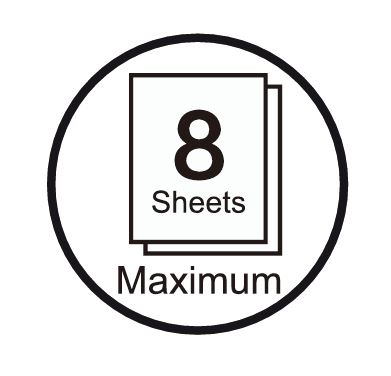
How to avoid overloading:
- Always check the maximum paper load before shredding. If you try to shred more than the specified amount, the shredder may enter an overload condition.
- Solution: Reduce the paper load to the recommended 8 sheets or less. If you’re shredding thicker paper or materials like credit cards, ensure you’re not exceeding the shredder’s capacity.
5. Power Supply Issues
Sometimes, the issue may be related to the power supply. If the shredder is continuously running, it may be a sign that the power plug is not properly connected, or the power supply voltage is too low.
How to check for power supply issues:
- Ensure that the shredder is properly plugged into a wall socket and that the connection is secure.
- Check the power supply voltage and make sure it matches the specifications listed in the manual (120V~, 60Hz).
- Solution: If the shredder is not receiving enough power, it may operate erratically. Try plugging the shredder into a different socket, or contact Bonsaii customer service if you suspect an issue with the power cord or supply.
6. Full Shredder Basket
Another simple yet often overlooked cause of a shredder that keeps running is a full shredder basket. The shredder may continue to operate because it detects the basket as being full, preventing it from shutting off automatically.
How to check for a full basket:
- Check the shredder basket and see if it needs to be emptied.
- Solution: If the basket is full, empty it out and ensure that the shredder head is correctly positioned on the basket. Once you’ve done this, the shredder should stop running.

7. Inspect the Power Cable
If none of the above solutions resolve the issue, it might be time to inspect the power cable for any damage. A damaged power cable can cause electrical issues that result in erratic operation, such as the shredder running continuously.
How to check for power cable issues:
- Visually inspect the power cable for any visible damage, such as cuts, fraying, or exposed wires.
- Solution: If you find damage to the power cable, it will need to be replaced. Contact Bonsaii customer service to get a replacement cable or to receive assistance with repair.
8. Reset the Shredder
If the shredder continues to run after troubleshooting the above issues, you may need to reset it. A reset can help to clear any internal faults or software issues that might be causing the shredder to malfunction.
How to reset the shredder:
Solution: Turn the shredder off and unplug it. Wait for at least 10 minutes before plugging it back in and turning it on again. This simple reset can often solve persistent issues by allowing the shredder’s internal mechanisms to reset.
Conclusion
A paper shredder that keeps running can be frustrating, but it is often caused by simple issues such as overheating, paper jams, overloading, or a full basket. By following the troubleshooting steps outlined in this post, you should be able to identify and resolve the issue with your Bonsaii C261-C paper shredder.
If none of these solutions work, or if you’re still experiencing problems with your shredder, don’t hesitate to contact Bonsaii customer service. They are available to assist you and provide further troubleshooting support.
Remember, proper maintenance and careful usage can help extend the lifespan of your shredder.
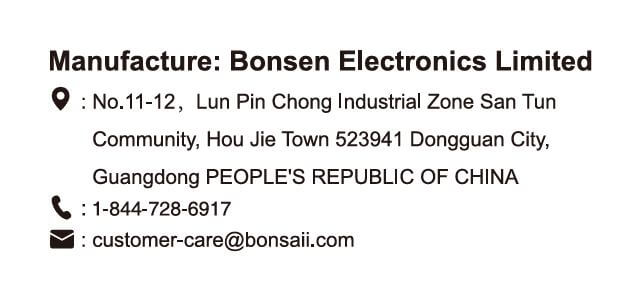
Always follow the manufacturer’s guidelines and never force the shredder to handle more than it is designed to process.