
When your Bonsaii S120-C shredder starts showing signs of trouble, it can be frustrating—especially when you’re in the middle of a shredding task and need to fix a jam or overload. One of the most important functions on your shredder is the reverse function, designed to help clear paper blockages and ensure smooth operation. However, when the reverse function itself isn’t working properly, it can leave you scratching your head.
In this blog post, we’ll walk you through the common issues associated with the reverse function on the Bonsaii S120-C shredder and provide some simple troubleshooting steps to get you back on track. Whether you’re a first-time user or a seasoned shredding pro, these tips will help you handle any reverse function problems that come your way.
Understanding the Reverse Function
Before diving into troubleshooting, it’s essential to understand how the reverse function works. On the Bonsaii S120-C shredder, the reverse function is controlled by a switch on the unit. It has three main positions:
- AUTO: Automatically initiates shredding when paper, a CD/DVD, or credit card is inserted.
- FWD (Forward): Used to shred CDs, DVDs, or credit cards.
- REV (Reverse): Activates the reverse mechanism to clear paper jams or slow down a shredding process if there’s a blockage.
The reverse function is crucial because it helps you clear paper blockages when the shredder stops working due to an overload or jam. It’s the go-to tool for fixing these issues without having to dismantle the shredder or put it out of service.
Common Problems with the Reverse Function
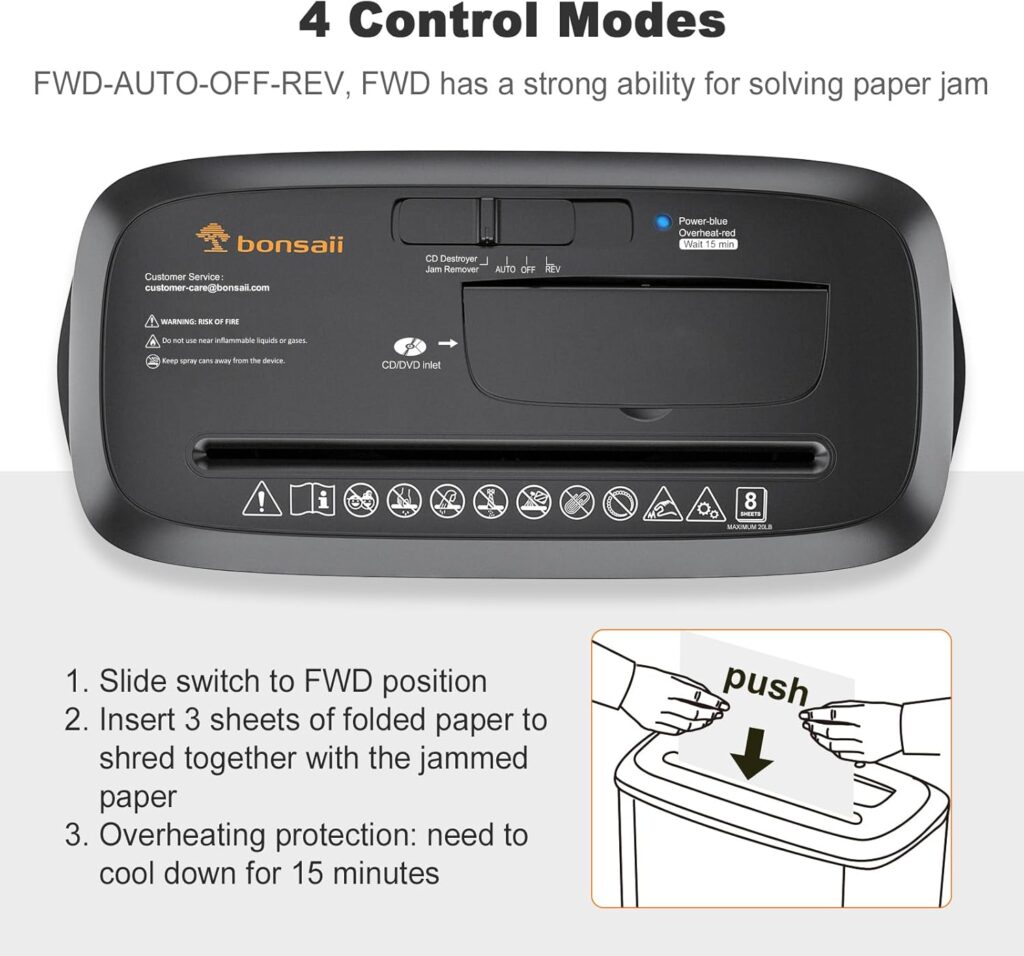
While the reverse function on the Bonsaii S120-C shredder is quite simple to use, several common issues can arise. Here are some of the most frequent problems users experience with the reverse function and how to solve them.
1. Reverse Function Not Engaging
One of the most frustrating issues is when you switch the shredder to the “REV” position, but the motor doesn’t engage. This means the shredder isn’t reversing the direction of the blades to clear a blockage.
Possible Causes:
- Overheating: If the shredder has been running for more than the recommended 3 minutes, it might have overheated. The motor needs time to cool down before it can operate again, including the reverse function.
- Overload of Paper: If you’ve inserted too many sheets of paper, the reverse function may not activate as expected, and the motor could be stuck in a forward motion due to excessive strain.
- Incorrect Settings: Ensure that the switch is set fully to the “REV” position. Sometimes the switch may be slightly off, preventing the reverse mechanism from kicking in.
How to Fix:
- Give the Shredder Time to Cool: If the shredder has been running continuously for over 3 minutes, let it cool down for at least 30 minutes before trying the reverse function again.
- Reduce Paper Load: Double-check how many sheets of paper you’ve inserted into the shredder. For the Bonsaii S120-C, the maximum is 8 sheets of paper (DIN A4, 75g). If you’ve exceeded this number, remove the extra paper and try the reverse function again.
- Ensure Proper Switch Position: Double-check that the switch is fully set to “REV” and not in between positions. This may seem simple, but it’s a common mistake!
2. Shredder Not Responding in REV Mode
Another problem that users might encounter is when the shredder seems unresponsive to the reverse function. This means that even after switching the shredder to the “REV” mode, the unit doesn’t respond at all.
Possible Causes:
- Power Supply Issue: If the shredder isn’t getting power correctly, it could fail to engage in reverse mode. A loose plug or malfunctioning electrical connection might be to blame.
- Clogged or Jammed Mechanism: A persistent paper jam or foreign object (like a paperclip or staple) may be stuck within the blades or internal mechanism, causing the reverse function to fail.
- Faulty Motor: If the motor is defective or worn out, it might not be able to switch directions, even when the reverse mode is activated.
How to Fix:
- Check Power Supply: Ensure that the shredder is plugged in properly and the socket is functioning. Sometimes, a loose connection can interrupt power to the shredder and prevent it from operating correctly.
- Inspect for Jams: Look for any paper scraps, staples, or other debris in the shredder mechanism. Unplug the shredder before doing this and use a flashlight to examine the feed slot and blade area for anything blocking movement. If you find a jam, gently remove the obstruction.
- Test for Motor Issues: If the shredder doesn’t respond to any of the modes (AUTO, FWD, or REV), there might be an issue with the motor. This could require professional service or a replacement.
3. Shredder Not Reversing After Paper Jam
Sometimes, when too much paper is inserted or there’s a paper jam, the reverse function works initially but doesn’t seem to fully clear the jam.
Possible Causes:
- Partial Blockage: If a small amount of paper is jammed in the blades, the reverse function may only dislodge part of the blockage, leaving the rest stuck.
- Inadequate Reverse Operation Time: Sometimes, you may not leave the reverse function on long enough to clear a larger jam. It’s important to allow the motor to reverse long enough to fully release the blockage.
How to Fix:
- Allow for Adequate Reverse Time: Let the reverse function run for a few seconds after a jam to fully clear the blockage. If the first attempt doesn’t work, try again and leave it on longer.
- Manually Remove Jammed Paper: After engaging the reverse function, unplug the shredder and manually remove any remaining paper that could be blocking the blades.
4. Reverse Function Only Works Intermittently
Occasionally, the reverse function may work intermittently, making it unreliable when you need it most.
Possible Causes:
- Overheating: As mentioned earlier, prolonged use of the shredder may cause the motor to overheat, which can affect the functionality of the reverse function.
- Dirty Sensors: The Bonsaii S120-C has sensors that detect when paper is inserted and when the shredding process needs to stop. If the sensors become dirty or covered with paper dust, the reverse function may not work properly.
- Worn-out Blades: If the blades are becoming dull or clogged with debris, they may not work as efficiently, making the reverse function unreliable.
How to Fix:
- Let It Cool Down: Overheating is a common cause of intermittent reverse function issues, so give the shredder some time to cool down before trying again.
- Clean the Sensors: Use a soft cloth to gently clean the sensors and the feed area. Be cautious not to damage any parts while cleaning.
- Check the Blades: If the blades seem dull or clogged, carefully remove any debris and consider having them serviced if the problem persists.
When to Call Customer Service
If the reverse function is still not working after following these troubleshooting steps, it might be time to contact Bonsaii customer service. Issues like a malfunctioning motor, severe internal damage, or problems with the circuit board can require professional intervention.
Bonsaii offers excellent customer support, and they can guide you through further troubleshooting or help you with repairs or a replacement. Make sure you have your purchase details handy when you call or email customer care at customer-care@bonsaii.com or contact them at 1-844-728-6917.
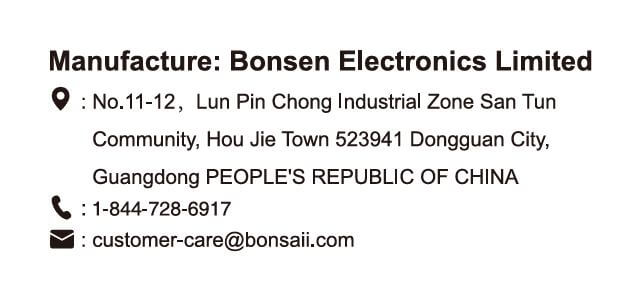
Remember, most problems can be easily fixed by following the steps above. Always refer to the user manual for additional safety tips and care instructions. And when in doubt, reach out to Bonsaii’s customer service team for assistance. Happy shredding!
Conclusion
The reverse function is one of the most important features of the Bonsaii S120-C shredder, and keeping it in working condition ensures that your shredder operates smoothly for years to come. Whether you’re dealing with paper jams, overheating, or unresponsive switches, this guide has hopefully helped you troubleshoot and resolve any issues related to the reverse function.